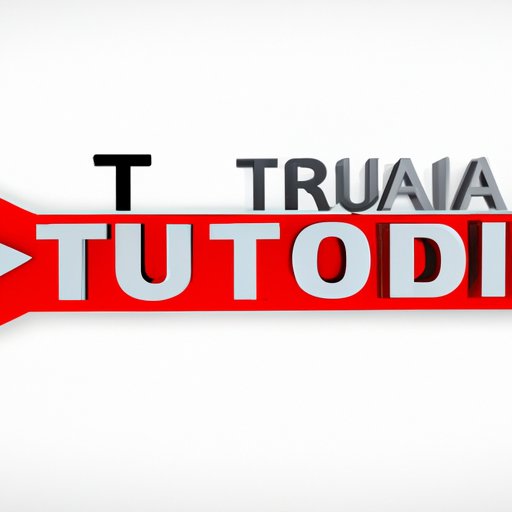
Introduction
YouTube is one of the most popular video-sharing platforms in the world, with millions of users watching and sharing content every day. It’s a powerful tool for building a brand, reaching a larger audience, and monetizing your content. However, if you’re new to YouTube, it can be a daunting process to get started. In this article, we’ll guide you through the process of posting a video on YouTube and provide tips on how to optimize your video for maximum visibility and engagement.
Step-by-step guide
The first step in posting a video on YouTube is to create an account and set up your channel. Once you’ve done that, you can upload your video and publish it for the world to see. Here’s a step-by-step guide on how to do it:
1. Create a YouTube account: If you already have a Google account, you can use it to sign in to YouTube. If not, you’ll need to create one.
2. Set up your channel: Click on the “Create a channel” button on the YouTube homepage and follow the instructions to set up your channel. Make sure to choose a name and profile picture that represent your brand.
3. Upload your video: Click on the camera icon near the top right of the screen and select “Upload video.” Choose your video file and add a title, description, and tags.
4. Publish your video: Once your video has finished uploading, you can choose to make it public or private. Making it public means that anyone can watch it, while making it private means that only people you invite can watch it.
It’s important to ensure that your video is of good quality before uploading it to YouTube. You want to make sure that your viewers can see and hear everything clearly. Make sure to use proper lighting, sound equipment, and editing software to create a high-quality video.
Video tutorial
If you’re a visual learner, you might find it helpful to watch a video tutorial to learn how to upload a video to YouTube. Here’s a video tutorial created by YouTube itself that walks you through the process:
Benefits of posting a video on YouTube
Posting a video on YouTube can have many benefits for your brand or channel. Here are just a few:
– Building brand awareness: By posting videos on YouTube, you can build brand awareness and establish yourself as an authority in your industry.
– Reaching a larger audience: YouTube has over 2 billion monthly active users, making it one of the largest social media platforms in the world. By posting a video on YouTube, you have the potential to reach a much larger audience than you would on other platforms.
– Monetizing your content: If your videos are popular, you can monetize your content and earn money from advertisements, sponsorships, and merchandise sales.
Some successful YouTube channels include PewDiePie, Tasty, and Shane Dawson. These channels have millions of subscribers and have had a significant impact on their viewers and subscribers.
Tips and tricks
To optimize your video for maximum visibility and engagement, here are some tips and tricks to follow:
– Create an attention-grabbing thumbnail: Your thumbnail is the first thing people will see when browsing through videos, so make sure it’s eye-catching and representative of your video.
– Write a catchy title: Your title should be descriptive and also stand out from other videos. Use keywords that people might search for when looking for videos on your topic.
– Choose the right category: Selecting the right category will help your video show up in search results and recommended videos.
– Add relevant tags: Add tags that are relevant to your video. This will help people find your video when searching for related topics.
YouTube algorithm
YouTube’s algorithm determines which videos show up in search results and recommended videos. To maximize the algorithm’s potential, here are some tips to follow:
– Create quality content: Focus on creating high-quality, engaging content that people will want to watch and share.
– Increase engagement: Encourage viewers to like, comment, and share your videos. This will signal to the algorithm that your video is popular and worth promoting.
– Be consistent: Regularly post new videos to your channel to keep viewers engaged and show the algorithm that you’re active on the platform.
Promoting the video
To promote your video, you can share it on social media channels or through paid ads. Social media channels like Twitter, Facebook, and Reddit are great for sharing your video with your followers and reaching a larger audience. Paid ads can also be a powerful tool for promoting your video, especially if you have a budget for advertising.
Best practices
To maintain and grow a successful YouTube channel, here are some best practices to follow:
– Engage with your viewers: Respond to comments and messages from your viewers to build a relationship with them and create a sense of community.
– Post high-quality content regularly: Posting new videos regularly will keep viewers engaged and interested in your channel.
– Collaborate with other YouTubers: Collaborating with other YouTubers can help you reach a larger audience and expose your channel to new viewers.
Conclusion
Posting a video on YouTube can be a powerful tool for building your brand and reaching a larger audience. By following the steps outlined in this article and optimizing your video for maximum visibility and engagement, you can grow your channel and monetize your content. Remember to create high-quality content, engage with your viewers, and regularly post new videos to keep your audience engaged and interested.




