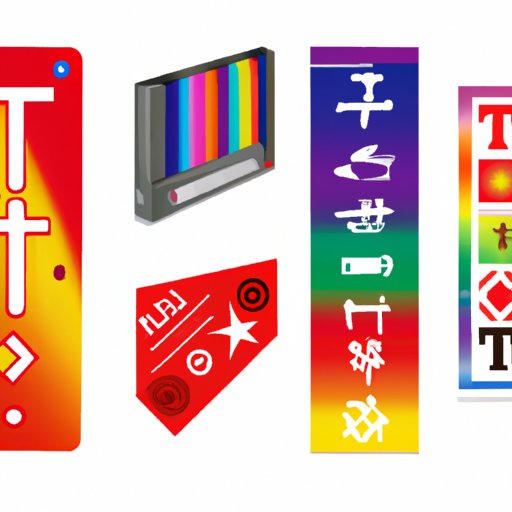
I. Introduction
Stickers have been a popular way to express ourselves and add personality to our belongings for years. As technology continues to advance, more and more people are turning to DIY sticker printing at home as a way to unleash their creativity and save money. If you’re one of those people and wondering how to print stickers at home, this article is for you. We’ll cover the basic steps, necessary equipment and materials, different types of sticker paper, and graphic design software to create personalized stickers. We’ll also delve into the importance of investing in a high-quality printer, tips for cutting and trimming stickers, creative ideas for sticker placement, and even the potential of turning your sticker designs into a business.
II. The Beginner’s Guide to Printing Stickers at Home
The first step to printing stickers at home is to determine the size and shape of your stickers. You can use popular graphic design software like Adobe Illustrator or Canva to create your design, or simply use a program like Microsoft Word or Google Docs. Once you’ve created your design, you’ll need to get the necessary equipment and materials:
- A printer (preferably an inkjet printer with a high resolution)
- Sticker paper (preferably glossy or matte for better print quality)
- Scissors or a paper cutter for trimming your stickers to the desired size and shape
It’s important to follow the instructions on your sticker paper carefully and adjust the printer settings as needed to ensure the best quality prints. Once your stickers are printed, carefully cut them out with scissors or a paper cutter. Be sure to leave a small border around your design to prevent it from getting cut off.
To prevent your stickers from smudging or fading over time, consider using a clear adhesive film on top of your stickers. This will protect them from wear and tear and make them look even more professional.
III. Exploring the Different Types of Sticker Paper
There are several different types of sticker paper available, including glossy, matte, vinyl, and clear. Each type has its own pros and cons and affects the final appearance of your stickers differently. Glossy paper offers a shiny, vibrant look, while matte paper gives a more muted, soft finish. Vinyl and clear papers are more durable and weather-resistant, making them ideal for outdoor use. Consider your design and printing needs before choosing the best type of sticker paper for you.
IV. How to Use Graphic Design Software to Create Personalized Stickers
If you’re interested in creating personalized stickers, there are several popular graphic design software programs you can use. Adobe Illustrator is a professional-grade software used by many designers, while Canva is a more user-friendly and affordable option. There are also free options like Inkscape and Gimp. Once you’ve chosen your software, there are several techniques and tips you can use to create your own stickers:
- Create vector images for clean, sharp lines
- Use different design tools like gradients, shadows, and textures to add depth to your design
- Add text and shapes to your design to make it more interesting and dynamic
By combining different elements in your design, you can create a truly unique and personalized sticker.
V. Why Investing in a High-Quality Printer Can Make all the Difference
Investing in a high-quality printer is crucial if you want to achieve professional-looking stickers at home. Look for a printer with a high resolution and color accuracy, as well as the ability to handle different types of paper. Popular options include the Canon Pixma Pro-100 and Epson SureColor P800. However, these printers can be expensive, so consider your budget and printing needs before making a purchase.
VI. Tips for Cutting and Trimming Your Stickers for a Professional Finish
Once your stickers are printed, it’s essential to cut and trim them carefully to achieve a professional finish. Here are some tips:
- Use a sharp pair of scissors or a paper cutter
- Leave a small border around your design to prevent it from getting cut off
- Use a ruler or straight edge to ensure straight cuts
- If you’re using a paper cutter, be sure to replace the blade regularly for a clean cut
Remember to take your time and cut as carefully as possible to avoid any mistakes or damage to your stickers.
VII. Getting Creative with Sticker Placement
Stickers can be placed on a variety of surfaces to add a personal touch to your belongings. Some fun ideas include:
- Laptops and tablets for a unique and stylish look
- Phone cases to show off your personality
- Notebooks and journals for a touch of creativity
- Walls and doors to decorate your living space
You can also experiment with combining different sticker designs to create a cohesive and interesting look. The possibilities are endless!
VIII. Making a Business Out of Your Sticker Designs
If you’re passionate about creating stickers and have a talent for design, you may be able to turn your hobby into a profitable business. Here are some steps to get started:
- Create a portfolio showcasing your best sticker designs
- Set up an online store on a platform like Etsy or Shopify
- Market your designs on social media and through email newsletters
- Collaborate with other artists and designers to expand your reach
By following these steps and putting in the effort, you can turn your love for sticker design into a lucrative and fulfilling career.
IX. Conclusion
Printing stickers at home can be a fun and rewarding way to unleash your creativity and add personality to your belongings. By following these tips and techniques, you can achieve professional-looking stickers at home and even turn your designs into a successful business.




