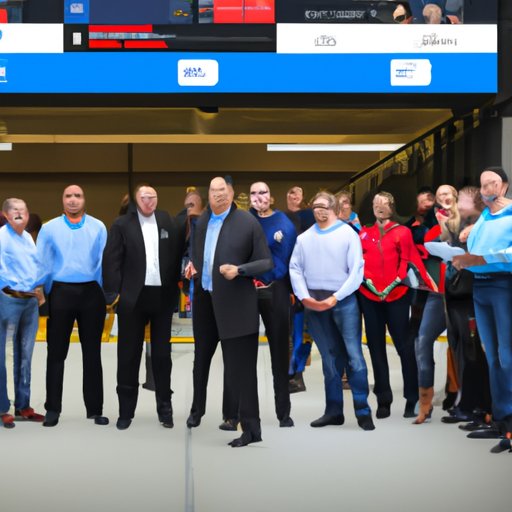
Programming a Genie Garage Door Opener Made Easy: A Step-by-Step Guide
If you own a Genie garage door opener, you know how convenient it can be when it comes to opening and closing your garage door. But what happens when you need to program it? For some, the process may seem daunting, but we are here to help. In this article, we will guide you through the process of programming your Genie garage door opener, provide tips for common issues that may arise and even compare different Genie models to help you make an informed decision. Let’s get started!
Step-by-Step Guide
The first and most important step in programming your Genie garage door opener is to identify the specific model number. This information can usually be found on the opener itself or in the owner’s manual. Once you have this information, it is time to begin programming.
Here are the steps:
1. Locate the “Learn Code” button on the opener itself and press it. Wait for the LED light to turn on.
2. Within 30 seconds, press the button on your remote that you would like to use to operate the opener. The LED light should blink to indicate that it has been programmed.
3. Repeat the previous step for any additional remotes that you would like to program.
4. Test the remotes to ensure that they are working properly.
Troubleshooting Tips
The most common issue that people encounter when programming their Genie garage door opener is the remote not syncing or the opener not responding. Here are some tips for troubleshooting these issues:
1. Check the batteries in the remote to ensure that they are properly installed and have enough charge.
2. Reset the opener by unplugging it and waiting for at least 30 seconds before plugging it back in.
3. Check to make sure that there is nothing blocking the path of the garage door.
Video Tutorial
For those who prefer a visual guide, we have provided a link to a video tutorial that demonstrates the programming process. Click here to watch the tutorial.
Comparison of Genie Models
If you are looking to upgrade your current Genie garage door opener, it is important to know what models are available and what features they offer. Here are some of the top Genie models on the market:
1. Genie Chain Drive 750: This model is known for its reliable performance and quiet operation. Programming instructions can be found in the owner’s manual.
2. Genie QuietLift Connect: With built-in Wi-Fi, this model allows you to control your garage door opener from anywhere using your smartphone. Programming instructions are available online.
3. Genie PowerLift Connect: Another Wi-Fi-enabled model, this opener includes a battery backup system in case of a power outage. Programming instructions can be found in the owner’s manual.
Expert Advice
We spoke with a Genie garage door opener installer and repair technician, who shared these tips and tricks for programming a Genie garage door opener:
1. Always make sure that the garage door is in good condition before programming the opener.
2. Follow the owner’s manual or online instructions closely to ensure that programming is successful.
3. If you encounter any problems during programming, don’t hesitate to call a technician for help.
Safety Reminder
When working on your garage door opener, it is important to prioritize safety. Here are some examples of precautions to take:
1. Unplug the opener before programming it.
2. Make sure that the garage door is closed and not in use while programming.
3. Keep your hands and fingers away from moving parts such as springs or cables.
Conclusion
Programming your Genie garage door opener may seem daunting at first, but with the right steps and tips, it can be done smoothly and efficiently. Remember to always prioritize safety when working on your opener and don’t hesitate to seek out expert help if needed.




