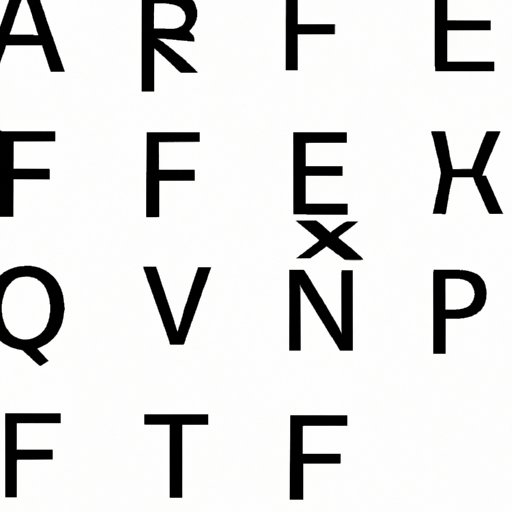
I. Introduction
Do you ever feel unsure about how to place an accent over a letter? Maybe you’re learning a new language, editing text that requires diacritical marks, or simply trying to improve your spelling and pronunciation accuracy. In any case, placing an accent over a letter may seem daunting at first, but it’s a skill that anyone can master with a little bit of guidance.
This article aims to provide you with a step-by-step guide on how to place accents over letters, as well as some common mistakes to avoid, language-specific tips, and additional tools and resources to help you perfect your accent placement skills.
II. Step-by-Step Guide
Placing an accent over a letter involves several steps, but they are relatively easy to follow. Here’s a breakdown:
1. Identify the letter that needs an accent.
2. Determine which accent mark is required based on the language and context.
3. Select the letter: either type it in directly or copy-paste it from another source.
4. On a PC, use the numeric keypad to type the accent code while holding down the ALT key. On a Mac, hold down the Option key and press the accent key, then type the letter.
5. Check that the accent has been properly placed and saved, as it may affect the spelling and meaning of the word.
Here are some additional tips to keep in mind:
– Be careful not to confuse similar-looking accent marks, such as acute (´) and grave (`), or circumflex (^) and tilde (~).
– Double-check the spelling and meaning of the word before and after placing the accent, as an incorrect placement can create confusion or change the word’s meaning.
– Save your file in the appropriate format and encoding to ensure that the accent marks are properly displayed and readable.
If you’re still unsure about any of the steps, don’t worry – we’ll cover them in more detail below.
III. Video Tutorial
For visual learners, a video tutorial can be a great resource to see the steps covered in real-time. Here’s a link to a useful video tutorial on how to type accented letters on Windows:
https://www.youtube.com/watch?v=wztcJ36mG1o
Watching the tutorial can help you understand the process more intuitively and see which keys to press, how to select the letters, and how to check that the accents have been placed correctly.
IV. Common Mistakes
There are several common mistakes that people make when placing accents over letters:
– Choosing the wrong accent mark: as mentioned above, certain accent marks look similar but serve different purposes, so it’s essential to check which one is appropriate.
– Misplacing the accent: if an accent is placed on the wrong letter, the word’s meaning and pronunciation can be altered, so double-checking the spelling and context is crucial.
– Forgetting to place an accent: accents can sometimes be required in some languages, such as French or Spanish, but omitted due to laziness or unfamiliarity. However, omitting the accent can lead to misunderstandings or inaccurate spelling.
To avoid these mistakes, consider using a reference tool or dictionary to verify the spelling and accent rules. Additionally, take the time to scan the text for any missing or misplaced accents before sending out or publishing the document.
V. Language-Specific
Different languages have different accent rules and letters that require accents. Here are a few examples:
1. French: commonly uses accents over vowels, such as é, è, ê, ë, and ù, to indicate the stressed syllable or vowel sound. For instance, “café” means “coffee,” while “cafè” is incorrect.
2. Spanish: uses accent marks on certain vowels to signify the stress on that syllable, such as “árbol” (tree) or “estás” (you are).
3. German: doesn’t use many accents or diacritical marks, but employs the umlaut (¨) over certain vowels to indicate a change in pronunciation, such as in “Müller” (Miller).
If you’re learning a new language, consult a language-specific guide or resource to learn about the relevant accent rules and letters.
VI. Benefits of Accents
Accents aren’t just arbitrary symbols – they serve important functions in written language, such as:
1. Differentiating between homophones: words that sound the same but have different meanings, such as “there” and “their.”
2. Indicating stress or intonation: accents can help guide the reader’s pronunciation of the word, especially in languages with irregular stress patterns.
3. Preserving historical and linguistic identity: accents play a crucial role in preserving traditional orthography and language customs.
By using accents correctly, you can enhance your communication skills and show respect for the language and culture you’re engaging with.
VII. Tools and Resources
To make accent placement more convenient and efficient, consider using one of the many online tools or resources available, such as:
1. Virtual Keyboards: online keyboards that let you type specific characters and accents directly instead of memorizing codes or shortcuts. Examples include TypeIt or Online Keyboard.
2. Copy-pasting shortcuts: certain applications and systems allow you to copy and paste accented letters directly from a reference list or word processor, such as MS Word or Google Docs.
3. Browser Extensions: browser add-ons that enable you to type accents and manipulate text formatting easily, such as ABC PopUp Accent and Diacritic.
4. Language Learning Apps: apps that combine language learning with typing and accent placement skills, such as Duolingo or Rosetta Stone.
Experiment with different tools and resources until you find the one that best fits your needs and preferences.
VIII. Conclusion
Placing accents over letters may seem challenging at first, but with practice and guidance, anyone can learn how to do it correctly. By using our step-by-step guide, video tutorial, language-specific tips, and tools and resources, you can become proficient in accent placement and enhance your language skills.
Remember to double-check your work, avoid common mistakes, and appreciate the benefits of using accents in written language. If you have any additional tips or questions, feel free to share them in the comments section below.




