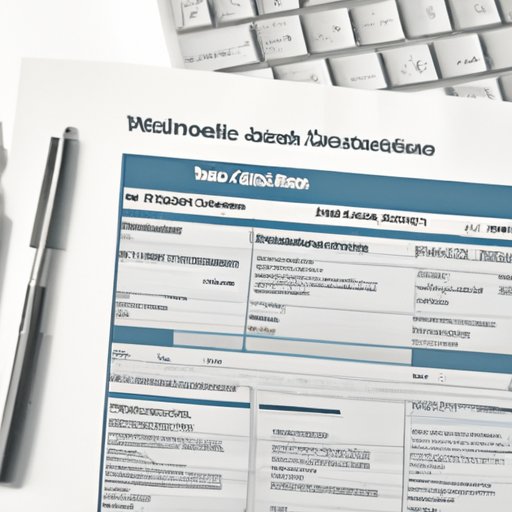
Introduction
Every year, employees across the United States receive a W2 form from their employers. This document is a summary of the employee’s income and taxes withheld over the previous year. While it may seem like a daunting task to read and understand this form, it is essential to do so to ensure the accuracy of your tax returns. In this article, we will provide a step-by-step guide on how to read your W2 form accurately.
A Step-by-Step Guide to Reading a W2 Form
The W2 form is comprised of several sections that provide specific information about an employee’s earnings, tax withholdings, and other details. Here is a step-by-step guide to reading a W2 Form:
Identifying the Different Sections of the Form
The W2 form is comprised of six parts, each containing important information. These sections include:
- Box 1 – Wages, Tips, and Other Compensation
- Box 2 – Federal Income Tax Withheld
- Box 3 – Social Security Wages
- Box 4 – Social Security Tax Withheld
- Box 5 – Medicare Wages and Tips
- Box 6 – Medicare Tax Withheld
Providing an Explanation of what Goes in Each Section
Each section tells you something different about your earnings and how much various taxes were withheld. Here is what each box represents:
- Box 1: Wages, tips, and other compensation include your salary, overtime pay, and bonuses paid by your employer.
- Box 2: Federal income tax withheld represents the amount of money your employer withheld for federal taxes.
- Box 3: Social Security wages show the amount of wages that you paid social security tax on
- Box 4: Social Security tax withheld shows the amount of social security tax withheld from your paycheck for the year.
- Box 5: Medicare wages and tips show the amount of wages for which you paid Medicare tax
- Box 6: Medicare tax withheld shows how much your employer withheld from your salary to pay for Medicare taxes.
Walking through an Example W2 Form, Highlighting What to Look for in Each Section
Let’s take a look at a sample W2 form to see how to read it accurately.
Starting with section 1, you will see the employer’s name, address, and employer identification number (EIN), along with your own name, address, and social security number. Double-check these details for accuracy.
Section 2 details your total wages and tips for the year (Box 1).
Section 3 shows how much federal income tax was withheld (Box 2).
Section 4 displays the total amount of Social Security wages paid for the year (Box 3).
Section 5 shows your social security tax withheld for the year (Box 4).
Section 6 displays the Medicare wages and tips paid for the year (Box 5).
Section 7 shows the amount of Medicare tax withheld (Box 6).
What Every Employee Needs to Know to Read their W2 Form Accurately
While it’s important to understand the different sections of your W2 form, there are some additional details you should check for accuracy, including:
- Your name, address, and Social Security number: Ensure the information matches your records, and if they are incorrect, ask your employer to correct it.
- Your taxable income: Check section 1, box 1 to ensure that the wages reported match your own records.
- Deductions and personal exemptions: Section 2 on your W2 lists the amounts deducted from your income like retirement contributions or health insurance premiums.
- Taxes withheld: Ensure that all of the boxes related to taxes withheld are correct including Boxes 2, 4, and 6.
Understanding the Different Sections of Your W2 Form and How to Read Them
Let’s take a closer look at each of the sections in your W2 form and understand what they represent:
Box 1 (Wages, Tips, and Other Compensation)
This box represents the total amount of money you earned for the year. It includes things like your salary, commissions, bonuses, and other taxable income you received from your employer. It’s important to note that certain types of income like 401(k) or other retirement contributions may not be included in Box 1.
Box 2 (Federal Income Tax Withheld)
The amount of federal income tax withheld from your paycheck for the year is shown in Box 2. This amount is an estimate of the taxes that will be owed when you file your tax return.
Box 3 (Social Security Wages)
Box 3 shows the total amount of wages you earned that are subject to Social Security tax. This number may be different from your gross salary because it excludes things like health insurance premiums or 401(k) contributions.
Box 4 (Social Security Tax Withheld)
This box shows the amount of Social Security tax withheld from your income for the year. The current tax rate for Social Security is 6.2%, and the maximum amount of wages subject to Social Security tax is $142,800 for 2021.
Box 5 (Medicare Wages and Tips)
Box 5 represents the income you earned that is subject to Medicare tax. This amount may be different from your gross salary because it excludes things like health insurance premiums or 401(k) contributions.
Box 6 (Medicare Tax Withheld)
Box 6 displays the amount of Medicare tax that was withheld from your income for the year. The current Medicare tax rate is 1.45%, and there is no limit on the amount of wages subject to Medicare tax.
Tips and Tricks for Deciphering Your W2 Form with Ease
Here are some tips that can help to make reading your W2 form more manageable:
- If you have multiple employers, you will receive a W2 form from each of them. Make sure to add up the numbers from all Forms W2 when completing your tax return.
- If you worked in more than one state, you may receive a separate W2 form for each state. Ensure that you use the correct state information when completing your tax return.
- If you see any unfamiliar terms or phrases on your W2, make sure to look them up. The IRS provides a Glossary of Tax Terms which can be a helpful resource.
Common Mistakes to Avoid When Reading Your W2 Form and How to Correct Them
Here are some common mistakes to avoid when reviewing your W2 form:
- Incorrect Social Security number: Double-check that your name and Social Security number are correct. If there are any discrepancies, ask your employer to issue a corrected form.
- Discrepancies in income or tax information: Check your taxable income and tax withholdings against your own records. If there are any discrepancies, contact your employer to have them corrected.
Conclusion
Reading and understanding your W2 form can seem like a daunting task, but it’s crucial to ensure that the information is accurate for tax purposes. By following our step-by-step guide and checking the critical information like your income, deductions, and taxes withheld, you can get a better understanding of your financial situation. Remember to reach out to your employer if you see any discrepancies or seek professional advice if needed.




