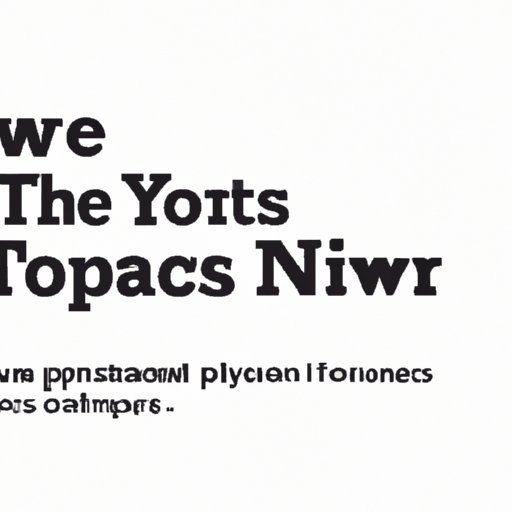
How to Access NY Times Articles for Free
The New York Times (NYT) is one of the most reputable and celebrated newspapers in the world. Famously known for its editorials and coverage of national and global events, reading from the NYT is desirable for many users. However, the paywall system of its website makes it difficult for some readers to access articles. Fortunately, there are ways to bypass this paywall and read NY Times for free if you know where to look. In this article, we will be exploring these solutions and providing readers with a step-by-step guide to accessing NY Times articles for free.
Utilize the Free Article Limit
NYT offers a monthly free article limit that can be used to access select articles. When visiting the NY Times website, you can easily access a handful of articles before you hit the paywall. To maximize this feature, readers should save articles they find intriguing and avoid clearing their browser history. When a new month begins, the article limit restarts, offering access to an extra set of articles. To make the most of this feature, users should save articles for later and not exceed the monthly article limit.
Browse Through Social Media Channels
The New York Times has a strong social media presence, offering articles that are free to view. Readers can follow the newspaper’s official pages on Facebook, Twitter, and other platforms to access such articles. Additionally, social media hashtags for specific topics such as #election, #climatechange, or #immigration can be used to access articles related to those topics. Social media offers an excellent way to access articles for free, but users should be aware of the source of the article and verify the authenticity of the content before reading or sharing the article.
Use Incognito Mode
Incognito Mode, the private browsing feature built-in to most browsers, can help bypass the NYT paywall by restricting the information that NY Times can collect from the user. Readers can use this mode to access articles that they otherwise would not have been able to view due to the paywall. To use incognito mode, click on the three-dot symbol at the top of the browser window and select “New Incognito Window.” From here, you can access articles on the New York Times website. Be sure to clear cookies and switch back to regular browsing mode after reading the article to avoid any security risks.
Sign Up for Newsletters
Signing up for NY Times newsletters provides an opportunity to get exclusive access to certain articles or features. Readers can access articles written by their favorite journalists, receive personalized recommendations based on their reading habits, and receive updated news on topics they enjoy. Examples of the most popular newsletters to subscribe to include “The Morning”, “Covid-19 Updates,” and “DealBook” among others. Managing these newsletters can help avoid inbox clutter, so users should be mindful of which newsletters they subscribe to.
Use NY Times Apps
NYT has apps that offer free access to a limited number of articles. Some of the apps allow users to access articles previously inaccessible through the website paywall, and the apps typically provide personalized reading recommendations. To access articles for free, users can download either the NY Times app or the NY Times Cooking app, enabling access to daily recipes and other features. The apps also provide access to multimedia content such as podcasts and videos.
Visit NY Times Through Other Websites
NYT articles can appear on other websites through embedded links. News aggregator platforms like Reddit, Flipboard, and Apple News can be particularly useful for finding these types of links. These platforms sometimes provide access to articles that are not available through the NY Times website or app. However, readers should be aware of the legitimacy and accuracy of these articles before accessing them from a third-party site.
Ask for a Friend’s Subscription
Sharing a friend’s subscription is another option to access NYT articles. If you have friends or family members with a subscription to NY Times, you can request access to their account. However, it is important to note that sharing subscriptions is generally not allowed under the company’s policies. In cases where a user shares a subscription, make sure it is done with caution, and users should not abuse their friend’s generosity. Additionally, alternative options such as sharing subscription costs within a group can be explored as an ethical solution.
Conclusion
In conclusion, there are several ways to access NY Times articles without paying for a subscription. Readers can utilize the monthly free article limit, use social media channels, utilize Incognito mode, sign up for newsletters, use NY Times apps, visit the website through other websites, or share a friend’s subscription. The most important thing to remember is to support journalism ethically and responsibly. Readers should also be aware of the risks associated with each solution they use. By following these tips, readers can enjoy access to the New York Times, a globally recognized newspaper, with minimal financial investment.




