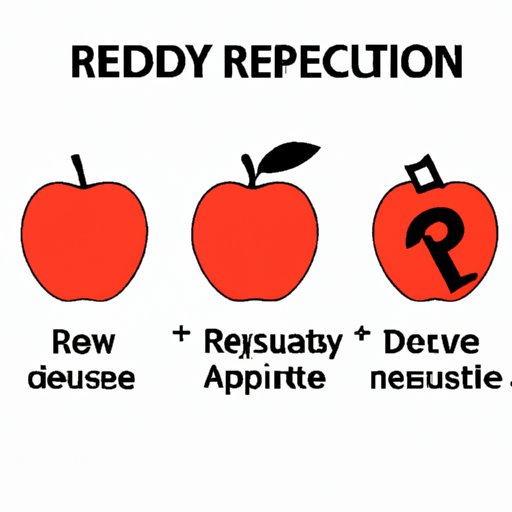
Introduction
Your Apple ID password is the key to all your Apple services, including the iCloud, App Store, and iMessage. It is essential to keep your password secure and unique, as it prevents unauthorized access and protects your private information.
However, forgetting your Apple ID password is a common issue among users. It could be due to various reasons, such as frequent password changes, using multiple Apple IDs, or simply forgetting over time. In such scenarios, Apple provides a straightforward process for recovering your password.
Step-by-step guide to recovering an Apple ID password
Here’s a detailed guide to recover your Apple ID password:
Initiating the process
The first step is to visit the Apple ID website via your web browser and click on “Forgot Apple ID or password.” Enter your Apple ID email address and press “Continue.”
Email recovery method
If you use your Apple ID email address as your username, you may be able to recover your password via email. After entering your Apple ID email address, click on “Continue,” and then select “Get an email.” Next, follow the instructions in the email you receive to reset your password.
Phone recovery method
Alternatively, you can use the phone recovery method if you have set up two-factor authentication. After entering your Apple ID email address, select “Continue,” and then select “Get a code” to receive a 6-digit verification code via SMS. Enter the code on the website, and you’ll be directed to reset your password.
Security questions recovery method
If you haven’t set up two-factor authentication, you can use the security questions recovery method. After entering your Apple ID email address, click on “Continue,” and then select “Answer security questions.” Answer the two security questions you previously set up, and then follow the rest of the instructions to reset your password.
Common issues that can prevent Apple ID password recovery
While the password recovery process may seem straightforward, there are some common issues that can prevent a successful recovery. Here’s a list of those problems and their solutions:
Forgotten security questions
If you have forgotten the answers to your security questions, you can still recover your password with the help of Apple’s support team. They’ll ask for identity verification questions and provide a link to reset your security questions.
Inactive email address
If you’ve changed your email address and haven’t updated your Apple ID account, you won’t receive any password recovery emails. You’ll need to use the “Find My Apple ID” feature to update your email address, and then follow the password recovery steps.
Different methods for recovering an Apple ID password
As discussed, there are three primary methods of recovering your Apple ID password: email, phone, and security questions. While each method has its advantages and disadvantages, the choice depends on the user’s situation. Here’s a detailed comparison of these methods:
Email recovery
Advantages: Easy, quick, and requires access to the Apple ID email address.
Disadvantages: Inaccessible if email account is inactive, vulnerable to email hacking.
Phone recovery
Advantages: Secure and highly recommended for two-factor authentication.
Disadvantages: Inaccessible without access to the registered phone number, vulnerable to phone hacking.
Security questions recovery
Advantages: Set up during account creation, a secure option for those who can’t access their email or phone.
Disadvantages: Depends on the user’s memory, lacks the added security of two-factor authentication.
Safety measures to prevent hacking and password theft
Here are some best practices to ensure your Apple ID password is secure:
Create a strong password
The password should be unique, long, and include uppercase and lowercase letters, numbers, and special characters.
Enable two-factor authentication
Two-factor authentication is an additional layer of security that requires a verification code in addition to your password to log in to your account.
Don’t reuse old passwords
By changing your password frequently, you can avoid password breaches and hacking attempts.
Addressing common questions Apple users may have
Here are some common questions users ask about Apple ID password recovery:
How long does it take to recover my Apple ID password?
The password reset process is usually completed within a few minutes, depending on the verification method used.
How important is it to use uppercase alphabets and numbers in my password?
Using a combination of uppercase and lowercase alphabets, numbers, and special characters makes your password more complex and harder to guess, ultimately reducing the chances of account hacking.
What should I do if my account is compromised?
If you find suspicious activity in your Apple account, change your password immediately and contact Apple Support to report the hacking attempt.
Expert advice for users who need professional assistance
If you need further assistance, you can contact the Apple support team by phone or email. Here are some tips shared by Apple specialists for successful password recovery:
Provide accurate and detailed information
To verify your ownership of the account, Apple representatives may ask you for specific information such as your account number, purchase receipt, or identity verification questions. Make sure you provide them with the correct information to avoid any delays in the recovery process.
Contact Apple Security Team
If you suspect that your account has been hacked, contact the Apple Security Team immediately via email, phone, or online chat. They’ll provide you latest safety measures and ensure that your account is secured.
Conclusion
If you have lost your Apple ID password, don’t panic! You can quickly recover it by following the steps outlined in this guide. Remember to strengthen your password and enable two-factor authentication to maximize the security of your account. By following these tips, you can ensure that your Apple ID remains protected from all kinds of hacking attempts and password breaches in the future.




