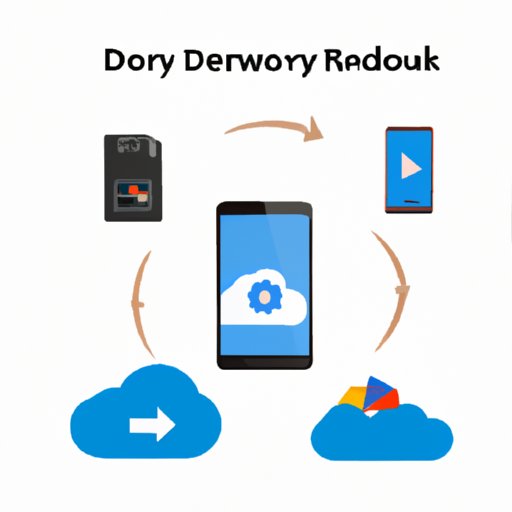
I. Introduction
Photos are a precious part of our lives. They capture special moments, memories, and experiences that we want to revisit time and time again. Unfortunately, sometimes photos can be lost, deleted, or disappear from our galleries. The thought of losing your photos is a daunting one, and it can be devastating if you lose them permanently. Fortunately, there is hope for recovering permanently deleted photos. This article explores how to recover permanently deleted photos from gallery, common mistakes to avoid, and best practices for photo recovery.
II. Topic 1 – Step-By-Step Guide: How to Recover Permanently Deleted Photos from Gallery
The process of recovering deleted photos can seem complicated at first, but it doesn’t have to be. There are simple steps you can follow to recover your photos without too much stress or difficulty.
First, you should stop using your smartphone or camera immediately. Continuing to take pictures or other actions on your device may cause your missing photos to be overwritten and lost forever. You should also avoid clearing your caches or data in case you accidentally delete your photos permanently.
Next, look for a reliable photo recovery app. Some of the best photo recovery apps include DiskDigger, Dumpster, and Recuva. These apps can help you locate and retrieve your deleted photos. Some of them even promise to recover photos that were deleted many months or years ago.
Once you have downloaded and installed a photo recovery app, you can start the scanning process. This process can take some time, depending on how many photos you are trying to recover. Be patient and let the app do its work.
After the scanning is complete, the app will display a list of deleted photos that it has found. Select the photos you want to recover and follow the app’s prompts to restore them. You may need to pay a fee for the full version of the app to recover a large number of photos, but it is usually worth it in the end.
Finally, once you have all your photos back, it’s important to back them up to avoid this situation from happening in the future.
III. Topic 2 – The Top Mistakes to Avoid When Recovering Permanently Deleted Photos
Recovering permanently deleted photos can be a tricky process, and there are common mistakes to avoid that could cause you to lose your photos forever. Some of the most common mistakes include:
1. Continuing to use your device: As previously mentioned, continuing to take photos or do anything else on your device can cause your deleted photos to be overwritten and lost forever.
2. Using the wrong recovery method: Not all recovery apps or methods are created equal. You should be careful and choose a reliable app or service to ensure you recover as many deleted photos as possible.
3. Attempting self-recovery of your photos: Sometimes, trying to recover your photos on your own can cause you to accidentally erase them permanently. It is best to use a professional service or app to help you recover your deleted photos.
4. Not backing up your recovered photos: If you do not back up your recovered photos, you may lose them again in the future. Ensure that you save them to your device, a hard drive, or to a cloud storage service.
To avoid these mistakes, always be careful when dealing with lost photos and follow the best practices for photo recovery.
IV. Topic 3 – What to Do When Your Gallery Fails You, and How to Avoid Future Loss
Have you ever had a photo disappear from your gallery before you had a chance to back it up? It can be frustrating, but there are things you can do to avoid future photo loss.
The first step is to enable auto-backup on your device. This will back up every photo you take to a cloud service like Google Drive, Dropbox, or iCloud. You can also set up automatic backups on your smartphone or camera for extra security.
You can also avoid future photo loss by regularly transferring your photos to a computer or external hard drive. This will create a backup in case anything goes wrong with your device.
V. Topic 4 – The Benefits of Cloud Storage and Backing Up Your Photos
Backing up your photos is crucial to avoid losing them permanently. Cloud storage is one of the best ways to back up your photos, as it allows you to access them from anywhere and on any device. Some of the benefits of cloud storage include:
1. Secure storage: Cloud storage services are dedicated to keeping your photos secure and accessible to you at all times. You can be sure that your photos are safe and backed up.
2. Automatic backups: Most cloud storage services offer automatic backups, which means every new photo you take is backed up automatically. You don’t have to worry about manually transferring your photos to a computer or external hard drive.
3. Easy access: You can access your photos from anywhere as long as you have an internet connection. You can also share your photos with friends and family easily.
Some of the most popular cloud storage services for backing up photos include Google Photos, iCloud, and Dropbox. Choose the one that suits your needs best.
VI. Topic 5 – Exploring Available Apps for Photo Recovery: What Are the Best Options?
There are several photo recovery apps available, and each has its own set of features and capabilities. Some of the best options include:
1. DiskDigger: This app is available for Android users and promises to recover photos that were deleted many months or years ago. It also works well for recovering from corrupted memory cards or damaged files.
2. Recuva: This app is available for Windows users and is one of the best options for recovering deleted photos. It is user-friendly and has a great success rate.
3. EaseUS Data Recovery Wizard: This app is available for both Windows and Mac users. It can recover photos and other files from various devices, including USB drives and external hard drives.
Always do your research before choosing an app for photo recovery. Ensure that the app has good reviews and a high success rate.
VII. Conclusion
Recovering permanently deleted photos from your gallery can be stressful, but it doesn’t have to be. With the right knowledge and tools, you can recover your photos and avoid future loss. Follow the steps outlined in this article, avoid common mistakes, and always back up your photos. With these practices in place, you can be sure that your photos are secure and will always be accessible to you in the future.
If you need further help or advice, there are several professional services that can assist you in recovering your lost photos. Don’t hesitate to reach out if you need assistance.




