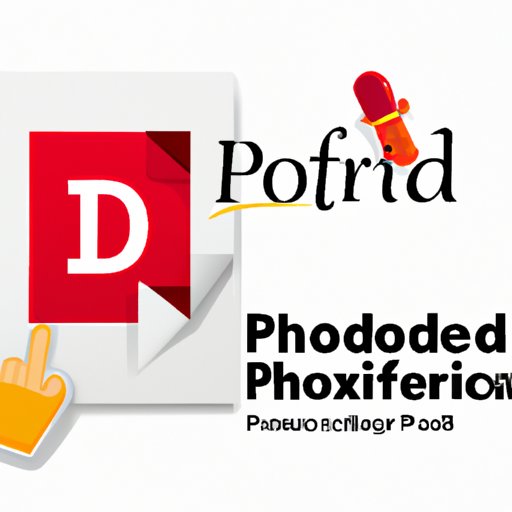
Introduction
Redacting PDFs is becoming increasingly important for protecting sensitive information such as social security numbers, bank account information, and personal details. Law firms, government agencies, and companies use redaction to minimize the risk of private data being exposed to the public. This article will cover a beginner’s guide to redacting PDFs using Adobe Acrobat, Microsoft Word, Google Docs, and other tools. We will also discuss the importance of redacting PDFs, 5 tips and tricks for making the process easier, and ways to use free online tools and paid software for redaction.
The Beginner’s Guide to Redacting PDFs: Step-by-Step Instructions and Tools
Adobe Acrobat is a widely used tool for redacting PDFs. Here’s how to redact a PDF document using Adobe Acrobat:
- Go to “Tools” and click on “Redact.”
- Select the text, image, or area you wish to redact.
- Click on “Apply” and select “Redact” to confirm the action.
- Save the document as a new PDF file.
Microsoft Word and Google Docs are other options for redacting PDFs although they may not be as effective as Adobe Acrobat. However, they are helpful alternatives if you don’t have access to Adobe:
- Open the PDF file in Microsoft Word or Google Docs.
- Select the sensitive information you want to redact.
- Highlight the text and press the “Delete” key on your keyboard.
- Save the document as a new PDF file.
Other tools for redacting PDFs include PDF-XChange Editor and Foxit PhantomPDF.
5 Tips and Tricks for Redacting PDFs Like a Pro
1. Use the blackout tool to black out text rather than just deleting it.
2. Make use of the undo and redo features in Adobe Acrobat to correct mistakes.
3. Create a redaction pattern for repeat use of certain phrases or names.
4. Change the color of the redaction box to suit your preferences or company style.
5. Save the final document and double-check that all sensitive information has been redacted before sharing it.
Why Redacting PDFs is Important for Your Privacy and How to Do It Quickly
Redacting PDFs is an important step in preserving your privacy and protecting sensitive information from being accessed by unauthorized parties. Redacting a document ensures that information such as social security numbers, bank account information, and confidential data is not compromised. Quick ways to redact sensitive information include using online tools such as Redact PDF Online, PDF Anti-Copy, and ApowerPDF.
Comprehensive Guide to Redacting Sensitive Information From Your PDFs
It is important to identify what sensitive information to redact before starting the process. Personal information such as social security numbers, home addresses, and phone numbers are a few examples. Techniques for redacting personal information in resumes, bank statements, passports, and sensitive company documents include using the blackout tool, permanent deletion, and using white out. To avoid mistakes, double-check your document, and make sure you have saved a copy before redacting more information.
How to Use Free Online Tools to Redact Confidential Information from Your PDFs
Free redaction tools such as PDF Candy, PDFpro, and PDFBob are easy to use and offer several features. These tools work by redacting the selected text or blacking it out and saving a new PDF file. They offer basic features such as creating passwords, merging PDFs, and reducing file size.
Top Software and Apps to Redact PDFs for Legal and Business Purposes
Adobe Acrobat, iSkysoft PDF Editor, Nitro PDF, and Foxit PhantomPDF are popular software options for redacting PDFs. Adobe Acrobat is the most widely used software of all the tools mentioned due to its advanced features, fast loading speed, and user-friendly interface. Foxit PhantomPDF offers innovative features such as connectedPDF, which allows users to collaborate on documents in real-time. Nitro PDF provides a customizable and efficient interface, while iSkysoft PDF Editor offers advanced OCR features. When choosing a software tool, consider the features, pricing, and user interface as well as the complexity and needs of the document being redacted.
Conclusion
Redacting PDFs is an important step for protecting sensitive information in various fields such as legal, business, and personal use. Using free online tools, Microsoft Word, Google Docs, or paid software like Adobe Acrobat, iSkysoft PDF Editor, Nitro PDF, and Foxit PhantomPDF can make the process of redacting documents fast and efficient. Remember that privacy is essential, and always take the necessary steps to protect your sensitive information online.
Call to action: Protect yourself and your private information by redacting PDFs. Download Adobe Acrobat or any of our recommended software, or use free online tools to start protecting your privacy today.




