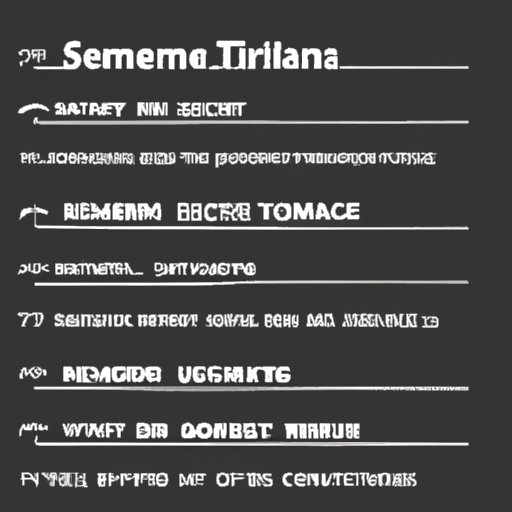
Introduction
If you’re an avid gamer, chances are you’ve heard of Steam. Steam is a digital distribution platform that offers thousands of games to PC and Mac users. One of the benefits of using Steam is the ability to redeem Steam codes, which act as digital keys to unlock games, DLC, and other content. In this article, we’ll walk you through the entire process of redeeming your Steam codes, from finding them to troubleshooting common issues.
Why Redeem Your Steam Codes?
Redeeming your Steam codes has several benefits. First and foremost, it unlocks the full potential of your games by allowing you to access additional content such as DLC, in-game items, and more. Additionally, redeeming your codes before they expire ensures that you don’t miss out on any exclusive content or deals.
Step-by-Step Guide to Redeeming Your Steam Codes
Here’s a step-by-step guide to redeeming your Steam codes:
Step 1: Finding your Steam code
Your Steam code can be found on a physical card or in an email. If you’ve received a physical card, scratch off the silver strip on the back of the card to reveal the code. If you’ve received an email, the code will be listed within the email itself.
Step 2: Logging into your Steam account
Before you can redeem your Steam code, you’ll need to log into your Steam account. If you don’t already have a Steam account, you’ll need to create one first.
Step 3: Accessing the “Add a Game” feature
Once you’re logged into your Steam account, click the “Games” menu at the top of the screen and select “Activate a Product on Steam”. This will open up the “Add a Game” feature.
Step 4: Entering your Steam code
Enter your Steam code in the provided field and click “Next”. Steam will then verify your code and display the name of the game or item associated with it. Click “Next” again to complete the redemption process.
Step 5: Completing the redemption process
After you click “Next”, Steam will confirm that the game or item has been added to your account. You can now install the game or open it if it’s already installed.
Unlocking Your Games: How to Redeem Steam Codes
After you’ve redeemed your Steam code, the game or item associated with it will be added to your Steam library. You can then install the game by clicking on it in your library. If the game is already installed, you can simply open it from within your library.
If you encounter any issues with installing or opening your game, try restarting Steam or your computer. You can also try verifying the integrity of the game files by right-clicking on the game in your library, selecting “Properties”, clicking on the “Local Files” tab, and selecting “Verify Integrity of Game Files”.
Don’t Let Your Steam Codes Collect Dust – Here’s How to Redeem Them
If you have unused Steam codes sitting around, don’t let them go to waste! Redeeming your codes is easy and can unlock additional content for your favorite games.
To keep track of your Steam codes, consider creating a spreadsheet or document to log them. You can also set reminders for yourself to redeem codes before they expire or to keep an eye out for special promotions and discounts.
Confused on How to Redeem Steam Codes? Here’s Your Solution
If you’re having trouble redeeming your Steam code, don’t worry – you’re not alone. Common issues include invalid codes, codes that have already been redeemed, and issues with Steam itself.
If you believe your code is valid but it’s not working, try double-checking the code for errors and make sure it hasn’t already been redeemed. If you continue to experience issues, contact Steam support for assistance.
Redeeming Steam Codes: The Ultimate Guide
To recap, redeeming your Steam codes can unlock additional content and ensure that you don’t miss out on any exclusive deals or promotions. Follow our step-by-step guide to redeem your codes quickly and easily, and keep track of your unused codes to make the most of your gaming experience.
To make the process even more efficient, consider keeping all of your codes in one place and setting reminders for yourself. By taking just a few minutes to redeem your codes, you’ll be able to start playing your favorite games faster than ever before.
Quick and Easy: How to Redeem Your Steam Codes
The process of redeeming your Steam codes is quick and easy, taking just a few minutes to complete. By following our step-by-step guide, you’ll be able to unlock your games and access additional content in no time.
Remember to keep an eye out for future Steam code opportunities and stay up-to-date on the latest deals and promotions. By redeeming your codes and staying engaged with the Steam community, you’ll be able to make the most of your gaming experience.
Get Playing Faster: How to Redeem Your Steam Codes in Minutes
Redeeming your Steam codes is the key to unlocking the full potential of your games. By following our step-by-step guide and troubleshooting tips, you’ll be able to redeem your codes quickly and easily.
Don’t let your Steam codes collect dust – start redeeming them now and get playing faster than ever before.
Conclusion
Redeeming your Steam codes is a simple process that can unlock additional content and ensure that you don’t miss out on any exclusive deals or promotions. By following our step-by-step guide and troubleshooting tips, you’ll be able to redeem your codes quickly and easily.
Keep an eye out for future opportunities to redeem codes and stay engaged with the Steam community. By doing so, you’ll be able to make the most of your gaming experience and unlock the full potential of your favorite games.




