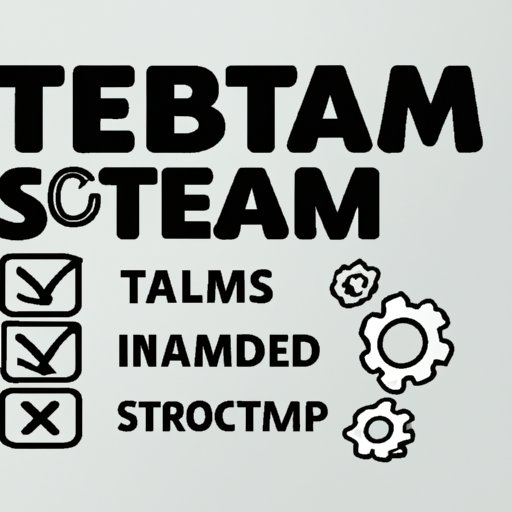
Introduction
If you’re an avid gamer who frequently purchases games on Steam, then it’s important to know how to refund them in case of any issues or dissatisfaction. The process of refunding games on Steam is fairly straightforward but can vary depending on certain aspects, including the time and amount of gameplay. In this article, we’ll be exploring how to refund games on Steam, common reasons for refunds, and alternatives to resolving game issues.
Step-by-Step Guide
To refund a game on Steam, simply follow these step-by-step instructions:
1. Log in to your Steam account and navigate to the ‘Support’ page.
2. Click on the ‘Purchases’ tab and select the game you want to refund.
3. Choose the reason for refunding and provide any additional details.
4. Review the refund details and confirm the request.
5. Wait for Steam to process the refund.
It’s worth noting that the timing and amount of gameplay can impact the eligibility for a refund. Generally, refunds are accepted within 14 days of purchase and with less than two hours of gameplay. If you’ve played more than two hours or it’s been more than two weeks, your refund may be denied.
Screenshots
Here are a few screenshots to help you navigate the refund process:


Tips for a Successful Refund Request
– Be concise and precise in explaining the reason for your refund.
– Include any relevant screenshots, videos, or descriptions that might help make your case.
– Check your eligibility for a refund before submitting a request.
– Wait for Steam to process your refund before repurchasing the game or buying another one to avoid accidental charges.
Common Reasons for Refunds
There are several reasons why players may request a refund for a game on Steam. Here are some of the most common:
– Technical issues: These can include problems with graphics, sound, or gameplay that prevent players from enjoying the game.
– Compatibility issues: Some games may require certain hardware or software specifications that players don’t meet, leading to the game not working or crashing frequently.
– Dissatisfaction with the game: Players may find the game boring, unengaging, or not what they expected, leading to dissatisfaction with the purchase.
– Accidental purchase: Players may have made an accidental purchase or purchased the wrong game, leading to a desire to refund the purchase.
Understanding Steam’s Refund Policy
It’s important to be aware of the ins and outs of Steam’s refund policy to ensure that you’re eligible for a refund. Steam’s policy states that you can get a refund for any reason, as long as it meets the eligibility criteria. You’re eligible for a refund if you:
– Bought the game within the last 14 days.
– Have played the game for less than two hours.
– Haven’t received a refund for the game before.
– Purchased the game directly from Steam and not through any third-party sites.
Comparison with Other Platforms
Steam’s refund policy is often compared to that of other gaming platforms, such as Xbox or PlayStation. While the eligibility criteria for refunds are generally similar, there are a few differences worth noting. For instance, Xbox allows you to request refunds on DLC and season passes, while Steam doesn’t. Additionally, PlayStation only offers refunds on preorders if the game hasn’t been released yet, while Steam allows refunds for preorders up until the release date.
Potential Areas for Improvement
While Steam’s refund policy may be commended for its flexibility, some players and developers have expressed concerns over potential areas for improvement. One such area is the ambiguity over what constitutes ‘playing’ a game. Some players have found ways to bypass the two-hour limit or make it difficult for Steam to verify their game time. Additionally, developers may experience lost revenue from refunds or low player retention rates due to frequent refund requests.
Tips for Avoiding Refunds
As the saying goes, prevention is better than cure. While refunds are available on Steam, it’s always better to avoid having to request one in the first place. Here are some tips for making informed purchasing decisions:
– Read reviews and watch gameplay videos before purchasing a game.
– Check the system requirements for the game before buying it to ensure it’s compatible with your hardware.
– Wait for discounts or sales if cost is a concern.
– Consider purchasing games during free trials or demo periods to test them out before committing to a purchase.
Potential Drawbacks of Refunds
While refunds may seem like an attractive option for players, there are potential drawbacks to consider as well. One such drawback is the impact it can have on developers’ revenue and income flow. Frequent refunds can mean that developers are losing revenue for a game they spent time and effort creating. Additionally, refunds can lead to low player retention rates, as players may be quick to request a refund instead of trying to resolve issues or give the game a chance.
Alternatives to Refunds
While refunds are one way to resolve issues with a game, there are alternative methods worth exploring. For instance, players can troubleshoot issues or contact customer support for help. Troubleshooting can involve checking for updates, verifying game files, or reinstalling the game. Contacting customer support can involve chatting with a representative on Steam or submitting a ticket with a detailed description of the issue.
Conclusion
Refunding a game on Steam can be a straightforward process as long as you’re aware of the eligibility criteria. With our step-by-step guide, you should be able to request refunds with ease. However, refunds should be a last resort, and it’s always a good idea to research and check compatibility before making a purchase. Additionally, considering alternative methods for resolving issues can lead to better outcomes for players and developers alike.




