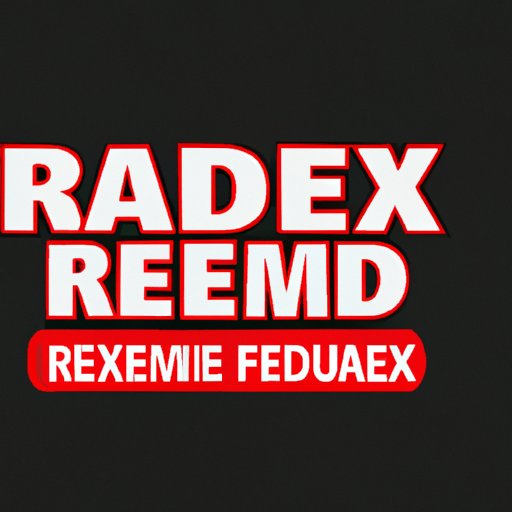
Introduction
Have you ever purchased a game on Steam and realized it was not what you expected or didn’t work on your system? If so, you may be wondering if you can get a refund for your purchase. Fortunately, Steam has a transparent refund policy to make the process simple and easy. In this article, we’ll guide you through the necessary steps to refund your game on Steam, along with important information about the eligibility criteria and common mistakes to avoid.
Step-by-Step Guide: How to Get a Refund for Your Steam Game
Getting a refund for your Steam game is easy and straightforward. Follow these steps:
Step 1: Check eligibility for refund
Before requesting a refund, make sure your purchase meets the eligibility criteria. Any game or DLC that you purchase on Steam can be refunded as long as it meets the following requirements:
- The request is made within 14 days of purchase
- The game has been played for less than two hours
- The game was not purchased as a gift (unless the recipient initiates the refund)
Step 2: Submit the refund request
If your purchase meets the eligibility criteria, submit a refund request through your Steam account. Here are the steps:
- Log in to your Steam account
- Click on “Help” from the top menu and then select “Steam Support”
- Click on the game you want to refund
- Choose “I would like a refund” as the problem type
- Select the reason for the refund from the drop-down menu
- Provide additional comments to support your refund request (optional)
- Submit the request
Step 3: Wait for the refund process to complete
After submitting a refund request, it may take a few days for Steam to process it. You’ll receive a confirmation email once the refund has been approved, and the money will be deposited back to your account. The refund may take up to 7 days depending on your bank or payment method.
What You Need to Know Before Refunding a Game on Steam
Understanding the eligibility criteria and refund request period is crucial before seeking a refund for your game on Steam. Here are some key things to keep in mind:
Eligibility criteria for the refund
As mentioned earlier, Steam has specific eligibility criteria that your purchase must meet to be eligible for a refund. Be sure to check the criteria before submitting your request. Keep in mind that refunds are based on the individual game and do not apply to bundles or DLCs.
Refund request period
You must submit your refund request within 14 days of your game’s purchase. If you exceed this deadline, you will not be eligible for a refund. Additionally, you cannot refund a game that has been played for more than two hours. However, Steam may grant an exception in certain circumstances, such as if the game is not functioning properly on your system.
Refund options available
After your refund is approved, the money will be refunded to the original payment method. If you used a credit card, the funds will be refunded to that credit card. If you used another payment method, such as PayPal, the refund will be credited to your Steam wallet.
Top Tips for Getting a Game Refunded on Steam Hassle-Free
To ensure a smooth refund process, keep these tips in mind:
Be clear with the reason for refund
When submitting a refund request, be specific and concise in explaining the reason for the refund. Steam may reject your refund if it lacks clarity or seems ambiguous.
Request for refund within the time frame
Make sure to submit your refund request within the specified 14-day time frame and two-hour gameplay limit. If you miss the deadline or exceed the gameplay limit, Steam may not approve your refund.
Provide accurate information
Make sure to provide accurate and truthful information when submitting your refund request. Failing to do so could lead to your request being rejected or your Steam account being suspended.
Don’t exploit the refund system
Steam’s refund system is designed to help customers who are dissatisfied with their purchase. Don’t abuse the system by frequently requesting refunds for games you have completed or used excessively.
Common Mistakes to Avoid When Refunding a Game on Steam
Avoid these common mistakes when seeking a refund on Steam:
Requesting a refund for non-refundable items
Steam has a list of non-refundable items, including gifts, redeemable codes, and some DLCs. Make sure to check the Steam Refund Policy before requesting a refund.
Submitting the request after the deadline
Once the 14-day refund period has passed, you will not be able to refund your game. If you exceed the two-hour gameplay limit, you will also be ineligible for a refund.
Providing fraudulent information
Submitting false or fraudulent information could lead to your refund request being rejected, or your Steam account being suspended or banned. Always provide truthful information.
Misusing the refund system
Steam’s refund system is meant to help customers who are dissatisfied with their purchase. Misusing the system by frequently requesting refunds for games you have completed or used excessively could lead to your account being flagged or suspended.
The Ultimate Guide to Understanding Steam’s Refund Policy and Process
Steam’s refund policy
Steam has a transparent refund policy that allows customers to request a refund for eligible games within 14 days of purchase, as long as they have not played the game for more than two hours. Refunds are typically processed within a few days and refunded to the original payment source.
How Steam processes the refund request
After submitting a refund request, the Steam support team will review your request and determine if you meet the eligibility criteria. Once approved, the money will be refunded to the original payment source, and you will receive a confirmation email.
Frequently asked questions about Steam refunds
Here are some frequently asked questions about Steam refunds:
- What happens if I refund a game that was purchased at a discounted price?
- Can I refund a game I received as a gift?
- Can I refund a game that was removed from the Steam store?
If you bought a game on sale and request a refund, you will be refunded the discounted price you paid during the sale, not the original price.
Yes, but only if the gift recipient initiates the refund request and the purchase meets the eligibility criteria.
Yes, you can still request a refund for a game that was removed from the Steam store, as long as the purchase was made within the eligibility criteria.
Conclusion
Refunding a game on Steam may seem daunting, but if you follow our step-by-step guide and keep these tips in mind, it can be a hassle-free process. Remember to check the eligibility criteria, submit your request within the time frame, and provide truthful information. By doing so, you’ll be on your way to getting a refund for your game in no time.




