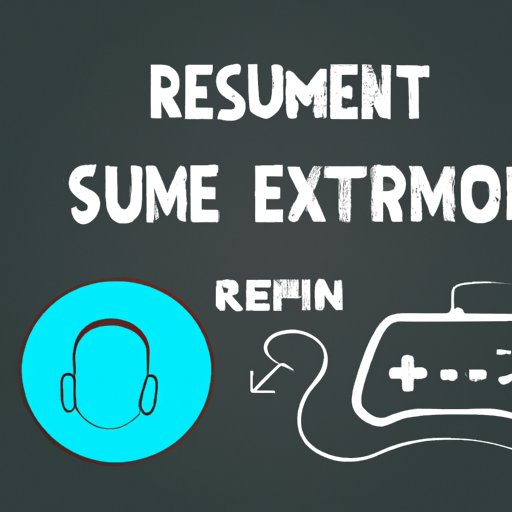
I. Introduction
If you’ve ever made a purchase on Steam that you regretted, you might be wondering if it’s possible to get a refund. Thankfully, the answer is yes – but the process can be a bit confusing. This article will provide a step-by-step guide on how to refund a purchase on Steam, as well as tips and tricks for a smooth refund experience. We’ll also delve into Steam’s refund policy, discuss the pros and cons of refunding a game, and provide troubleshooting tips for common refund errors.
II. How to Refund a Purchase on Steam: Step-by-Step Guide
Before we get into the nitty-gritty of the refund process, there are a few pre-requisites you’ll need in order to initiate a refund request. First and foremost, you must have purchased the game within the past 14 days, and have played it for less than 2 hours. Additionally, DLC and in-game purchases are generally non-refundable, unless there’s something wrong with them.
Once you’ve determined that you’re eligible for a refund, follow these steps:
- Go to the Steam website, and log in to your account
- Click on “Help” in the top right corner of the screen
- Select “Steam Support”
- Choose the game you want to refund, and click on it
- Select “I would like a refund”
- Choose a reason for your refund request from the drop-down menu (e.g. “It wasn’t fun”, “It doesn’t work on my computer”)
- Provide any additional information about why you’re requesting a refund in the text box
- Click on “Submit Request”
After your request has been submitted, you’ll receive an email confirming that it’s been received. Steam will then review your request and notify you about whether or not it’s been approved. If your refund is approved, the purchase price will be returned to your Steam Wallet, or the original payment method used.
It’s important to note that if you’ve purchased a game as a gift, you can’t initiate a refund request – the person who gave you the gift will have to do it for you.
If your request is denied, there’s a chance that you can still receive a refund by contacting customer support. We’ll cover that option in more detail later on in the article.
III. Tips and Tricks for Refunding a Game on Steam
While it may seem straightforward to request a refund on Steam, there are several best practices to keep in mind that can help to ensure a smooth refund experience. Here are some tips and tricks:
- Consider waiting a few days before purchasing a newly released game. This can give you a chance to read reviews and see if there are any technical issues that might make the game unplayable on your machine.
- Be sure to read the game’s system requirements carefully before purchasing. If you don’t meet the minimum requirements, there’s a good chance the game won’t run properly.
- If possible, try out a game’s demo before purchasing the full version. This can help you get a sense of whether or not the game is something you’ll enjoy.
- If you’re experiencing technical issues with a game, consider using the Steam forums to troubleshoot the problem. Other users may have encountered the same issue and can offer a solution.
- If you’re on the fence about purchasing a game, consider asking friends or online communities for their opinions. It can be helpful to get multiple perspectives before making a purchase.
- If you’re purchasing a game during a sale, be aware that the refund policy may be different. For example, during the Steam Summer Sale, all purchases are final and non-refundable.
IV. Steam Refund Policy Explained
Now that we’ve covered the basics of how to request a refund on Steam, let’s take a closer look at the platform’s refund policy. It’s always a good idea to familiarize yourself with this policy before making a purchase, so that you know what to expect if you ever need to request a refund.
A. Overview of Steam’s Refund Policy
Steam’s refund policy operates under the principle that you can request a refund for any reason. However, there are some limitations and conditions to this policy.
B. Eligibility Criteria for Refund Requests
In order to be eligible for a refund, you must meet the following criteria:
- You must have purchased the game within the past 14 days.
- You must have played the game for less than 2 hours total.
- You must not have been banned from the game by VAC or game developers.
Additionally, if you’ve purchased a game on Steam that has been refunded to you in the past, you won’t be able to request another refund for the same game.
C. Time Limits for Refunds and Exceptions to the Policy
As a general rule, refunds will be issued within 7 days of approval. However, there are some exceptions to this policy. For example, if you’ve purchased a game during a sale and find that it goes on sale for a lower price shortly afterward, you may be eligible for a refund of the difference in price.
It’s important to note that DLC and in-game purchases are generally non-refundable, unless there’s something wrong with them. Additionally, games that have been permanently banned from your account are not eligible for refunds.
D. Refund Options and How They Work
When a refund is issued on Steam, the purchase price will be returned to your Steam Wallet or the original payment method you used. If you used a credit card or PayPal to make the purchase, the refund can take up to 7 days to process.
If you receive a refund to your Steam Wallet, you can then use those funds to purchase other games and in-game content. However, you won’t be able to withdraw the funds to a bank account or credit card.
E. Frequently Asked Questions About the Policy
There are several frequently asked questions about Steam’s refund policy. Here are some answers:
- Can I get a refund if I’ve had the game for more than 14 days?Generally, no. However, there are some exceptions, such as if the game was released after the 14-day period.
- What if I’ve played the game for more than 2 hours?In general, if you’ve played the game for more than 2 hours, you won’t be eligible for a refund. However, there are some exceptions, such as if you experienced technical issues that prevented you from playing the game.
- Can I still get a refund if the game was a gift?If the game was gifted to you, the person who gave you the gift will have to initiate the refund request on your behalf.
V. Pros and Cons of Refunding a Game on Steam
There are several advantages and disadvantages to requesting a refund on Steam. Here are some to consider:
A. Advantages of Refunding a Game on Steam
- You can get your money back if you’re not satisfied with the game.
- If you’re experiencing technical issues with a game, a refund can save you time and frustration.
- If you purchased a game at full price and it goes on sale shortly afterward, a refund can help you get the better price.
B. Disadvantages of Refunding a Game on Steam
- If you’ve played a game for more than 2 hours, you won’t be eligible for a refund.
- Refunding a game may result in losing progress in the game, as well as any in-game items or currency you’ve acquired.
- In some cases, customer support may deny your refund request, leaving you with a game you don’t want.
C. Scenarios Where Refunding is a Good Idea and Where It’s Not
When considering whether or not to request a refund on Steam, it’s important to think about the specific circumstances of your purchase. Here are some scenarios where refunding may or may not be a good idea:
- If you purchased a game that you never intended to play, a refund is a good idea.
- If you purchased a game at full price and it goes on sale shortly afterward, a refund is a good idea.
- If you’re experiencing technical issues with a game, a refund may be a good idea.
- If you’ve played a game for more than 2 hours and are on the fence about whether or not to keep it, consider waiting before requesting a refund, as you may still end up enjoying the game.
D. Comparison of Steam’s Policy with Other Platforms
It’s always a good idea to compare Steam’s refund policy with those of other gaming platforms before making a purchase. Generally, most platforms have similar policies, with some variation in time limits and other details. However, it’s always a good idea to read the specific refund policy for each platform before making a purchase.
VI. Common Errors While Refunding on Steam and How to Fix Them
Even with the best intentions and careful planning, sometimes refund requests on Steam encounter errors. Here are some common errors and ways to fix them:
- “No purchase found.”This error occurs when Steam can’t find the purchase you’re trying to refund. Double-check that you’re logged in with the correct account and that you’ve purchased the game within the past 14 days.
- “Refund processing error.”This error can occur for a number of reasons, such as if there’s a problem with the payment method you used or if you’re trying to refund a game that’s been previously refunded. If you encounter this error, try contacting customer support for assistance.
- “Refund already pending.”This error occurs if you’ve already initiated a refund request for the same game. You’ll need to wait until the first request has been processed before submitting another one.
VII. Conclusion
In conclusion, learning how to refund a purchase on Steam is an essential skill for any Steam user. By familiarizing yourself with Steam’s refund policy, following best practices for game purchasing, and using the step-by-step guide we’ve provided, you can troubleshoot issues and request refunds with confidence. And if you encounter any issues, remember that customer support is always available to assist you.




