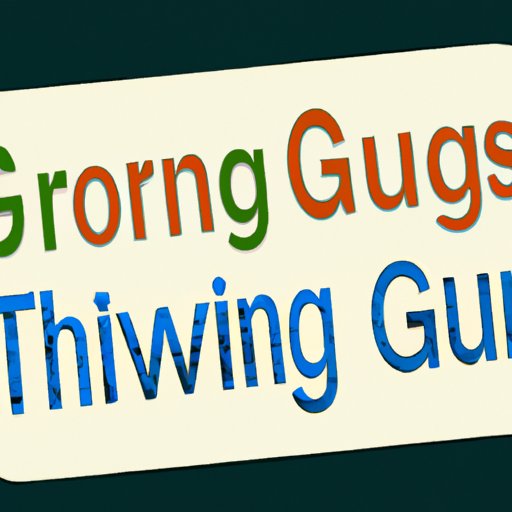
Introduction
Group texts can be a great way to stay in touch with friends, family, or colleagues. But sometimes, these messages can become overwhelming or annoying, especially if you’re constantly receiving notifications that you don’t need or want. If you’re tired of being part of a group text, we’re here to help. In this article, we’ll provide you with tips on how to easily remove yourself from group texts, whether you’re using an iOS or Android device.
Simplifying Your Messaging: How to Easily Remove Yourself from Group Texts
If you’re using an iOS device, there are a few ways you can remove yourself from a group text:
- Swipe left on the group text conversation, tap on “More”, and then choose “Leave this Conversation”.
- If the “Leave this Conversation” option is not available, it may be because the group text is iMessage-based. In this case, you can turn off the notifications for the conversation by tapping on “Do Not Disturb” in the group text details screen.
If you’re using an Android device, removing yourself from a group text is just as easy:
- Open the group text conversation, tap on the three dots on the top right, and then choose “People & options”.
- Tap on “Leave Conversation” and confirm that you want to leave the group text.
If you’re still having trouble removing yourself from a group text, try deleting the conversation or restarting your device.
Unsubscribe from Annoying Group Texts: Tips and Tricks
If you’re tired of being added to group texts that you don’t want to be part of, here are a few tips:
- Be clear about your preferences. Let your friends or colleagues know that you prefer not to be part of group texts or that you only want to be included in certain types of conversations.
- Be proactive. If you see a group text that you don’t want to be part of, ask to be removed from the conversation before it gets out of hand.
- Create your own group chats. If you want to stay in touch with certain individuals but don’t want to be part of a large group conversation, consider creating a separate chat with just those people.
If you do decide to remove yourself from a group text, it’s important to do so in a polite and respectful manner. Here are a few examples of messages you can send to let the other members know:
- “Hey everyone, I need to focus on work right now and the constant notifications are becoming a bit distracting. Can you please remove me from this group text? Thanks!”
- “I appreciate being included in this group text, but I think it’s best if I step back for a while. Please remove me from the conversation. Thanks.”
- “Sorry everyone, but I’m going to have to leave this group text for personal reasons. I wish you all the best and hope to stay in touch in other ways.”
Cleaning Up Your Messaging: A Step-by-Step Guide to Removing Yourself from Group Texts
If you’re still having trouble removing yourself from a group text, here’s a more detailed guide:
- Open the group text conversation on your phone.
- Find the option that allows you to remove yourself from the group, either by tapping on “More” or “People & options”.
- Choose the option to “Leave this Conversation”.
- If the option is not available, turn off notifications for the conversation or delete the conversation entirely.
- If you’re still having trouble, try restarting your device or reaching out to customer support for help.
Alternatively, you can consider using messaging apps like WhatsApp or Slack, which allow you to easily leave group chats without offending anyone. These apps also provide more control over notifications and allow you to create separate channels or groups for different conversations.
Say Goodbye to Group Texts: Learn How to Remove Yourself in Just a Few Simple Steps
Removing yourself from a group text can be easy and stress-free with these tips. Remember to always be polite and respectful when communicating your preferences to other members and consider using messaging apps as an alternative to group texts. By taking charge of your messaging habits, you can reduce stress and distractions and maintain your sanity.
Master Your Group Texts: How to Politely Remove Yourself and Maintain Your Sanity
Removing yourself from group texts can have many benefits, such as reducing stress or avoiding distractions. To maintain a positive relationship with the other members, it’s important to be polite and respectful when leaving the group. Remember that everyone has different preferences when it comes to messaging and communication, and it’s okay to set boundaries that work for you. Additionally, consider using tools like “Do Not Disturb” or turning off notifications for group texts that are not important or relevant to you.
Conclusion
Group texts can be a convenient way to stay in touch with others, but they can also become overwhelming or annoying. By using the tips and tricks outlined in this article, you can easily remove yourself from any group texts that are causing you unwanted stress or anxiety. Remember to be clear and respectful when communicating your preferences to others, and don’t be afraid to try out new messaging apps or tools that can help you better manage your communications. Your mental health and well-being are important, so take charge of your messaging and enjoy a more stress-free and peaceful life.




