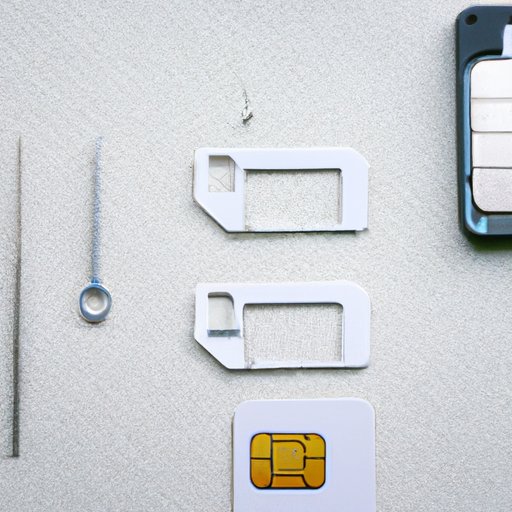
I. Introduction
Removing a SIM card from your device can be intimidating, especially if you’re not sure how to do it. But it’s a necessary step if you’re switching devices or carriers, or if you need to move your SIM card to a different device. In this article, we’ll cover the step-by-step process of removing a SIM card, with or without tools. By the end of this guide, you’ll be a pro at removing SIM cards safely and efficiently.
II. Step-by-Step Guide
Before you start, make sure you know what kind of SIM card your device uses. Different devices use different sizes of SIM cards, so make sure you have the right one before you start.
1. Removing SIM card from iPhone
To remove the SIM card from an iPhone:
- Turn off your iPhone.
- Locate the SIM tray on the side of your iPhone. The location may vary depending on the model.
- Insert a SIM eject tool (or a paper clip) into the small hole next to the tray. The tray should pop out.
- Gently pull the tray out and remove the SIM card from the tray.
It’s important to note that not all iPhones use the same size SIM card. Make sure you have the right size for your device.
2. Removing SIM card from Android
The process of removing a SIM card from an Android device may vary depending on the manufacturer and model. However, the following general steps should work for most Android devices:
- Turn off your Android device.
- Locate the SIM card slot. It’s usually on the side of the device, or under the back cover.
- Use a SIM eject tool (or a paper clip) to push the SIM holder gently until it pops out.
- Take out the SIM card from the holder carefully.
If you’re not sure where the SIM card slot is on your Android device, check the user manual or contact the manufacturer for instructions.
3. Removing SIM card from other devices
If you’re using a different device, the process of removing the SIM card may vary. Check the user manual or contact the manufacturer for specific instructions.
C. Conclusion and summary of this section
Removing a SIM card is a simple process, but it’s important to do it correctly to avoid damaging your device or the SIM card. Always make sure to turn off your device before you remove the SIM card, and use a proper tool (or a paper clip) to avoid scratching or breaking the SIM card or the tray.
III. With Tools
If you have the right tools, removing a SIM card can be even easier. Here are some of the tools you can use:
1. SIM card ejector
A SIM card ejector is a small tool that usually comes with your device. It’s designed to fit perfectly in the small hole next to the SIM card tray on iPhones and some Android devices. If you don’t have one, you can purchase one online or at an electronics store.
2. Needle
If you don’t have a SIM ejector tool, you can use a needle to push the small hole next to the SIM tray on iPhones and some Android devices. Just make sure you’re using a clean and sharp needle to avoid damaging your device.
3. Paper clip
A paper clip is a common alternative to a SIM ejector tool. Straighten out a paper clip and use it to push the small hole next to the SIM tray on iPhones and some Android devices.
4. Other alternatives
If you don’t have any of these tools, you can use other small and thin objects, such as a toothpick or a pin, as long as they’re clean and not too sharp.
C. Suggestions for acquiring these tools if you don’t have them
If you don’t have any of these tools, you can purchase a SIM card ejector tool online or at an electronics store. They’re usually very affordable and come in handy if you remove SIM cards frequently.
D. Conclusion and summary of this section
Using the right tool can make removing a SIM card even easier and safer. A SIM ejector tool, a needle, a paper clip, or other alternatives can help you remove the SIM card without damaging your device or the SIM card.
IV. Without Tools
If you don’t have any tools, don’t worry. There are still ways to remove a SIM card from your device.
1. Using a plastic card
You can use a plastic card, such as a credit card or a driver’s license, to push the SIM card out from the tray. Simply insert the edge of the card into the small space between the SIM tray and the device’s frame, and gently push the tray until it pops out.
2. Tilt the device
Another way to remove the SIM card without tools is to tilt the device and let gravity do the work. Hold the device and tilt it until the SIM card falls out of the tray.
3. Others
Other techniques include using duct tape to create a makeshift handle, or using your fingers to gently pull the SIM card out of the tray (although this can be risky and may damage the SIM card or the tray).
C. Tips for completing these techniques successfully
If you’re using one of these techniques, be careful and gentle to avoid damaging your device or the SIM card. Keep in mind that these techniques may not work for all devices, so make sure you know what you’re doing before you start.
D. Conclusion and summary of this section
While using tools can make removing a SIM card easier, there are still ways to do it without tools. Using a plastic card or tilting the device can be effective, as long as you do it carefully and know what you’re doing.
V. Safety precautions
Before you remove a SIM card from your device, it’s important to take some safety precautions to avoid damaging your device or the SIM card.
1. Turning off the device
Make sure to turn off your device before you remove the SIM card. This will prevent any potential damage to the device or the SIM card.
2. Disconnecting it from power sources
Disconnect your device from any power sources, such as chargers or USB cables. This will prevent any electrical damage to the device or the SIM card.
3. Handling SIM cards with care
Handle the SIM card with care. SIM cards are fragile and can be easily damaged by scratches, bends, or drops. Avoid touching the metal contacts on the SIM card, and don’t bend or cut the SIM card.
C. Other safety tips
Other safety tips include making sure your hands are clean and dry before you handle the SIM card, and avoiding exposing the SIM card to extreme temperatures or magnetic fields.
D. Conclusion and summary of this section
Taking safety precautions is essential when removing a SIM card. Always turn off your device, disconnect it from power sources, and handle the SIM card with care to avoid damaging it.
VI. Troubleshooting
Even if you follow all the steps correctly, problems can still arise when removing a SIM card. Here are some common issues and how to solve them:
1. The SIM card is stuck
If the SIM card is stuck in the tray or the device, try gently wiggling it back and forth to loosen it. You can also use a small tool or a needle to pry it out, but be extremely careful not to damage the SIM card or the tray.
2. Unable to find the SIM card slot
If you can’t find the SIM card slot on your device, check the user manual or contact the manufacturer for specific instructions. Some devices hide the SIM card slot under the battery or other parts of the device.
3. Other issues
If you encounter other issues when removing a SIM card, such as a damaged SIM card or a damaged tray, contact your device manufacturer or carrier for assistance.
C. Additional considerations
If you’re switching devices or carriers, make sure to activate your new SIM card before you remove the old one. This will ensure that your new SIM card is ready to use when you insert it into your new device.
D. Conclusion and summary of this section
Common issues can arise when removing a SIM card, but most of them can be solved with some patience and care. If you encounter any issues, don’t hesitate to contact your device manufacturer or carrier for assistance.
VII. Conclusion
Removing a SIM card may seem like a daunting task, but with this guide, you should be able to do it safely and efficiently. Whether you’re using tools or doing it without tools, taking safety precautions or troubleshooting common issues, you now have the knowledge to remove a SIM card from a variety of devices. If you’re still not confident, don’t hesitate to seek further assistance from a professional.
Remember to turn off your device before you remove the SIM card, handle the card with care, and use the right tools for the job. With some practice, you’ll be a pro at removing SIM cards in no time.




