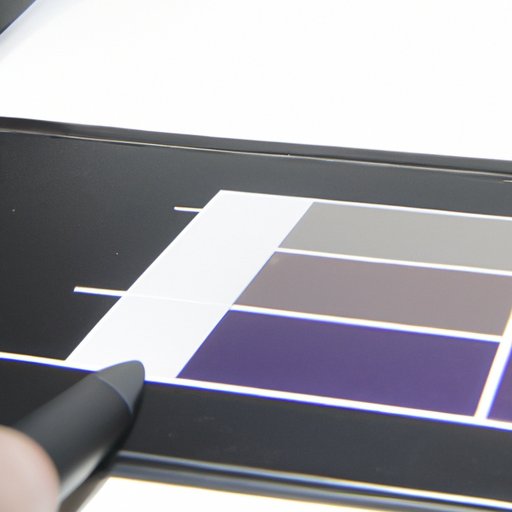
Introduction
Watermarks are a ubiquitous feature used to identify the ownership of an image and to protect it from being copied or stolen. However, they can be a frustrating problem when editing or using an image. Fortunately, there are several ways to remove watermarks, each with their own set of pros and cons. In this article, we will explore different methods for removing watermarks, ranging from manual methods to software tools and hiring a designer.
The Manual Way
The manual way of removing watermarks involves removing them using editing tools like Photoshop, GIMP, or PaintShop Pro. This method requires some knowledge of photo editing tools, but it is a cheap and fast way to get rid of watermarks. Here’s how to remove watermarks using edited manually.
- Open the image in your photo editing software.
- Select the Clone Stamp Tool from the toolbar.
- Adjust the size and hardness of the brush according to the watermark’s size and position.
- Hold the Alt key on your keyboard and click on an area near the watermark that you want to clone.
- Release the Alt key and take the clone brush to paint over the watermark.
- Repeat step 4 and 5 until the watermark is completely removed.
- Save the edited image as a new file.
One potential challenge with this method is matching the color and texture of the cloned area with the surrounding pixels, which may require practice and patience. Common mistakes to avoid include removing too much of the original image or leaving traces of the watermark behind.
Using an Online Tool
If you don’t have photo software or are not familiar with editing tools, you can use one of the many watermark removal online tools. These tools are easy to use and don’t require any installation, making them convenient for quick work. However, some online tools may be unreliable or require a membership fee. Here are some of the best online tools for removing watermarks.
- Remove.bg – removes background and watermarks with AI technology, free for the basic version, paid for advanced features.
- Inpaint – removes watermarks, date stamps, and other unwanted objects, free for a trial version, paid for full access.
- Pixlr – a photo editor with watermark removal tools, free online version or paid subscription.
- Webinpaint – an online image editor that removes watermarks, free for basic features, paid for advanced editing tools.
Online tools are great for one-off projects, but may not produce high-quality images as photo editing software. Also, it is important to check the security and reliability of the website before uploading an image.
Using a Watermark Remover Software
A watermark remover software is similar to photo editing software but is designed specifically to remove watermarks. Some software tools utilize advanced algorithms to restore images that have been partially covered by a watermark. This method is not free but will give quality results and save time. Here are some of the best watermark remover software tools.
- Adobe Photoshop – a professional level photo editing software that can be used to remove watermarks. The cost of the application starts from 20.99 dollars monthly
- Free Photo Stamp Remover – removes any logo or graphics from photos and images, free for the basic version, paid for full access.
- SoftOrbits Photo Stamp Remover – used for removing watermarks, date stamps, and any other unwanted object, paid for full access.
- Wondershare Fotophire – a complete photo editing software that includes watermark removal tools, free trial version, $49.99 for the full version.
Common mistakes people make when using watermark remover software include over-correcting the image or failing to save it in the correct format.
Using a Photo Editing App
Mobile and desktop photo editing apps offer a convenient way of removing watermarks if you’re on the go. Mobile apps are good for quick touch-ups or minor edits, but desktop applications offer more functionality. Here are some of the best mobile and desktop photo editing apps with watermark removal tools.
- Adobe Lightroom – a professional photo editing software with a watermark removal tool, available for desktop and mobile devices, $9.99 for the monthly subscription
- TouchRetouch – a mobile app that can remove unwanted objects and watermarks, $1.99 on iOS and $1.99 on Android
- Photolemur – uses AI to remove watermarks, distortions, and unwanted objects from photos, desktop version starts at $35.00.
- Fotor – a desktop and mobile app with several editing tools, including a watermark removal tool, free online version, or $4.99 for the Pro version.
When using photo editing apps, it’s crucial to use the right image format to preserve image quality. Common mistakes include not saving the image in the right format or over-processing the image.
Hiring a Graphic Designer
If you’re short on time, don’t have the expertise, or want high-quality results, hiring a graphic designer may be your best option. Graphic designers have the necessary skills and equipment to remove watermarks or modify images as needed. Here’s what to consider when hiring a graphic designer.
- Check the designer’s portfolio to ensure they have experience in removing watermarks and modifying images.
- Ask for references and testimonials from previous clients to gauge their professionalism and quality of work.
- Communicate the project details, including the budget, timeline, and desired outcome, to avoid misunderstandings.
- Ensure that the designer adheres to ethical guidelines when removing watermarks or modifying images.
The risks of hiring a graphic designer include high costs, slow turnaround times, and potential legal issues if the ethics of the designer are questionable.
Conclusion
Each method discussed in this article has its own set of pros and cons, depending on one’s skills, resources, and budget. The manual way is cheap but requires some expertise. Using online tools is easy but may not deliver high-quality results. Software tools provide efficient results but require financial investment. Photo editing apps are convenient but may not have the same level of functionality as desktop tools. Hiring a graphic designer is expensive but ensures high-quality results.
To avoid watermarks altogether, use images with Creative Common licenses or purchase images from stock image websites that offer non-watermarked images. If you have to work with a watermarked image, the best method depends on the user’s resources and objectives. Choose the method that most closely aligns with your skills and budget, and always save a duplicate of the original file to avoid permanent damage.




