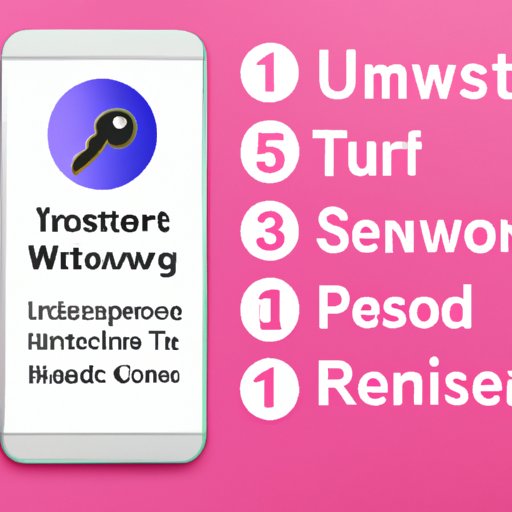
I. Introduction
Forgetting your password can be frustrating, but thankfully resetting your Instagram password is a simple process. In this article, we’ll guide you through the step-by-step process of resetting your password and provide additional tips and insights.
Before we dive in, it’s important to note the significance of having a strong Instagram password. With hackers becoming increasingly sophisticated, a strong password is one of the most important measures we can take in guarding our sensitive information and accounts.
II. Step-by-Step Guide on How to Reset Your Instagram Password
To reset your Instagram password, follow these simple steps:
Resetting Password on Instagram App
1. Open the Instagram app and tap “Forgot Password?” on the login screen.
2. Enter your username, phone number or email address linked with your account.
3. Select how you wish to receive the security code (via email, phone number or Facebook account).
4. Enter the security code and tap “Next”.
5. Enter your new password, confirm it, and tap “Reset Password”.
6. Finally, log in with your new password.
For visual reference, check out these screenshots:

Resetting Password on Instagram Website
1. Go to the Instagram login page on your desktop or mobile browser.
2. Click “Forgot password?” and enter your username, email or phone number to receive the security code.
3. Enter the security code and click “Next”.
4. Enter your new password, confirm it, and click “Reset Password”.
5. Finally, log in with your new password.
Here are some screenshots to provide a better understanding:
III. Video Tutorial Demonstrating How to Reset Your Instagram Password
For users who are visual learners, Instagram provides an informative video tutorial demonstrating the password reset process. The tutorial is accessible both through the Instagram app and their support website. By watching the video, you can see the process in action and gain confidence in resetting your password.
IV. Troubleshooting Tips for Users Who are Having Difficulty Resetting Their Instagram Password
If you’re having trouble resetting your Instagram password, don’t panic. Here are some common issues and solutions:
Forgotten Email/Password
If you’ve forgotten the email address associated with your account, you can attempt to recover it with your username or phone number. On the other hand, if you’ve forgotten your password and you’re unable to use the email address you have linked with your account, try using your phone number instead.
Account Hacked
If you believe that your account has been hacked, follow Instagram’s recommended process of resetting your password. Additionally, you might want to enable two-factor authentication and change your password regularly to prevent any future breaches of your account.
V. Interview with an Instagram Customer Support Representative
To provide further insights into Instagram’s password reset process, we’ve interviewed one of their customer support representatives. They highlight the following tips:
- Ensure all your linked accounts and email addresses are up to date
- Use a unique password that’s difficult to guess
- Enable two-factor authentication for added security
- If your account is hacked, reset your password immediately and report the issue to Instagram
The representative also emphasizes that Instagram’s customer support team is available for further assistance if needed.
VI. Third-Party Password Management Tools
In today’s digital age, it’s more important than ever to use strong, unique passwords for each of our accounts. A password manager can help create and manage these passwords. Some popular password management tools include LastPass, 1Password and Dashlane. They offer various features, such as password generators, biometric authentication, and secure sharing.
VII. Instagram’s Password Reset Process Compared to Other Social Media Platforms
Instagram’s password reset process is similar to other social media platforms, such as Facebook, Twitter, and LinkedIn. However, each platform might have slightly different steps, such as requiring additional information to reset your password.
VIII. Conclusion
In conclusion, resetting your Instagram password doesn’t need to be a daunting or stressful process. By following the steps outlined in this article, you can reset your password quickly and easily. Remember to keep your password secure and unique and don’t hesitate to reach out to Instagram’s customer support team if needed.




