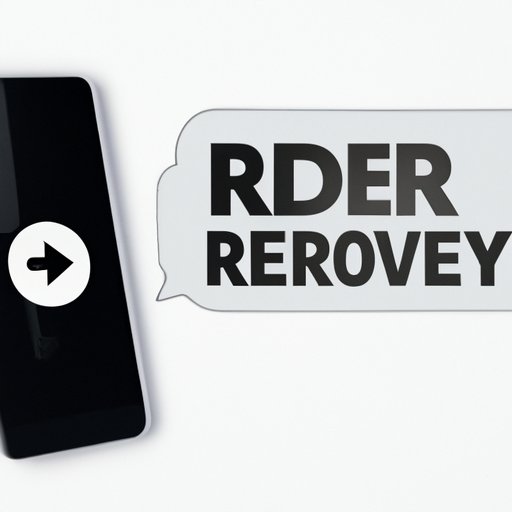
I. Introduction
Have you ever accidentally deleted an important text message and panicked, thinking it was gone forever? Fear not, as there are various methods to retrieve deleted texts on both iPhone and Android devices. In this article, we will provide a complete guide to help you recover your important messages.
We’ll cover a range of topics, including an overview of different recovery methods, step-by-step instructions for recovering deleted texts, a review of the best recovery apps available, tips for avoiding accidental deletion, expert advice from professionals, and a comprehensive overview of all the options available.
II. The Complete Guide to Retrieving Deleted Texts on iPhone and Android Devices
There are several methods to retrieve deleted texts on both iPhone and Android devices. Each method has its pros and cons, and we’ll give an overview of each to help you decide which method to use for your specific situation.
Comparison between iPhone and Android Devices
Both iPhone and Android devices offer built-in backup options that come in handy when you want to retrieve deleted texts. However, the process differs for each. For iPhone users, backups are made using iTunes or iCloud, while Android devices use Google Drive or other cloud-based storage options.
Additionally, there are software and apps available that offer recovery solutions. Some are free, while others require payment. The options are numerous, and it’s important to pick the right one for your specific situation.
III. Step-by-Step Instructions for Recovering Deleted Text Messages on Your Phone
Now we’ll dive into detailed step-by-step guides for different recovery methods.
Instructions for iPhone Users
For iPhone users, recovering deleted texts is usually done through iTunes or iCloud backups. Simply plug your device into your computer and open iTunes to see your previously made backups. If you have enabled automatic backups to iCloud, you can also find them by signing in to iCloud.com and clicking on text messages.
If you’re using iCloud backups, you can restore them directly through the iPhone Settings app. If you’re using iTunes, you’ll need to connect your phone, open iTunes, and select the restore option.
If you don’t have a backup, third-party apps, and software can help recover deleted texts.
Instructions for Android Users
Android users have a similar backup process that can be managed through Google Drive or other cloud-based storage options. To find your backups, sign in to your Google account, then navigate to the Google Drive app. Click on the hamburger icon in the top left corner, then backups, and select the appropriate file.
If your backups fail, you can use third-party apps that can retrieve deleted texts directly from your device.
IV. The Top 5 Apps for Recovering Deleted Texts: Which Ones Really Work?
If you’re not able to retrieve your deleted texts through backups, these apps are worth a try. However, not all of them work as advertised. Here, we’ve reviewed the best options to help you pick the right one for your needs.
Comparison of Features, Pricing, and User Reviews
We’ve compared the features, pricing, and user reviews of the most popular recovery apps available. The results are mixed, and we’ve narrowed down the top five apps that are worth trying.
Some of these apps are free, while others require payment. They vary in features, compatibility with different devices, and ease to use. We’ve presented an overview of each app and highlighted their pros and cons to help you make an informed choice.
V. Don’t Panic: Here’s What to Do When You Accidentally Delete Important Text Messages
Accidentally deleting important texts can be a terrible feeling, but there are steps you can take to prevent further loss.
Tips for Avoiding Accidental Deletion of Texts
We’ve provided some useful tips to help you avoid accidentally deleting texts in the first place. Some of these include disabling automatic deletion, syncing your contacts, and regularly backing up your data.
What to Do Right After Realizing the Texts are Deleted
If you realize that you’ve deleted an important text, it’s essential to act fast. We’ve listed the steps you need to take, including powering down your device and stopping the use of all apps and utilities.
Precautionary Steps for Future Prevention
You never know when you might accidentally delete important texts. That’s why it’s essential to take precautionary steps to prevent future incidents. We’ve provided some guidelines to help keep your data safe.
VI. Expert Tips for Retrieving Deleted Text Messages: An Insider’s Guide
Experts are always on the lookout for better and more effective ways to retrieve deleted texts. In this section, we’ve featured insights and advice from professionals with experience in data recovery and mobile devices.
Their Insights and Advice on Retrieving Deleted Texts
We’ve compiled some of the most commonly asked questions and received insightful answers from experts. They’ve shared their experience, recommendations, and best practices to achieve a successful recovery.
Common Mistakes to Avoid and Best Practices to Follow
Experts have also provided a few tips on common mistakes that users make when trying to retrieve their lost data. These might range from overwriting your data to being too hasty with your actions. Following their best practices can help ensure a successful recovery.
VII. How to Recover Deleted Text Messages: A Comprehensive Overview of Your Options
We’ve covered a lot of ground so far. In this section, we’ll provide a comprehensive recap of all the different recovery methods and apps available to help you pick the right option for your situation.
Comparison of Pros and Cons
Each recovery method and app comes with its pros and cons. For instance, some apps are only compatible with certain operating systems, while some can’t retrieve deleted messages effectively. We’ve compared the options and weighed their pros and cons to help you make an informed choice.
Recommendations Based on the Situation and the Device
Based on the above information, we’ve provided recommendations for the best recovery options for different situations and devices. For instance, if you have an iPhone, try retrieving your deleted data through iTunes or iCloud backups first. If that doesn’t work, resort to third-party apps.
VIII. Conclusion
Retrieving deleted text messages is a stressful experience, but it doesn’t have to be. By following the steps and guidelines we’ve provided, you can successfully recover your data in most cases.
But it’s important to keep in mind the need for regular backups, as well as the importance of being prepared for future incidents. That way, you’ll never be caught off guard if you accidentally delete a message when you need it most.




