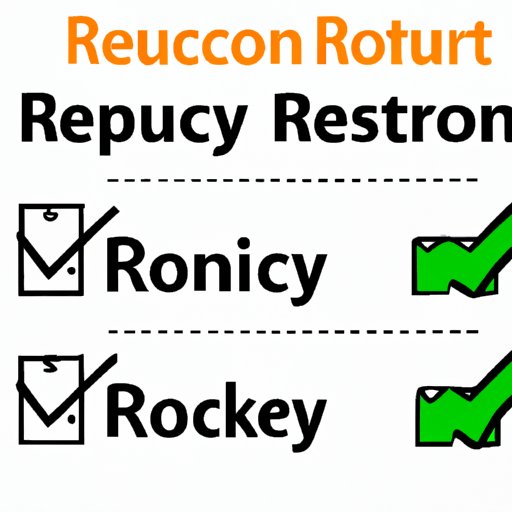
I. Introduction
Amazon is one of the most popular e-commerce sites in the world, with millions of products available at competitive prices. However, no matter how carefully you shop, sometimes you need to return an item. Knowing how to do this effectively is important so you can get a refund quickly and with minimal stress. In this article, we’ll explore how to make hassle-free returns on Amazon.
II. A Step-by-Step Guide on Returning Items to Amazon
If you need to return an item, you can do this quickly and easily through Amazon’s website. First, log on to your Amazon account and go to ‘Your Orders’.
Next, select the item that you want to return and click ‘Return or Replace Items’. Choose the reason for the return and any additional comments that you wish to add. For example, if the item arrived damaged, you can add photos to support your claim.
Once you’ve submitted your return request, Amazon will give you information on how to ship the item back to them. Follow the instructions carefully to ensure that your return is processed quickly.
If you have any questions during the process, you can contact Amazon’s customer service team who can assist you in initiating the return.
III. A Beginner’s Guide to Amazon’s Return Policy
To make the most out of Amazon’s return policy, it’s important to understand the key terms and conditions. Amazon has a generous return policy, a 30-day return window on most items, and a full refund will be issued if the item is received in its original condition. However, some items may not be eligible for return such as hazardous materials or items that have been used or damaged after delivery.
After your return is received, it will be inspected, and a refund will be processed. If you used Amazon’s prepaid return label, you will receive a full refund minus the return shipping fee. If the item was returned due to Amazon’s error or defect, you will not be charged a return shipping fee.
IV. Tips and Tricks for Hassle-Free Amazon Returns
Returning an item to Amazon should be a painless process. However, there are some tips and tricks that can help you avoid common mistakes and make the process even smoother.
One tip is to use Amazon’s prepaid return labels, which are created by Amazon and attached to the return order. This service saves time, and you won’t have to pay for return shipping fees on eligible items.
Another tip is to communicate effectively with Amazon’s customer service team when you have questions or concerns about your return. They are often able to offer solutions or assistance that resolves the issue.
V. How to Make the Most Out of Amazon’s Return Process
Amazon’s generous return policy can be used to your advantage in some situations. For example, if you’ve purchased an item that has since dropped in price, you can return the original item and then purchase it again at the lower price. Additionally, if you receive an item that’s faulty or not as described, you can return the item and request a replacement.
Amazon also offers returns on some items from third-party sellers. If you have any issues with an order from a third-party seller, you should first contact the seller to see if they can resolve the issue. If they don’t, Amazon’s A-to-Z Guarantee allows you to file a claim, and you may be eligible for a refund.
VI. A Comparison Between Amazon’s Return Policy and Other Retailers
When it comes to return policies, not all retailers are created equal. Amazon’s return policy is often more generous in comparison to other major retailers such as Walmart and Target.
For example, Walmart’s return policy restricts returning some items such as electronics or software, and you may have to pay for return shipping on some items. Target’s return policy allows returns on most items within 90 days, but some electronics or open software may only be returned within 30 days.
VII. What to Do if Your Amazon Return Is Rejected
If your return is rejected, don’t panic. There may be reasons why an item is not eligible for return, such as it’s past the return window or is not in its original condition. In these cases, Amazon will notify you of the issue.
If you disagree with Amazon’s decision, you can appeal the decision, and they will re-examine your case. Alternatively, you can contact Amazon’s customer service team and request further assistance. If you’re unable to return an item to Amazon, you can consider selling it or gifting it to someone else.
VIII. Conclusion
Returning an item to Amazon can be a straightforward process when you know what to expect. Follow our step-by-step guide, and you should have your refund processed quickly. Use our tips and tricks to make the returns process even smoother, and take advantage of Amazon’s policies to get the most out of your shopping experience. If you have any questions or comments, be sure to share them with us below.




