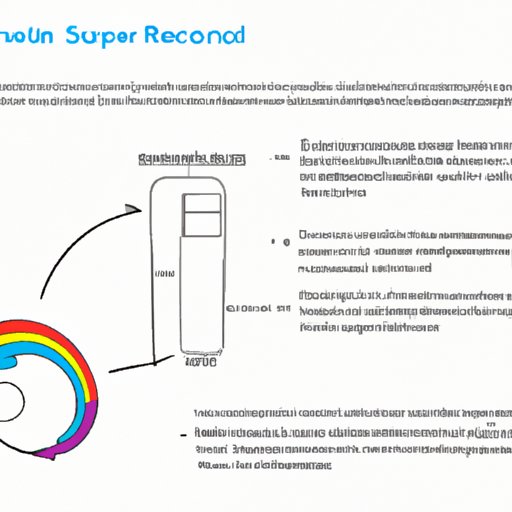
Introduction
As a Spectrum customer, it’s important to know how to properly return your equipment when you cancel your service or upgrade your equipment. Failing to do so may result in additional fees or penalties. In this article, we will guide you through the process of returning your Spectrum equipment so that you can do it hassle-free.
“Don’t Know How to Return Your Spectrum Equipment? Here’s What You Need to Know”
Returning Spectrum equipment can be confusing for some customers. Many people may not know why they need to return their equipment, what equipment they need to return, or when they should return it. Essentially, Spectrum requires you to return their equipment to ensure that all leased or rented equipment is retrieved. Failure to do so can result in fees or penalties. It’s important to return your equipment by the specified date or you’ll be billed for any missing items.
“Step-by-Step Guide: How to Easily Return Your Spectrum Equipment”
Returning your Spectrum equipment can be an easy process if you follow these simple steps:
Step 1: Locate and Collect Your Equipment
Gather all of your Spectrum equipment in one place. This could include cable boxes, DVRs, modems, routers, remotes, and power cords. Check your account to make sure all equipment is accounted for.
Step 2: Package the Equipment
Use the original boxes or packaging, if possible, to return the equipment. If you don’t have the original boxes, you can use any sturdy cardboard box. Packing material like foam or air pillows can help prevent damage during shipping. Include all the equipment and accessories in the box and ensure they are secure.
Step 3: Print and Attach the Return Label
If a return label is included in your initial equipment package, use it to return your equipment. Otherwise, print it out from your Spectrum account. Place the return label on the outside of the box clearly. Your return tracking number should be on the label.
Step 4: Drop off the Equipment
You can drop off your return package at any authorized Spectrum store or UPS location. Check the Spectrum website to find a nearby location. If there is no return label, you can still drop off the package, but you’ll need to provide the return tracking number to the representative.
“Simplifying the Process: How to Return Spectrum Equipment Hassle-Free”
Here are some additional tips to make your return process hassle-free:
Check Your Account for Outstanding Balances
Before returning your equipment, check your account to ensure there are no balances owed. Any outstanding payments could delay your refund or result in extra fees.
Locate the Nearest Spectrum Store or Drop-Off Location
If you’re not sure where to return your equipment, check the Spectrum website for nearby drop-off locations. Find the one that’s convenient for you.
Contact Customer Service if Needed
If you’re still unsure about how to return your Spectrum equipment or need assistance, reach out to Spectrum customer service for help. They can answer any questions and provide guidance to simplify your return process.
“Returning Spectrum Equipment: Tips and Tricks for Your Convenience”
Here are some additional tips that can help you avoid common mistakes when returning Spectrum equipment:
Keep a Record of Your Return Tracking Number
Make sure to keep the return tracking number, or take a photo of it. This will help you track the package until it’s received by Spectrum.
Double-Check the Contents of the Return Package
Before shipping the package, double-check the contents to ensure you’ve included all equipment and accessories that you need to return. Failure to do so may result in fees or penalties.
Return All Equipment at Once
Returning all of your Spectrum equipment at once can help avoid confusion and ensure that nothing gets left behind. This makes the return process simpler and faster.
“Making It Easy: Your Ultimate Guide to Returning Spectrum Equipment”
Remember, returning your Spectrum equipment can be a simple process if you follow the correct steps. Make sure to gather all the equipment, package it securely, attach the return label, and drop it off at an authorized location. Check your account for any outstanding balances and contact customer service if needed. Keep a record of your tracking number, double-check the package contents, and return all equipment at once. With these steps, you’ll be on your way to hassle-free equipment returns.
Conclusion
Returning Spectrum equipment can be confusing, but following these simple steps will help you avoid additional fees or penalties. Remember the key takeaways: return your equipment on time, package it securely, and double-check the contents. Check your account for any outstanding balances and contact customer service if needed. By following these tips and tricks, you’ll have a hassle-free experience when returning your Spectrum equipment.
Thank you for reading! If you have any feedback or questions, feel free to leave a comment.




