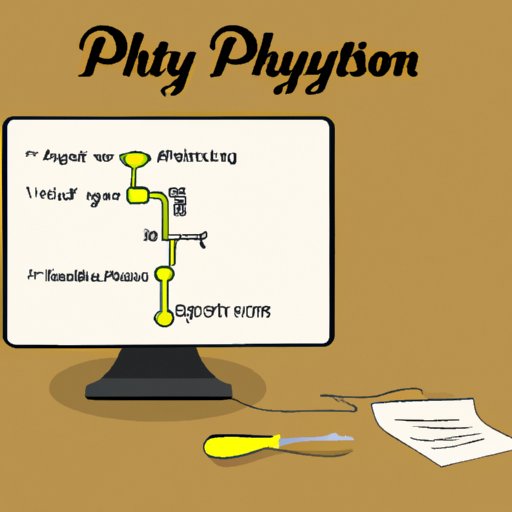
Introduction
Python is a popular programming language used across multiple industries, from software development to data science to finance and beyond. It is known for its simplicity and readability, making it an ideal language for beginners and experts alike. However, knowing how to run a Python script is a crucial skill for those looking to use Python for their personal or professional development.
In this article, we will provide a step-by-step guide on how to run a Python script. We will cover the importance of setting up your environment, installing Python on different operating systems, saving your Python script, running it using different methods, troubleshooting common errors, and maintaining Python packages.
Step-by-step guide
Setting up your environment
Before running a Python script, it’s important to set up your environment. This includes installing the necessary Python packages and setting up your Integrated Development Environment (IDE). This ensures that your Python code runs smoothly and efficiently.
Installing Python on different operating systems
Python can be installed on Windows, MacOS, and Linux operating systems. The installation process varies for each operating system, but it can be done in a few simple steps.
To install Python on Windows:
1. Go to https://www.python.org/downloads/
2. Click on the “Download Python” button for the latest version of Python
3. Run the installer and follow the instructions to complete the installation
To install Python on MacOS:
1. Go to https://www.python.org/downloads/
2. Click on the “Download Python” button for the latest version of Python
3. Run the downloaded file and follow the instructions to complete the installation
To install Python on Linux:
1. Open the terminal and run the following command: sudo apt-get update
2. Run the following command to install Python: sudo apt-get install python3
Saving your Python script
Before running your Python script, you need to save it. This involves choosing a file name and file extension. The file extension for a Python script is “.py”.
Running a Python script using different methods
There are different methods to run a Python script, including running it from a terminal or running it from an IDE such as PyCharm, Visual Studio, or Spyder.
To run a Python script from a terminal:
1. Open the terminal
2. Navigate to the directory where your Python script is saved
3. Type “python” followed by your file name and press enter. For example, if your file name is “hello_world.py”, type: python hello_world.py
To run a Python script from an IDE:
1. Open your IDE
2. Open your Python script
3. Click on the “run” button or use the keyboard shortcut to run the script
Common errors and troubleshooting
Common errors that can occur when running a Python script include syntax errors, indentation errors, and errors related to missing packages. To troubleshoot these errors, carefully review your code, double-check your syntax and indentation, and ensure that you have installed all necessary packages.
Maintaining and updating Python packages
Python packages are an important aspect of the language, as they provide additional functionality and tools. To maintain and update Python packages, you can use package managers such as pip or conda. These are command-line tools that allow you to install, update, and remove Python packages.
Video tutorial
For those who prefer visual learning, we have included a video tutorial demonstrating how to run a Python script. We encourage users to pause and rewind the video as needed to thoroughly understand the process.
Quick tips
Here are some quick tips for running Python scripts:
– Configure Python for optimal performance by enabling optimizations and using the latest version
– Choose an IDE based on your needs and experience level
– Write efficient scripts by minimizing code redundancy and optimizing your logic
– Troubleshoot common errors and suggest solutions, such as researching online forums or asking for help from a more experienced Python user
Examples
To give readers a better idea of what Python scripts can do, we have provided several examples of Python scripts that users can run themselves. We have also provided step-by-step instructions on how to run each script, as well as an explanation of the purpose and function of each script.
1. Hello World program:
– Prints “Hello, World!” to the console
– Steps to run:
a. Open IDLE (Python’s Integrated Development Environment)
b. Click on “File” -> “New File” to open a new Python script
c. Type the following code: print(“Hello, World!”)
d. Save the file as “hello_world.py”
e. Click on “Run” -> “Run Module” to run the script
2. Calculator program:
– Performs basic arithmetic operations, such as addition, subtraction, multiplication, and division
– Steps to run:
a. Open IDLE
b. Click on “File” -> “New File” to open a new Python script
c. Type the following code:
num1 = float(input(“Enter first number: “))
operator = input(“Enter operator (+,-,*,/): “)
num2 = float(input(“Enter second number: “))
if operator == “+”:
print(num1 + num2)
elif operator == “-“:
print(num1 – num2)
elif operator == “*”:
print(num1 * num2)
elif operator == “/”:
print(num1 / num2)
else:
print(“Invalid operator”)
d. Save the file as “calculator.py”
e. Click on “Run” -> “Run Module” to run the script
FAQs
Here are some frequently asked questions about running Python scripts:
– Q: What is an IDE?
A: An Integrated Development Environment is a software application that provides comprehensive facilities for software development. IDEs are used to write and debug code, and also provide tools for project management.
– Q: Why is Python so popular?
A: Python is popular due to its simplicity, readability, and versatility. It can be used for a wide range of tasks, from web development to data analysis to artificial intelligence.
– Q: What is a Python package?
A: A Python package is a collection of modules that can be used in your Python projects. They provide additional functionality and tools that can save you time and effort.
– Q: What are some common errors when running a Python script?
A: Some common errors include syntax errors, indentation errors, and errors related to missing packages.
– Q: How can I troubleshoot errors when running a Python script?
A: To troubleshoot errors, carefully review your code, double-check your syntax and indentation, and ensure that you have installed all necessary packages. Online forums and more experienced Python users can also be a helpful resource.
Conclusion
In conclusion, running a Python script is a valuable skill that can enhance your personal and professional development. By setting up your environment, installing Python, saving your script, running it using different methods, troubleshooting common errors, and maintaining Python packages, you can become a confident and skilled Python programmer. We encourage readers to practice running Python scripts and ask for help if needed.




