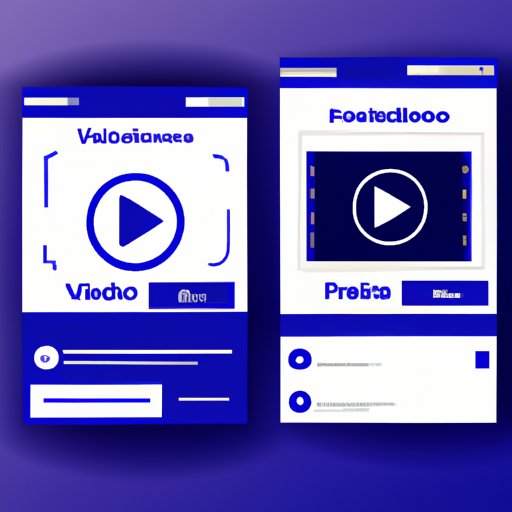
Introduction
Have you ever come across a video on Facebook that you wanted to save for later? Maybe it’s a funny cat video or a recipe that you want to try out. However, Facebook doesn’t make it easy to download videos directly from the site. But don’t worry, in this article we will explore four easy methods to save a video from Facebook.
Method 1: Downloading from the Facebook Site
The most straightforward method to download a video from Facebook is to download it directly from the site. Here’s how:
- Find the video you want to save and click on it to open it.
- Click on the three dots in the top-right corner of the video player.
- Select “Download” from the drop-down menu.
- The video will begin to download and should appear in your computer’s downloads folder.
Here’s a screenshot to help you understand the process:

Method 2: Using a Browser Extension
If you prefer to use a browser extension to download a video from Facebook, here’s how:
- Choose a browser extension that allows you to download Facebook videos. Some popular ones include Video DownloadHelper for Firefox and Chrome, and Facebook Video Downloader for Chrome.
- Install the extension on your web browser of choice.
- Find the video you want to download on Facebook.
- Click on the browser extension’s icon in your toolbar.
- Select “Download” from the drop-down menu.
- Choose the video quality you want to download and click “Download”.
Here’s a screenshot of the Video DownloadHelper extension:

Method 3: Using a Downloading Website
If you don’t want to install any extensions or software on your computer, you can use a downloading website to save a video from Facebook. Here’s how:
- Find the video you want to download and click on it to open it.
- Copy the URL of the video from your browser’s address bar.
- Go to a downloading website that supports Facebook video downloads, such as FBdown.net or SaveFrom.net.
- Paste the video’s URL into the website’s download box.
- Choose the video quality you want to download and click “Download”.
Here’s a screenshot of FBdown.net:

Method 4: Using a Mobile App
If you prefer to download videos from Facebook on your mobile device, there are apps available that can help. Here’s how:
- Download a Facebook video downloader app from the App Store or Google Play Store, such as Video Downloader for Facebook or MyVideoDownloader for Facebook.
- Open the app and log in to your Facebook account.
- Find the video you want to download and tap on it to open it.
- Tap the “Download” button below the video.
- Choose the video quality you want to download and tap “Download”.
- The video will begin to download and should appear in your device’s camera roll or downloads folder.
Here’s a screenshot of the Video Downloader for Facebook app:

Tips and Tricks
While downloading a video from Facebook may seem easy, there are some tips and tricks that can make the process more efficient:
- Make sure you have permission to download the video and that you’re not infringing on any copyrights.
- If you have trouble downloading a video with one method, try another one.
- Be wary of downloading videos from unknown websites or apps, as they could contain malware or viruses.
- Consider using a download manager to help organize your downloads.
- Avoid downloading videos in a public place or on a public Wi-Fi network, as it may not be secure.
Conclusion
In conclusion, saving a video from Facebook is easier than you might think. We covered four different methods to download Facebook videos, each with its pros and cons. It’s up to you to determine which one works best for your needs. Remember to be cautious when downloading videos and always ensure that you have permission to do so.




