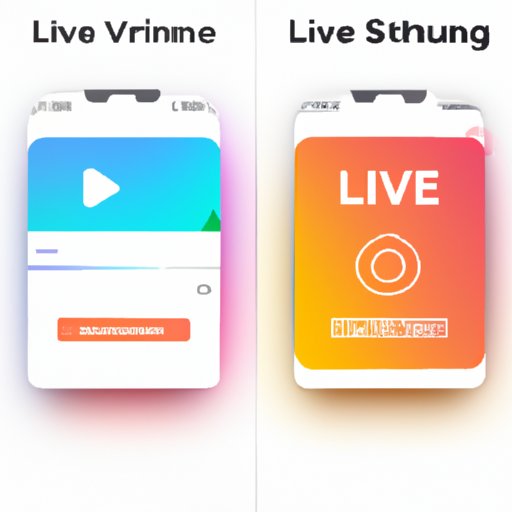
Introduction
Live photos are great for capturing those precious moments in life, but sometimes you want to do more than just look at a still photo. You may want to share that moment with others as a video or enhance the live photo with music or other creative elements. The problem is, live photos don’t automatically save as videos. That’s where this guide comes in handy. We’ll show you how to save live photo as video step by step, recommend top apps, and provide use cases and tips to make the most out of your live photos.
Step-by-step guide
The process of saving a live photo as a video is straightforward. Follow these steps:
Step 1: Choose the live photo you want to save as a video.
Open the Photos app on your iPhone or iPad and select the live photo you want to save as a video.
Step 2: Swipe up on the thumbnail image.
When you view the live photo, swipe up on the thumbnail image to reveal a list of effects and options.
Step 3: Select “Save as Video.”
Scroll to the end of the list and select “Save as Video.” This will convert the live photo into a video file.
Step 4: Find the newly saved video in your camera roll.
The video will be saved in your device’s camera roll. Go to your Photos app and select “Albums” > “Videos” to find the video.
Video tutorial
If you prefer a visual guide to save live photo as video, check out our step-by-step video tutorial:
Top software or apps
If you want more options or advanced features when saving live photos as videos, here are some top software or apps to consider:
1. Lively
Lively is a free app that lets you easily convert live photos to GIFs or videos. It also has editing tools to enhance your videos or add filters and effects.
Pros: Free, easy to use, editing tools.
Cons: Limited features.
2. Live Studio
Live Studio is a paid app that allows you to edit and convert live photos to videos. You can also add music and sound effects, text, and other creative elements to your videos.
Pros: Advanced features, easy to use.
Cons: Requires payment.
3. PicPlayPost
PicPlayPost is a multipurpose app that allows you to mix and match photos, videos, and live photos to create collages, GIFs, and videos. It has editing tools, music options, and social media integration.
Pros: Versatile, editing tools, social media integration.
Cons: Some features require payment.
Comparison
Here is a comparison of the different methods for saving live photos as videos:
Method
Pros
Cons
Built-in Photos app
– Free
– Quick and easy
– No additional app required
– Limited features
– Only saves as a basic video
Lively app
– Free
– Easy to use
– Editing tools
– Limited features
– May have ads
Live Studio app
– Advanced features
– Editing tools
– Music and sound effects
– Requires payment
– May have ads
PicPlayPost app
– Versatile
– Editing tools
– Mix different media types
– Some features require payment
– May have ads
Use cases
Here are some use cases for saving live photos as videos:
– Share memories with family and friends.
Instead of just showing them the live photo, you can turn it into a video and add music or other creative elements to make it more engaging.
– Create social media content.
Videos tend to get more engagement on social media than photos, so you can use your live photos to create videos for Instagram, TikTok, or other platforms.
– Preserve memories.
You can create a collection of live photo videos to look back on in the future, which is a great way to preserve your memories.
Tips and tricks
Here are some tips and tricks for enhancing your live photos and making the most out of them when creating videos:
– Add music or sound.
Adding music or sound effects can make your videos more engaging and emotional.
– Experiment with editing tools.
Editing tools like filters, effects, and text can help you customize your videos and make them stand out.
– Use multiple live photos.
You can use multiple live photos in one video to create a collage or tell a story.
Conclusion
We hope this guide has helped you save live photo as video with ease. Whether you choose to use the built-in Photos app or try out one of the recommended apps, there are plenty of ways to enhance and share your live photos as videos. Don’t forget to experiment with editing and creative elements to make your videos stand out.




