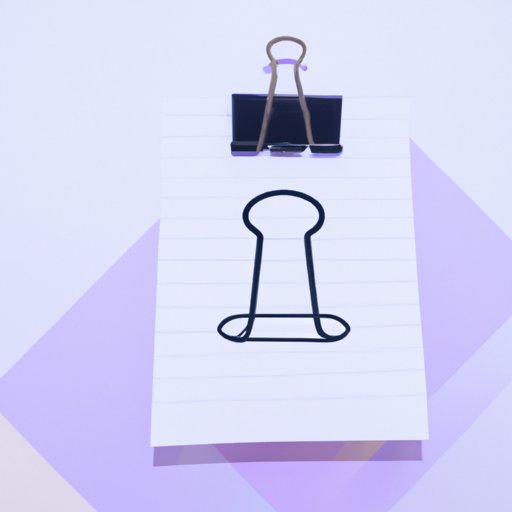
Introduction
Searching for free images on Google can be a challenging task, especially when you are not sure where to start or what to look for. Proper image selection can make or break an online presence. However, finding the right images can be difficult due to copyright and usage rights restrictions. This article aims to solve that problem by providing easy-to-follow steps and expert tips for finding free images on Google.
A Beginner’s Guide to Finding Free Images on Google: 5 Easy Steps
Step 1: Understand copyright and usage rights
Before we begin the search for free images on Google, it’s essential to understand copyright and usage rights. Copyright refers to legal ownership of an image. Copyright protection is automatic as soon as an image is created and is owned by the person who created it, unless otherwise stated. Therefore, it’s crucial to ensure that images used in any online or offline content are above board.
With regard to usage rights, an image can have different license options. For example, rights-managed (RM) images may cost money for a one-time or limited usage. However, Royalty-Free (RF) images come with very few restrictions or royalties and are generally not limited to a number of times used.
Step 2: Use the advanced search feature on Google Images
Google Images has an advanced search feature that allows you to filter your results based on specific criteria. To access the feature, scroll down to the bottom of the Google Images search page, then click on the “Advanced Image Search”. Here you can enter your keywords and apply filters, such as size, color, image type, etc.
Step 3: Filter your search by usage rights
Use Google’s advanced search feature to filter results based on usage rights. When you are searching for images, click on “Tools” below the search bar, open the drop-down menu and select “Usage rights.” Here you can choose between labeled for reuse with modification, labeled for reuse, labeled for non-commercial reuse with modification, and labeled for non-commercial reuse.
Step 4: Browse through free stock image websites
Another great way to find free images on Google is to browse free stock image websites such as Pexels, Unsplash, and Pixabay. Many of these websites have a wide array of high-quality images that can be used without any attribution or licensing hassles.
Step 5: Use Creative Commons licenses to find free images
Creative Commons licenses offer an alternative to traditional copyright. It allows the creator of an image to license their work to the public for free use, as long as certain conditions are met. When searching for images through Google, you can filter your results to show only Creative Commons-licensed content.
Get Creative with Free Images: How to Search for Them on Google
High-quality and relevant images are an essential part of any online content. Along with the steps mentioned above, there are various ways to search for free images on Google. For example, use specific keywords and modifiers to search for exactly what you’re looking for. Use modifiers such as “HD” or “high resolution” to search for images with better quality. Similarly, use modifiers such as “transparent” or “vector” to search for specific types of images.
Unlocking the Power of Free Images: Expert Tips for Finding Them on Google
Apart from the above-mentioned steps, there are several other tips and techniques for finding free images on Google. For example, you can use reverse image search to find similar images by uploading an image or its URL. Reverse image search is also helpful in knowing the copyright and licensing information of the image.
Google’s “hidden gems” is another way to find free images. You can search for images within specific domains such as “.gov,” “.mil,” or “.edu” to find images that are free to use with attribution.
It’s important to give credit to image sources and use them appropriately according to the creator’s licensing agreement. Giving credit to the image creator not only satisfies legal requirements but also encourages others to produce free images.
No More Stressing: How to Effortlessly Search for Free Images on Google
To make the process of finding free images even more comfortable and more automated, there are various resources you can use. Browser extensions such as the Google Images downloader can help you download images with ease. Apps like Canva give access to hundreds of templates and elements, including millions of free images.
Using these tools and resources can make it easy for even beginners to find and use free images on Google.
Maximizing Your Content with Free Images: The Ultimate Google Search Guide
Using high-quality images in online content has a significant impact on user engagement and SEO. To fully maximize content with free images, one must understand how to incorporate them into different types of content such as social media graphics, blog posts, and articles. Make sure that the images chosen represent the content.
Boost Your Visual Content Game: How to Find Free Images on Google like a Pro
In conclusion, anyone can become a pro at finding and using free images on Google with a little bit of practice. Know how to use the advanced search and filtering features, browse free stock image websites, and make use of Creative Commons licenses. In addition, other expert tips, techniques, and tools can make the process even easier.
With these tips, you can easily find high-quality images in no time and enhance the content of your website, blog or social media account.




