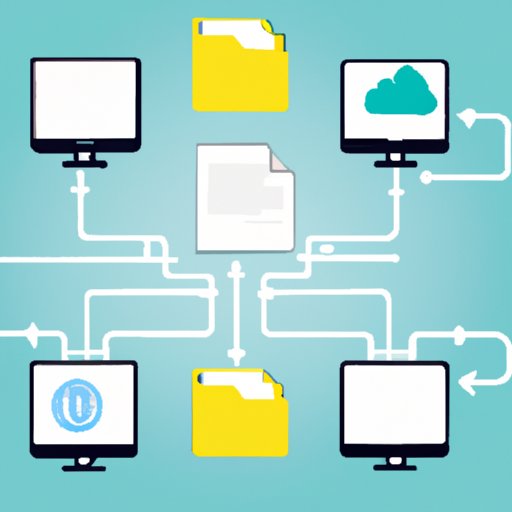
I. Introduction
Sending large files over the internet can be a real headache, especially if you’re not familiar with the various options that are available to you. Whether you’re trying to send a large video file or a collection of high-resolution photos, attempting to do so through email or other standard methods can often result in frustration and failure. However, by exploring the different ways to send large files, you can find a suitable solution to your unique needs.
By reading this comprehensive guide, you’ll learn about the various methods to send large files, their advantages and disadvantages, and receive a step-by-step guide on how to use them effectively.
II. Cloud-based file sharing services
Cloud-based file sharing services are online servers that allow you to store and share your files with others in the cloud. They offer many advantages such as access to files from anywhere, reliable and secure storage, and most importantly, the ability to send large files at ease.
Some popular cloud-based file sharing services are Dropbox, Google Drive, and Microsoft OneDrive. These services offer free storage up to a certain size limit and also paid premium plans for larger storage. You can share files by creating a shared link or by granting access within the platform, which is easy and straightforward.
To send large files through these services, you will need to create a file or folder in your chosen online cloud storage service. Simply click ‘share’ and input the recipient’s email address or create a shared link. The recipient will then be able to download the file or folder as necessary.
III. FTP (File Transfer Protocol)
FTP (File Transfer Protocol) is a well-established method that allows you to transfer files between two computers or servers. It is commonly used for large file transfers among businesses or organizations.
One of the advantages of FTP is the ability to transfer larger files as there are no size limitations to worry about. Another advantage is the added security since you can create multiple login accounts for each user and restrict access to specific directories.
To transfer a large file through FTP, you’ll need access to an FTP server. There are many free and paid FTP clients available, such as FileZilla, that you can use to transfer files. Connect to your FTP server via the client and then upload your large file folder. The following step after uploading would be to share the generated download link with the recipient.
IV. Peer-to-Peer file sharing
Peer-to-peer (P2P) file sharing is another option for sending large files. By using a P2P network, files can be transferred directly between two computers without the need for an intermediary storage server.
P2P file sharing has the advantage of being decentralized and less prone to server crashes, as the file is broken down into smaller chunks and sent directly between users. However, P2P file sharing can be unreliable at times and requires both users to have the same P2P software and port open. It can also be problematic when transferring sensitive data as it is a public network.
Torrent clients like BitTorrent can be used to transfer files through P2P networks, which are widely available on the internet. Once the software is downloaded, and the file is selected; you can share the generated download link with the recipient.
V. Online compression tools
Online compression tools offer an easy solution to transfer large files by compressing them into smaller files. By compressing large files, they can be easily transferred over the internet without the need for additional software or services.
Popular compression tools such as WinZip, 7-Zip and WinRAR offer both free and paid versions of compression software. You’ll need to install the software and select the files you want to compress, then upload the compressed file to the preferred cloud-based file sharing service, transfer it through FTP, or email it.
VI. Email services
Email services are another option for sending large files, although it’s not recommended for very large files. Most email services have an attachment size limit, but it is suitable for mid-size files up to 25MB.
Popular email services like Gmail, Yahoo and Outlook offer simple and straightforward ways to send attachments by using the attachment button on the compose email page. However, email services also have limitations when it comes to security and the ability to send sensitive or confidential files.
To send large files through email, simply compose a new email, upload the file(s) via the attachment button and send it. The recipient will then receive the email with the attachment and can download it as necessary.
VII. Physical media transfer
For those who don’t want to use the internet, physical media transfer is another option to send large files. This method includes burning the file onto CDs, DVDs or USB drives and physically sending them to the recipient via courier or mail.
The advantage of using physical media for transferring large files is that no internet connection is required, making it less prone to interference or unethical hacking threats. However, it can often be time-consuming and more expensive than other methods, especially if the recipient is in another part of the country or world.
To use physical media for transferring files, simply burn the files onto the preferred media (CD, DVD, USB), and then send the physical media to the recipient. The recipient will then need to retrieve the physical media to obtain the file on it.
VIII. Conclusion
Now that you are familiar with the different ways to transmit large files, you can determine which method suits your unique needs. Cloud-based file sharing services, FTP, P2P file sharing, compression tools, email services and physical media transfer are among the best methods available for sharing large files.
It is recommended that you consider the advantages and disadvantages of each method and pick the best one based on factors like file size, security, convenience, availability, and cost. Finally, if you’re looking for more information or resources on sending large files, many online guides and articles are available.




