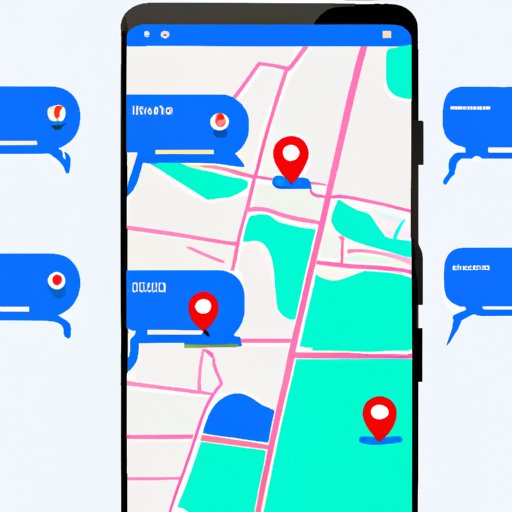
I. Introduction
We’ve all had those moments where we’re trying to meet up with someone, but can’t seem to find each other. Or we’re in an emergency situation and need to quickly share our location with family and friends. That’s where location-sharing comes in handy. With various apps and platforms available, it’s easy to share your location in just a few clicks. In this comprehensive guide, we’ll explore how to send your location using different methods and platforms.
II. A Step-by-Step Guide: How to Send Your Location Using Google Maps
Google Maps is a popular tool for location-sharing, especially when trying to meet up with others. Here’s a step-by-step guide on how to send your location using Google Maps:
- Open Google Maps on your device.
- Tap the blue dot that shows your current location.
- Select “Share your location.”
- Choose how long you want to share your location for.
- Select the app or contact you want to share your location with.
It’s as simple as that. With Google Maps, you can easily share your location with friends or family members when trying to coordinate a meet-up.
III. Top 5 Messaging Apps That Allow You to Share Your Location in Real-Time
Messaging apps are a popular way to share your location in real-time with friends and family members. Here are the top 5 messaging apps that allow real-time location-sharing:
- WhatsApp: In addition to sending messages and making calls, WhatsApp allows you to share your live location in real-time with individuals or groups. Simply tap the “location” icon in the chat and select “Share Live Location.”
- Facebook Messenger: Facebook Messenger also allows you to share your live location with friends and family members. Tap the “+” icon in the chat and select “Location.”
- iMessage: iPhone users can use iMessage to share their live location with others. Simply tap the “Information” icon in the chat and select “Send My Current Location” or “Share My Location.”
- Telegram: Telegram allows you to share your real-time location with others, as well as set a timer for how long you want to share your location. Tap the “+” icon in the chat and select “Location.”
- Google Maps: As mentioned before, Google Maps also allows real-time location-sharing with friends or family members. Simply follow the steps outlined in section II of this article.
Each messaging app has its own features and benefits when it comes to location-sharing. Whether you prefer WhatsApp or Facebook Messenger, there’s an app for everyone.
IV. Send Your Location with WhatsApp: An Easy Tutorial for Beginners
WhatsApp is a popular messaging app that allows you to easily share your location with others. Here’s a beginner-friendly tutorial on how to send your location using WhatsApp:
- Open WhatsApp on your device.
- Select the chat to which you want to send you location.
- Tap the “Attach” icon.
- Select “Location.”
- Choose whether you want to send your “Live Location” or “Send Your Current Location.”
- Select “Send.”
And that’s it! With WhatsApp, you can easily share your location with friends and family members.
V. How to Quickly Share Your Location with Family and Friends in Emergency Situations
In emergency situations, it’s important to be able to quickly share your location with family and friends. Here are some tips and techniques for doing so:
- Use your smartphone: Most smartphones have a “panic button” feature that allows you to quickly call emergency services and share your location at the same time.
- Use location-sharing apps: As mentioned before, there are various location-sharing apps that allow you to share your real-time location with friends and family members, such as WhatsApp and Google Maps.
- Send a text message: If you don’t have access to the internet, you can also send a text message to a trusted friend or family member with your location details.
Being able to quickly share your location in emergency situations can make a huge difference and potentially save lives.
VI. Location Sharing Made Easy: A Comparison of iOS and Android Features
iOS and Android both have location-sharing features that make it easy to share your location with others. Here’s a comparison of the location-sharing features on each platform:
- iOS: iPhone users can use iMessage to share their live location with others, as well as use the “Find My” app to share their location with friends and family members.
- Android: Android users can use the Google Maps app to share their real-time location with friends and family members, as well as use the “Find My Device” feature to locate a lost phone.
Both platforms have their own features and benefits when it comes to location-sharing. Whether you prefer iOS or Android, there are options available for everyone.
VII. 5 Creative Ways to Use Location-Sharing to Meet Up with Friends and Explore New Places
Location-sharing doesn’t just have to be for practical purposes. Here are some creative ways to use location-sharing:
- Geo-caching: Use location-sharing to join a geo-caching event and explore new places.
- Meeting up with friends: Use location-sharing to meet up with friends in a crowded public space.
- City exploration: Use location-sharing to discover hidden gems in a new city.
- Social media: Use location-sharing on social media to connect with others and find like-minded individuals in your area.
- Family vacations: Use location-sharing to keep track of family members on vacations and make sure no one gets lost.
These are just a few of the many creative ways to use location-sharing. Have fun with it!
VIII. Conclusion
Location-sharing can be a helpful tool in a variety of situations, from meeting up with friends to emergency situations. With various platforms and apps available, it’s easy to share your location with others. We hope this comprehensive guide has provided you with the information and tools you need to start easily sharing your location.
Remember to always use location-sharing safely and responsibly.




