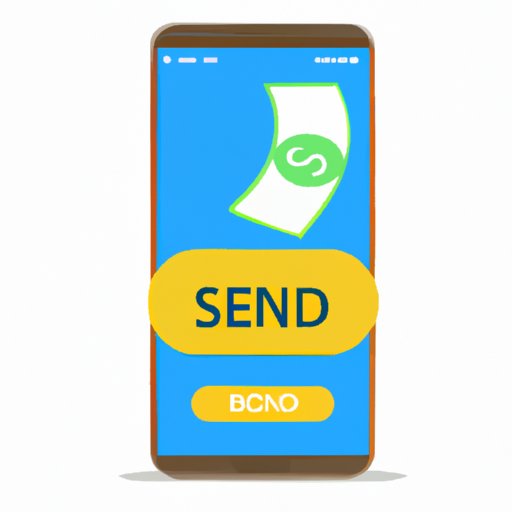
Introduction
If you’re looking for a fast, convenient and secure way to send money to friends and family, then you might want to consider using Cash App. With the increasing demand for online payment options, the mobile app has become one of the most popular platforms for peer-to-peer payment transfers. However, if you’re new to Cash App, it can be confusing to navigate the ins and outs of the platform. This guide will provide you with everything you need to know to make successful transactions and protect yourself while sending money through Cash App.
Step-by-step Guide: How to Send Money through Cash App in 5 Easy Steps
Sending money through Cash App is a straightforward process, but you need to ensure that you follow the necessary steps to make a successful transaction. The following is a comprehensive guide on how to send money through Cash App in just five easy steps:
Step 1: Open the Cash App and tap the Dollar sign located at the bottom center of the screen.
Step 2: Enter the amount of money you wish to send or receive, and tap the ‘Pay’ or ‘Request’ button.
Step 3: Enter the recipient’s Cash App username, $Cashtag, email, or phone number.
Step 4: Recheck recipient’s details then, add a supportive note if needed.
Step 5: If you’re all set, hit the “Pay” button in green.
Before undergoing the transaction, ensure that your account has enough balance to cover the amount of the cash transfer you want to initiate. Also, remember to double-check the recipient’s details to make sure that you’re sending the money to the correct account. Always be mindful of the fees involved in the transaction as it appears before you authorize the transfer.
Cash App 101: The Ultimate Beginner’s Guide to Sending Money
If you’re new to Cash App, it can be overwhelming to navigate the features of the app. Here are some basic steps on how to make the most out of Cash App:
Overview of Cash App
Cash App is a mobile app that enables users to send and receive money online with just a few clicks. It works similarly to other payment apps such as Venmo, PayPal, and Zelle. It offers a simple user interface, making it easy for users to navigate the platform and make quick payments.
Signing up for Cash App
To start using Cash App, you need to create an account. Download the Cash App from your app store and follow the in-app instructions to signup. You will then have to provide your email or phone number to validate your account. Once verified, you need to link your bank account to the app to complete the set-up process.
Setting up your account
You’ll need to provide some basic personal information such as your name, date of birth and SOCIAL SECURITY NUMBER (SSN). Cash App requires users to be at least 18 years or older to use the platform. After completing the set-up, you can start adding and managing your credit and debit cards to your account.
Linking your bank account to Cash App
The following are the steps to link your bank account with the app:
Step 1: Open the Cash App and tap the “Banking” tab located at the bottom left-hand corner of the screen.
Step 2: Tap the “Add a Bank” option.
Step 3: Follow the prompts and enter the necessary information.
Step 4: Wait for the verification process to be completed.
Overview of the app’s features
Cash App provides its users with more than just an avenue for money transfer, and the platform also includes multiple features like buying and selling Bitcoin, receiving government stimulus checks, Cash App debit card, etc..
5 Tips and Tricks to Make Sending Money Through Cash App Quick and Hassle-Free
Cash App is one of the most convenient and efficient ways to transfer money from one person to another. Below are five quick tips that can help make the transaction process quick and hassle-free:
1. Utilize Your Cash App Debit Card: The app offers a debit card that you can use to make purchases and withdraw money from your account at an ATM. It’s an excellent way to have quick access to your funds, without having to wait for bank account transfers.
2. Save Contacts To Your App: This feature lets you save payment details for people you frequently send money to. You’ll save time and reduce the risk of transferring money to the wrong recipient.
3. BitCoin Investment: Cash App makes it easy to buy and sell bitcoins, and the app allows its users to receive bitcoin payments as well. Users can also track the current worth of their bitcoin, simplifying the entire investment process.
4. Verify your Identity: It’s vital to complete identity verification to increase your transaction limit and avoid delays. This is done under the profile section of the app.
5. Withdraw your Funds Directly to your Bank Account: Cash App enables users to withdraw their balance to a linked bank account with no fees at any time.
It’s essential to remember that efficiency and convenience are critical when it comes to sending money, and these tips can help you achieve precisely that.
How to Protect Yourself While Sending Money through Cash App: A Comprehensive Guide
Sending money through Cash App comes with some risks. While Cash App provides top-notch security measures such as face ID, Touch ID, or a unique Cash PIN to protect user’s accounts, here are some additional security measures you ought to take:
Security risks of sending money online
The biggest security risk in sending money through Cash App is the possibility of fraudulent activities caused by scammers.
Ways to protect yourself and your information
Some ways to protect yourself include;
- Avoid Unverified Sources: Only accept money transfers and payments from people you trust. Anyone can create an account with Cash App, so it’s essential to verify the source before identifying anything.
- Monitor Your Account: Check out your account regularly to verify all transactions and ensure that they are accurate. Turn on Instant Notifications to monitor transactions.
- Report Suspicious Activities: Report suspicious or fraudulent activities immediately to prevent further damages. To lodge a complaint, contact the support team through the Cash App or through their website.
Additional security features offered by Cash App
Cash App has incorporated multiple security features to protect users from fraudulent activities that may arise from the app. These include;
- Encryption Technology
- Cash App’s AI software which monitors transactions
- Two-factor identification
What Are the Fees for Sending Money Through Cash App? A Detailed Breakdown
If you’re planning to use Cash App for transferring funds, it’s essential to know the fees involved in the process. The following provides a detailed breakdown of the fees:
For sending or receiving funds in a personal account, there are no fees charged by Cash App. However, if you use a credit card to send money, Cash App will charge a 3 percent fee. Business accounts have business transaction fees.
Note: If you don’t see the charge on your bank statement, it might mean that the payment failed before it got completed.
In comparison to other money transfer options like wire transfer, you’ll find that Cash App is significantly more cost-efficient when sending cash. PayPal, Venmo, and Zelle also have some fees charged on transactions
How to Cancel or Refund a Payment on Cash App: A Quick Tutorial
While Cash App works efficiently most of the time, you might nevertheless need to cancel or refund a transaction. Here is a simple guide:
Reasons why payments may need to be cancelled or refunded
- The recipient may be fraudulent
- You sent money to the wrong person
- Double charge was made with a particular transaction
Step-by-step guide to canceling or requesting a refund
Follow these steps to cancel or refund your payment:
Step 1: Launch the App and tap the Activity tab located at the bottom of the screen.
Step 2: Locate the specific transaction, and you want to refund or cancel.
Step 3: Tap the three dots in the top right corner.
Step 4: Select Refund, Request refund, or Cancel payment, and follow the prompts.
Additional information on what to do if the refund is not successful
If the refund process is taking more than expected, you may need to contact customer support for assistance. You can access customer support by opening the app, clicking on your profile icon and scrolling down to click on “Cash Support.” You can either access the Cash App customer support team via phone or email for assistance with your refund.
Top 3 Frequently Asked Questions about Sending Money Through Cash App and Their Answers
Some common questions users have about cash app:
1. Does Cash App Charge Any Fees for Sending or Receiving Money?
There are no fees for sending or receiving money from a personal Cash App account, but business accounts have fees.
2. How Long Does it Take to Transfer Funds through Cash App?
Typically, funds transfer within one to three business days, but for instant deposits, a 1.5 percent fee is charged.
3. Can You Use Cash App Internationally?
Users within the United States can use Cash App.
Conclusion
In conclusion, sending and receiving money using Cash App is straightforward and convenient. With the right precautions in place, it can also be safe and secure. By following the tips and steps outlined in this guide, you can ensure that your transactions are uninterrupted and free from fraud. We recommend you give Cash App a try if you’re looking to send or receive money quickly and conveniently.




