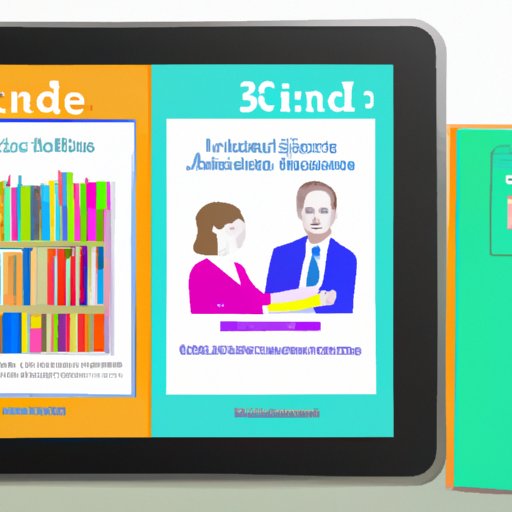
Introduction
Sharing books with friends and family can be a great way to discover new titles and broaden your reading experiences. In recent years, Amazon has made it easier to share Kindle books, and the process is relatively straightforward. Whether you own a Kindle device or use the Kindle app on your phone or tablet, sharing Kindle books can be a fun and exciting way to connect with others.
This article covers everything you need to know about sharing Kindle books. From a step-by-step guide to a comparison of different methods for sharing Kindle books, we have got you covered. You will also learn about tips and tricks for sharing books with friends and family, personal experience, FAQs, and security concerns.
Step-by-Step Guide
One of the easiest ways to share Kindle books is to use the Family Library feature. This allows two adults to share their content libraries and payment methods, so both can access the same books and content. Here is a step-by-step guide on how to set up the Family Library feature:
- Log in to your Amazon account and click on ‘Manage Your Content and Devices’
- Go to the ‘Settings’ tab and select ‘Households and Family Library’
- Select ‘Add an Adult’ and enter the email address and password of the person you want to share your library with
- Confirm the action by accepting the invitation that will be sent to the other adult’s email address
- The other adult accepts the invitation by clicking the link in the email and following the prompts to set up their account and payment method
- Once the Family Library is set up, the two adults can share their content libraries by selecting ‘Share My Library’ or ‘Share My Content’
If you want to lend a Kindle book to someone else, you can do so by following these steps:
- Log in to your account and go to the ‘Manage Your Content and Devices’ page
- Find the book you want to lend and click on ‘Actions’ next to the book title
- Select ‘Loan this title’ and enter the email address of the person you want to lend the book to
- The recipient will receive an email with instructions on how to download the book
Similarly, if someone else lends you a Kindle book, you can download it by following the instructions sent to you via email.
Comparison Guide
There are several ways to share Kindle books, and each method has its benefits and limitations. Here is a brief comparison guide:
| Method | Pros | Cons |
|---|---|---|
| Family Library | Easy set-up, allows two adults to share libraries, payment methods, and content | Limit of two adult accounts, no sharing with children’s accounts |
| Kindle Unlimited | Access to unlimited books, audiobooks, and magazines, up to six devices | Limit of ten items borrowed at once, can only be downloaded on Kindle devices, subscription-based |
| Kindle Owner’s Lending Library | Access to one free book per month, no due dates, available on multiple devices | Limit of one book per month, only available to Prime members who own a Kindle device |
| Share with friends or family members | No limits on number of books shared, easy to do with Amazon account credentials | Requires trust and sharing of account credentials, no central tracking of shared books |
Tips and Tricks
If you want to share Kindle books among friends and family members outside the Family Library feature, here are some tips and tricks:
- Create shared Amazon accounts: This allows multiple people to use the same account and pay with gift cards or prepaid credit cards.
- Sharing login credentials genuinely: Only share your account details with people you trust and who agree to use it responsibly.
- Download lending apps: There are several apps, such as Book Lending, Lendle, and Loan Stars, that allow you to lend Kindle books to other users.
Personal Experience
Recently, I spoke with a fellow reader who shared her personal experience of lending a Kindle book to a friend. She wanted to recommend a book she had just finished, and her friend did not have a Kindle, so she could not send it through the Kindle app. The solution was to use the ‘Send to Kindle’ feature, which allowed her to email the book to the recipient’s device. Her friend was then able to read the book on her phone using the Kindle app. The only challenge she faced was finding the recipient’s email address, but once she had that, the process was easy.
Some tips from her experience include:
- Make sure to get the recipient’s email address correct for the ‘Send to Kindle’ feature
- When lending Kindle books, ensure that you are familiar with the limitations set in place by Amazon
- Be aware that not all books are eligible for sharing or lending and consider this when choosing titles to share
FAQs
Here are some frequently asked questions about sharing Kindle books:
- How many devices can I share a Kindle book with?
- Can I share a Kindle book with someone who does not have a Kindle?
- Is there a limit to the number of books I can lend or borrow?
- What are the rules for sharing Kindle books?
You can share a Kindle book with up to six devices at the same time.
Yes, you can use the ‘Send to Kindle’ feature to email the book to the recipient so they can read it on the Kindle app on their phone or tablet.
Yes, there are limitations depending on the method of sharing you use. With the Kindle Owner’s Lending Library, for example, you can borrow one book per month.
There are several rules and limitations set by Amazon that must be followed when sharing Kindle books. These include specific requirements for lending and borrowing Kindle books using different methods.
Security Concerns
While sharing Kindle books can be a great way to connect with others and discover new titles, it is important also to consider security concerns. When sharing your Amazon account details with friends and family, you run the risk of your personal information being accessed or even stolen. Additionally, if your device is not secure, it may be open to hacking or other kinds of exploits. To mitigate these risks, there are several safety measures you can take:
- Avoid sharing your password or other account details with anyone you do not trust
- Make sure your device is secure by using passwords or fingerprint scanners
- Use two-factor authentication to secure your account
- Regularly check your account and monitor your book and content libraries for any unauthorized activity
Conclusion
Sharing Kindle books can be a fun and exciting way to connect with others and discover new titles. Whether you choose to use the Family Library feature, Kindle Unlimited, Kindle Owner’s Lending Library, or other sharing methods, it is important to be aware of the benefits and limitations of each method and take precautions to protect your personal information. By following the tips and strategies in this guide, you can share Kindle books safely and easily.




