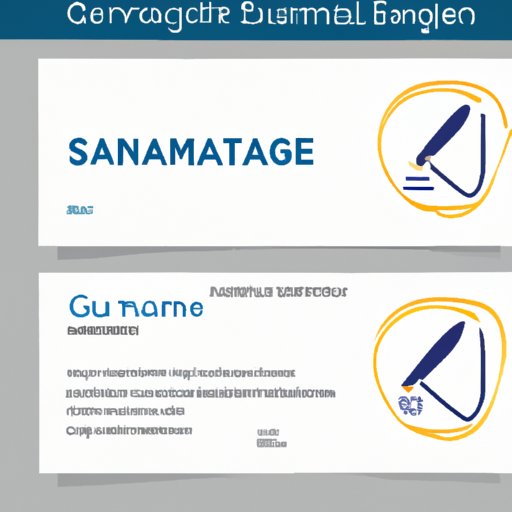
Introduction
When it comes to professional communication, email signatures are often overlooked. But as one of the most frequently used modes of communication in the modern workplace, email signatures can make a big impact. Not only do they provide necessary contact information, but they also offer a powerful opportunity to showcase your professionalism and personal brand. In this article, we’ll explore the dos and don’ts of email signatures and provide tips for crafting a professional and memorable sign-off.
5 Creative Ways to Sign Your Email that Will Make You Stand Out
Your email signature doesn’t have to be boring. Here are five creative ways to sign off your email that will make you stand out:
Using Quotes
Adding a quote to your email signature is a great way to show off your personality and inspire others. Quotes can be motivational, inspirational, or humorous. Just make sure the quote is appropriate and relevant to your professional image.
Example: “In three words I can sum up everything I’ve learned about life: it goes on.” – Robert Frost
Adding Personal Touches
Personal touches can be anything from a favorite hobby or sport to a picture of your pet. This is a great opportunity to showcase your personality in a professional setting.
Example: John Smith
Marketing Manager
Proud owner of a rescued pitbull named Lucky
Using Social Media Links
Including links to your social media profiles is a great way to promote your personal brand and increase your online presence. Just make sure to only include profiles that are professional and relevant to your industry.
Example: John Smith
Marketing Manager
Connect with me on LinkedIn | Twitter | Instagram
Using a Call-to-Action
A call-to-action (CTA) in your signature can be a powerful way to increase engagement and drive traffic to a website or landing page. Just make sure the CTA is relevant to your industry and not too aggressive.
Example: John Smith
Marketing Manager
Visit our website | Join our newsletter | Schedule a consultation
Adding a Signature Image
Including a signature image, such as a company logo or personal headshot, can add a professional and polished touch to your email signature. Just make sure the image is high quality and appropriate for professional settings.
Example: John Smith
Marketing Manager
Proudly representing XYZ Corporation
The Dos and Don’ts of Email Signatures: Tips for a Professional and Effective Finish
Now that you have some creative ideas for your email signature, it’s important to make sure you follow some basic dos and don’ts to keep your sign-off professional and effective.
Dos:
– Keep it simple and easy to read
– Include your name, job title, company name, and contact information
– Use a professional font and color scheme
– Make sure all links are working and relevant
Don’ts:
– Use too many fonts or colors
– Include irrelevant information or social media profiles
– Use acronyms or abbreviations that are not widely known
– Use inappropriate language or images
Why Email Signatures Matter and How to Make Yours Memorable
Email signatures are an important part of branding and recognition. A well-crafted email signature can make a lasting impression on the recipient and reinforce your personal brand. Here are some tips for creating a memorable email signature:
– Keep it short and to the point
– Use a concise and catchy tagline or CTA
– Include a relevant image or logo
– Use a consistent format across all email signatures
– Make sure it’s visually appealing and professional
Example:
John Smith
Marketing Manager
XYZ Corporation
P: 555-555-5555
Connect with me on LinkedIn
Crafting a Personalized Email Signature: A Step-by-Step Guide
Now that you understand the dos and don’ts of email signatures and have some creative ideas, let’s dive into a step-by-step guide to creating a personalized signature:
1. Start with the basics: name, job title, and company name
2. Include any relevant contact information (phone, email, social media links)
3. Add a personal touch, such as a favorite quote or image
4. Keep it simple and easy to read
5. Use a consistent format across all email signatures
6. Test the signature on multiple devices to ensure it looks good
The Power of a Signature: How Your Email Sign-Off Can Leave a Lasting Impression
Your email signature can be a powerful tool for building and maintaining professional relationships. A well-crafted signature can make you stand out and reinforce your personal brand. Here are some tips for a signature that leaves a lasting impression:
– Keep it professional and simple
– Use relevant and appropriate information
– Add a personal touch, such as a favorite quote or image
– Make sure it’s visually appealing and consistent
Example:
John Smith
Marketing Manager
XYZ Corporation
P: 555-555-5555
Connect with me on LinkedIn
Conclusion
In conclusion, email signatures are an essential part of professional communication that should not be overlooked. By following the dos and don’ts of email signatures, using creative ideas, and crafting a personalized sign-off, you can make a lasting impression on your recipients and reinforce your personal brand. Don’t be afraid to experiment and find what works best for you, and always remember the power of a well-crafted signature.




