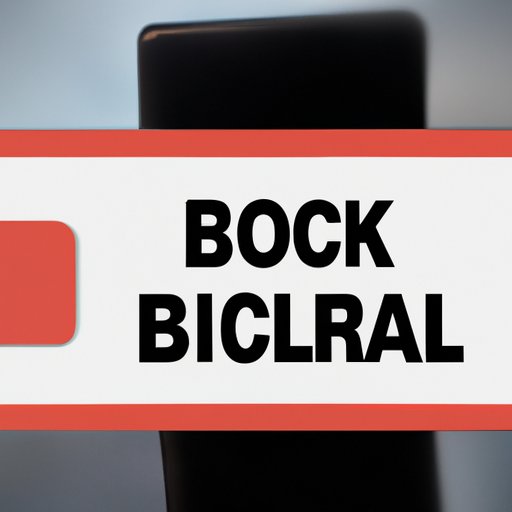
Stop Robocalls: How to Deal with the Menace
Robocalls are a scourge that affect millions of people every day. The frustration of hearing a recorded message pitching products or services can be overwhelming, especially when they come at inconvenient times. The problem is compounded by the fact that robocalls can sometimes turn out to be scams aimed at stealing your personal information.
This article outlines various methods for stopping robocalls, from using call-blocking apps to being cautious with personal information. By following these steps, you can reduce the number of unwanted calls and regain control over your phone.
Use Call-blocking Apps
Call-blocking apps are a great way to reduce the number of robocalls you receive. These apps use complex algorithms to identify suspicious numbers and block them. Many of these apps are free, while others may require you to pay a small fee for the service.
One of the most popular call-blocking apps is Truecaller. It identifies incoming calls and blocks known spam numbers. Another popular app is Mr. Number, which is available for free on both Android and iOS devices. It has several features such as call blocking, reverse phone number lookup, and spam reporting.
Here is how to download and use a call-blocking app:
- Open the App Store or Google Play Store on your phone.
- Search for a call-blocking app, such as Truecaller or Mr. Number.
- Download and install the app.
- Open the app and follow the on-screen instructions to set it up.
Sign Up for the Do Not Call Registry
The National Do Not Call Registry is a government-sponsored service that allows users to opt-out of receiving most telemarketing calls. Once you sign up, telemarketers are required by law to stop calling you. The registry is free, and you can sign up online or by calling the registry’s toll-free number.
Here’s how to sign up:
- Visit www.donotcall.gov.
- Enter your phone number and email address.
- Click “Submit.”
- Follow the instructions to confirm your registration.
If you still receive calls from telemarketers after signing up, you can report them by visiting the registry’s website or calling their toll-free number.
Don’t Pick Up Unknown Numbers
One of the most effective ways to avoid robocalls is simply not to answer calls from unknown numbers. Most robocalls are automated and won’t leave a voicemail. If the call is important, the caller will leave a voicemail or call back later. By ignoring calls from unknown numbers, you can avoid wasting time and energy on unwanted calls.
Here are a few tips to help you avoid answering unknown numbers:
- If you don’t recognize the number, let it go to voicemail.
- If the caller doesn’t leave a voicemail, it’s probably a robocall.
- If the voicemail is a recorded message, it’s definitely a robocall.
- If the caller leaves a voicemail but you’re still unsure, you can do a reverse phone number lookup to see who called.
Use Call Screening
Call screening is another method that can help reduce the number of unwanted calls. Call screening allows you to filter incoming calls to determine if they are legitimate or not. Many newer phones come with built-in call screening features, and there are also apps you can download that offer the service.
Here is how to set up and use call screening:
- Open your phone app.
- Go to “Settings.”
- Select “Call Settings.”
- Select “Call Screening.”
- Follow the on-screen instructions to enable call screening.
Once call screening is enabled, you can choose to block calls from certain numbers or send them directly to voicemail. You can also create a list of approved numbers that will always be allowed to ring through.
Block Individual Numbers
If you’re receiving repeated calls from the same number, you can block it. This is a useful feature for dealing with persistent telemarketers, but it’s important to keep in mind that scammers often use different numbers to try to reach you.
Here’s how to block numbers on various phone types:
- Android: Open the phone app, go to “Recent Calls,” select the number you want to block, and tap “Block.”
- iOS: Open the phone app, go to “Recents,” select the “i” icon next to the number you want to block, and then select “Block this Caller.”
- Windows: Open the phone app, go to “History,” select the number you want to block, and then select “Block Number.”
It’s important to keep in mind that blocking a number is not foolproof. Scammers often use different numbers to get around blocks, so it’s important to stay vigilant.
Be Cautious with Your Personal Information
Scammers often use robocalls to obtain personal information, such as your name, address, and social security number. To avoid falling victim to these scams, it’s important to be cautious with your personal information.
Here are a few tips for avoiding giving out your phone number unnecessarily:
- Don’t give your phone number to anyone you don’t know or trust.
- Don’t give your phone number to companies that you’re not familiar with.
- Read the fine print before giving out your phone number on websites or applications.
- Don’t respond to suspicious or unsolicited phone calls or emails.
Conclusion
Robocalls can be a serious problem for anyone with a phone, but there are ways to reduce the number of unwanted calls. By using call-blocking apps, signing up for the Do Not Call Registry, being cautious with personal information, and following the other tips outlined in this article, you can take control of the situation.
Remember, it’s important to stay vigilant and report violations of the Do Not Call Registry when they occur. By working together, we can put an end to the menace of robocalls.




