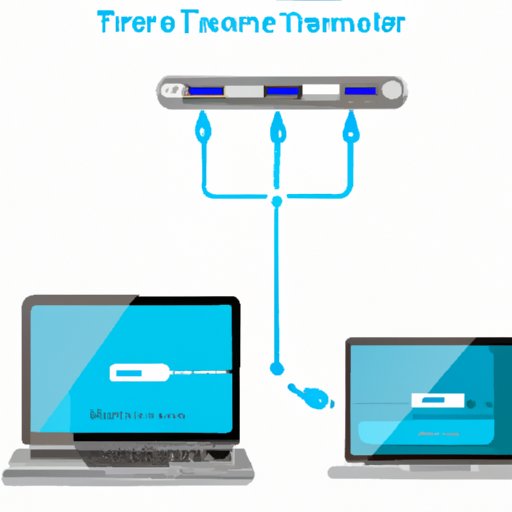
I. Introduction
Transferring files from PC to PC is a common need for many individuals, whether it be for work, personal use or otherwise. With so many options available for file transfer, it can be challenging to know which method is the most effective and suitable for your specific needs. This article will explore various file transfer solutions with a focus on user-friendly options for the everyday individual.
II. Use an External Hard Drive
An external hard drive is a popular option for those who need to transfer large amounts of data from one computer to another. It’s a relatively easy process. Plug the hard drive into your old PC, drag and drop the files or folders onto this device and unplug the hard drive. Next, connect it to the new PC and copy over the files. However, using an external hard drive comes with drawbacks. One being the data transfer speed depending on the connection method used, such as USB 2.0 or USB 3.0. When looking for an external hard drive, consider factors like storage capacity, durability, price, and software included to ensure it fits your specific needs.
III. Cloud Storage
Cloud storage services are another data transfer solution that has gained tremendous popularity over the years with the emergence of various providers and an increase in flexible pricing plans. It isn’t hard to use cloud storage services to transfer files. It typically involves uploading the files to the cloud and then downloading them from the same location on the new computer. Popular cloud storage services include Dropbox, Google Drive, and OneDrive. However, it’s important to be aware of potential monthly fees and internet connection speeds when using a cloud storage solution.
IV. USB Flash Drive
A USB flash drive, also known as a thumb drive, is a standard data transfer solution. It’s portable, and the process typically involves plugging it into the old PC, copying over the files and then taking it out and plugging it into the new PC. However, the storage capacity is limited, and it’s not often an effective option for larger files or folders. When buying a USB flash drive, consider factors like storage capacity, USB speed, overall durability, and most importantly, price.
V. Ethernet Cable
An Ethernet cable and the Windows Easy Transfer program is a quick and reliable solution for transferring files between a current and new PC. When both computers have an Ethernet port, you can connect them with a single cable and use the Windows Easy Transfer program to perform the file transfer. Alternatively, WinSCP can be used to transfer files through a Secure Shell (SSH) connection. Always make sure to double-check that both computers’ Ethernet ports are in good working condition to avoid delays in the transfer process.
VI. Transfer Cable
A transfer cable is another quick and straightforward solution. You plug the transfer cable into both computers and then install the accompanying software to start the file transfer. These cables come in two types: USB cables or parallel cables. It’s essential to ensure when purchasing a transfer cable to check that the cable is compatible with both PCs and that the software is user-friendly and intuitive to use.
VII. Email
Few methods are as user-friendly as sending files via email. This method is best suited for transferring smaller files, and the process typically involves attaching the files to an email, sending the email from the old PC and opening the email and downloading the attached files on the new PC. However, most email accounts have a file size limit, so check this limit ahead of time. Additionally, this method may require extra steps, such as compressing files to meet size requirements.
VIII. Shared Network
A shared network allows multiple computers to connect and share files with one another. This method involves setting up a network between the two PCs in question. This process can be done by creating a homegroup in Windows or using third-party software like LanFlow Net Diagrammer. The shared network method is an easy solution for a small network in the proximity range. However, it’s important to be aware of security vulnerabilities and ensure that your network is secure to avoid unwanted access to your data.
IX. Conclusion
There are numerous solutions for transferring files from PC to PC, and this article has highlighted popular solutions to this common problem. Whether you use an external hard drive, a cloud storage solution, a USB flash drive, or a transfer cable, always consider factors such as speed, storage capacity, and price to ensure that your chosen method suits your specific needs. Do experiment and try different options to see what works best for you.
At times you may need to transfer files from one computer to another, and this ultimate guide is here to take you through the various solutions available. This article explains the most efficient methods to transfer data from one computer to another. Whether you choose to utilize external hard drives, cloud storage, Ethernet cables, transfer cables, emails, or even shared networks, it’s essential to consider what suits your needs. This guide provides a comprehensive look into the various methods available to transfer data from one computer to another, and is suitable for anyone looking to further their file transfer skills.




