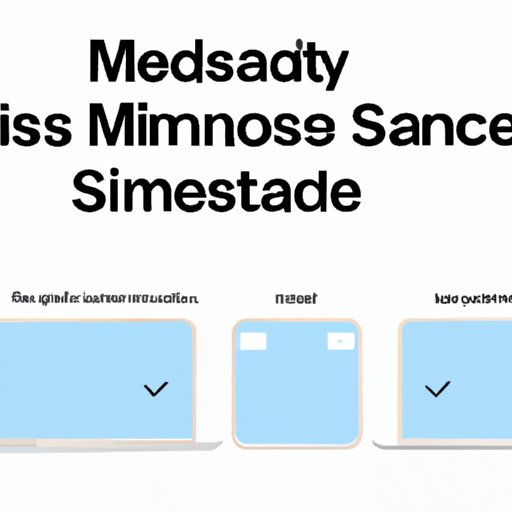
I. Introduction
As more people choose to work and communicate remotely, it’s essential to know how to safeguard your messages from potential breaches. One way to do this is by turning off iMessage on your Mac. Although this can seem daunting at first, this article will guide you through the process of turning off iMessage and provide troubleshooting tips for any issues you may encounter.
II. Step-by-Step Instructions
Before turning off iMessage, it’s essential to ensure you have another messaging service set up. This could be a third-party messaging app, email, or SMS. Once you have an alternative messaging service set up, follow these steps:
- Open the Messages app on your Mac.
- Click on “Messages” in the top left corner of your screen, then select “Preferences”.
- In the “Accounts” tab, select your iMessage account.
- Click the box next to “Enable this account” to uncheck it.
Once you’ve completed these steps, iMessage will no longer be active on your Mac.
If you encounter any issues during the process, try the following troubleshooting tips:
- Verify that you have a stable internet connection.
- Restart your computer and try again.
- Check for software updates on your Mac, and ensure that your Messages app is up-to-date.
III. Short and Sweet
Here’s a quick and straightforward guide to turning off iMessage on your Mac:
- Open the Messages app on your Mac.
- Select “Preferences” from the Messages dropdown menu.
- Select your iMessage account in the “Accounts” tab.
- Uncheck the box next to “Enable this account.”
IV. Comparison
While there may be situations where turning off iMessage is beneficial, such as when sharing confidential information, it’s worth considering the pros and cons before disabling it.
Pros:
- Increased security: Turning off iMessage can help prevent unwanted access to sensitive information.
- Increases privacy: Disabling iMessage prevents third parties from accessing personal conversations.
Cons:
- Limitations: Turning off iMessage reduces the functionality of Apple’s messaging service, including features such as read receipts, reactions, and screen effects.
- Inconvenience: Once iMessage is disabled, Mac users will have to rely on a separate messaging service.
If you do decide to disable iMessage, there are alternatives for secure messaging, including :
- Signal: Open-source messaging app with end-to-end encryption.
- Telegram: Cloud-based messaging app with end-to-end encryption and self-destructing messages.
- WhatsApp: Encrypted messaging app with two-factor authentication.
V. Troubleshooting Guide
Some issues may prevent you from disabling iMessage, including:
- “Enable this account” box is grayed out.
- Messages app won’t open
- Error message when trying to turn off iMessage.
To troubleshoot these issues:
- Ensure your Mac’s software is up to date.
- Restart your computer and try again.
- Log out of your Apple ID on all devices and log back in.
- Contact Apple support for further assistance.
VI. Security Implications
Leaving iMessage on can expose you to potential security risks. Hackers and other third parties can access your messages and potentially gain access to sensitive information. Turning off iMessage provides an additional layer of security for your communications.
However, it’s important to note that disabling iMessage will not prevent other messaging apps from being hacked, and it’s always essential to ensure that your messages are encrypted and secure, regardless of the platform you’re using.
VII. Business Perspective
Businesses that handle sensitive information should consider disabling iMessage to prevent any unwanted breaches of information. This is especially important for those in the healthcare, legal, and finance industries. Having an alternative messaging service that’s secure and encrypted can provide an extra layer of protection for your business and clients.
When implementing a messaging solution for your organization, consider the following steps:
- Choose a messaging app that aligns with your business’s security needs.
- Ensure all employees are trained on the proper use of the messaging platform.
- Implement policies and procedures for secure messaging, including encryption and message retention.
- Regularly review and update your messaging solution’s security protocols.
VIII. Conclusion
Turning off iMessage on your Mac can be a simple but effective way to bolster your message security. By following the above steps, you can easily disable iMessage and find an alternative messaging service that aligns with your needs. Remember to keep in mind the security implications of any messaging service you use, and regularly review and update your protocols to stay secure.




