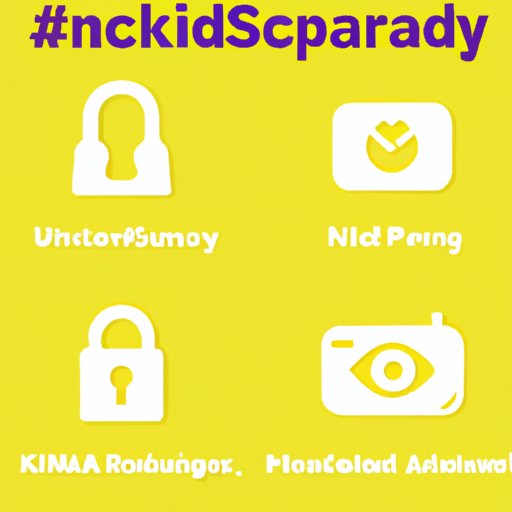
Introduction
In today’s digital age, social media has become an integral part of our lives. Instagram and Facebook are two of the most widely used social media platforms. Facebook acquired Instagram in 2012, and since then, the two platforms have been tightly linked. While linking Facebook to Instagram has its benefits, there may come a time when you want to unlink them. Perhaps you have privacy concerns or want to use different accounts. This guide will take you through the steps to unlink your Facebook account from Instagram.
Step-by-Step Guide
Follow these steps to unlink Facebook from Instagram:
- Open the Instagram app and go to your profile page.
- Tap on the three horizontal lines in the top right corner.
- Select “Settings” at the bottom of the page.
- Click “Account.”
- Tap on “Linked Accounts.”
- Click on “Facebook.”
- Tap on “Unlink Account.”
- You will be asked to confirm if you want to unlink your Facebook account. Click “Yes.”
- Enter your Facebook credentials if prompted.
- Confirm your decision to unlink Facebook from Instagram.
Once you have completed the above steps, your Facebook account will no longer be linked to your Instagram account.
Video Tutorial
For a better visual approach, watch this video tutorial:
Reasons Why It’s Important
Unlinking your Facebook account from Instagram is important for several reasons. Firstly, linking your social media accounts means that your personal data can be shared between platforms. This can be a privacy concern for many users. By unlinking your accounts, you can reduce your online footprint and limit the amount of personal information being shared.
Additionally, there are security concerns when your accounts are linked. If one account is hacked, then all linked accounts may also be compromised. By unlinking your accounts, you reduce the potential risk of cyber-attacks and data breaches.
Alternatives
While unlinking your accounts may be the best course of action for some users, there are alternative methods for those who want to link their Instagram account to a different Facebook account. Instagram allows you to link multiple Facebook accounts to your Instagram account, so you can choose which account to link or unlink at any time. It is also possible to link with other social media platforms, such as Twitter.
However, it is important to note that there are benefits to not linking your social media accounts. By keeping your accounts separate, you can avoid cross-platform tracking, maintain different audiences, and have more control over your online presence.
Troubleshooting Tips
If you encounter any issues while trying to unlink your accounts, there are troubleshooting tips you can try:
- Ensure that you have the latest version of the Instagram app installed on your device.
- Check that your Facebook account is linked to the correct Instagram account.
- Make sure you’ve entered the correct Facebook login credentials.
- Try logging out of both your Instagram and Facebook accounts and then logging back in before attempting to unlink the accounts.
- Contact Instagram or Facebook support if you are still unable to unlink your accounts.
Security Implications
Not unlinking your Facebook account from Instagram can have security implications. If your account is compromised, an attacker could have access to data across all of your linked accounts. They could potentially gain access to your personal information, including your email address, phone number, and date of birth. Furthermore, your Facebook friends will be able to see your Instagram activity and vice versa, potentially exposing more of your private information.
How to Delete Your Data
Before unlinking your accounts, you may want to delete any data that has been shared between Facebook and Instagram. To do this, follow these steps:
- Log in to your Facebook account from a computer.
- Go to “Settings” and then “Apps and Websites”.
- Select “Logged in with Facebook”.
- Find Instagram in the list of apps and websites and click on it.
- Click “Remove”.
- Confirm that you want to remove the app and any data associated with it.
By deleting your data, you can minimize the amount of personal information being shared between Facebook and Instagram.
Conclusion
Unlinking Facebook from Instagram is a simple process that can help you protect your privacy and data. By following the steps outlined in this guide, you can ensure that your Instagram and Facebook accounts are no longer linked. If you encounter any issues, there are troubleshooting tips available. Remember to consider the privacy and security implications of linking your social media accounts, and explore alternative methods for those who want to link their accounts to different platforms. By taking these steps, you can have more control over your online presence and mitigate any potential risks.




