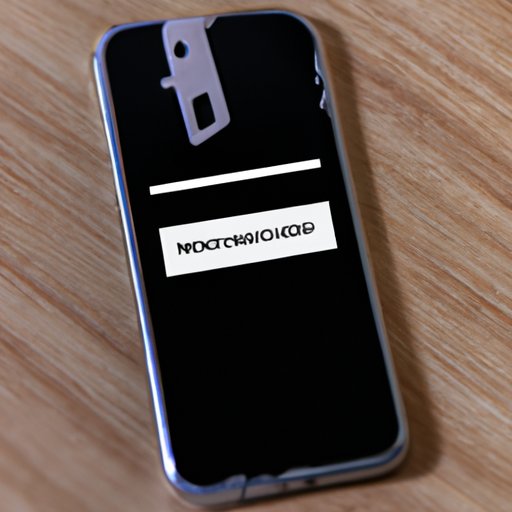
Introduction
If you’ve ever forgotten your iPhone passcode or have entered it incorrectly too many times, you’ve probably experienced the frustration of a disabled iPhone. A disabled iPhone is a security feature that prevents unauthorized access to your device after too many failed passcode attempts. While this feature is designed to protect your personal information, it can also be a nuisance if you need to access your phone quickly. Fortunately, there are ways to unlock a disabled iPhone. In this article, we’ll explore step-by-step guide to unlocking your disabled iPhone, different methods, important things to know, and expert tips and tricks.
Step-by-Step Guide to Unlocking Your Disabled iPhone
So, you’ve entered your passcode incorrectly too many times and your iPhone is now disabled. What’s the next step? You’ll need to follow some basic steps to unlock your device and regain access:
1. Connect your iPhone to a computer. It doesn’t matter if it’s a Mac or PC, as long as it has the latest version of iTunes.
2. Open iTunes and select your iPhone model from the device list.
3. Click on the “Summary” tab and select “Restore iPhone.”
4. Follow the on-screen prompts and wait for iTunes to download the latest version of iOS and restore your device.
5. Once the process is complete, your iPhone should be unlocked and ready to use.
Tips for Avoiding Similar Problems in the Future
To avoid a disabled iPhone in the future, there are some simple things you can do:
1. Turn on Touch ID or Face ID for easy access without needing a passcode.
2. Use a passcode that is easy to remember, but not too easy to guess.
3. Regularly back up your iPhone to iCloud or iTunes to prevent data loss if you ever need to restore your device.
5 Easy Methods to Unlock Your Disabled iPhone
If you don’t have access to a computer with iTunes, or you don’t want to restore your iPhone and lose all your data, there are other methods to unlock a disabled iPhone. Here are five different methods you can try:
Method 1: iTunes
Using iTunes to restore your iPhone is the most common way to unlock a disabled device. However, this method will erase all data on your iPhone, so it should only be used as a last resort.
Advantages:
– Easy to use
– Generally effective
Disadvantages:
– Data loss
– Time-consuming
Method 2: iCloud
If you have enabled the “Find My iPhone” feature on your iPhone, you can use iCloud to remotely erase your device and remove the passcode. This method does not require a computer, but it also erases all data on your iPhone.
Advantages:
– Convenient
– No need for a computer
Disadvantages:
– Data loss
– Requires an internet connection
Method 3: Recovery Mode
Recovery mode is a special mode that allows you to restore your iPhone without needing a passcode. This method also erases all data on your iPhone, so make sure to back up your device before trying this method.
Advantages:
– No passcode needed
– Effective
Disadvantages:
– Data loss
– Requires a computer
Method 4: Siri
If you have enabled Siri on your locked iPhone, you can use this voice assistant to bypass the passcode. This method was discovered by a security researcher and is not recommended by Apple, as it may not work on all devices or iOS versions.
Advantages:
– No computer needed
– No data loss
Disadvantages:
– May not work on all devices or iOS versions
– Not recommended by Apple
Method 5: Third-Party Tools
There are various third-party tools that claim to unlock a disabled iPhone without data loss, but these tools come with some risks and are not recommended by Apple. Make sure to research any third-party tool carefully before using it to unlock your iPhone.
Advantages:
– No data loss
Disadvantages:
– May cause data loss or other problems
– Not recommended by Apple
Unlocking Your Disabled iPhone: What You Need to Know
Before attempting to unlock a disabled iPhone, there are some important things to keep in mind:
Differences between a Disabled iPhone and a Locked iPhone
A disabled iPhone is different from a locked iPhone. A locked iPhone requires a passcode or other security feature to access, while a disabled iPhone cannot be accessed even with the correct passcode until it is unlocked.
Risks of Data Loss or Damage
Most methods for unlocking a disabled iPhone involve erasing all data on the device. Make sure to back up your iPhone regularly to prevent data loss. Additionally, some methods, like third-party tools, can cause data loss or other problems.
Compatibility Issues with Older iPhone Models
Some methods for unlocking a disabled iPhone may not work on older iPhone models or older versions of iOS. Make sure to check compatibility before attempting any method.
From Passcode to Access: How to Unlock Your Disabled iPhone
Let’s take a closer look at the process of unlocking a disabled iPhone:
1. Connect to iTunes or iCloud – connect your iPhone to a trusted computer with the latest version of iTunes or log in to iCloud through a web browser.
2. Enter the necessary details – enter your Apple ID and password if prompted.
3. Select your iPhone – if using iTunes, select your iPhone once it is detected by the application. If using iCloud, select “Find iPhone” and then select your iPhone.
4. Choose “Erase iPhone” – select “Erase iPhone” to erase all data and settings on your iPhone.
5. Restore iPhone – if you’re using iTunes, select “Restore iPhone” to restore your iPhone to its original settings. If you’re using iCloud, select “Remove from Account” to remove your iPhone from your iCloud account.
6. Wait for the process to complete – the process of restoring your iPhone can take some time. Once complete, your iPhone should be unlocked and ready to use.
The Ultimate Solution: Unlocking a Disabled iPhone Without Losing Data
If you don’t want to lose any data on your disabled iPhone, there are some tools and techniques that can help you unlock your device without data loss. However, these methods are more complex and may not be effective for all situations. Make sure to research the method carefully before attempting to use it.
Data Recovery Methods
One technique to try is data recovery. This involves connecting your iPhone to a computer and using specialized software to recover data from the device. This method can be costly and time-consuming, but it allows you to retrieve all data from your iPhone before resetting it.
Unlocking a Disabled iPhone with iTunes Backup
Another method to try is using an iTunes backup to restore your iPhone. This requires you to have previously backed up your iPhone to iTunes. This method can be effective if you have a recent backup, but it requires a computer and can still result in data loss.
Expert Tips and Tricks for Unlocking Your Disabled iPhone
If you’re having trouble unlocking your disabled iPhone, there are some advanced techniques and troubleshooting tips you can try:
1. Check internet connectivity – some methods, like iCloud, require an internet connection. Make sure you’re connected to a stable network before attempting to unlock your iPhone.
2. Reset settings – sometimes resetting settings can help fix problems with a disabled iPhone. Go to “Settings” > “General” > “Reset” and select “Reset All Settings.”
3. Contact Apple Support – if you’ve tried all the troubleshooting tips and still can’t unlock your iPhone, contact Apple Support for additional assistance.
Conclusion
A disabled iPhone can seem like a major inconvenience, but with the right steps and tools, you can unlock your device and regain access quickly. Whether you choose to restore your iPhone with iTunes or try a more advanced data recovery method, make sure to back up your data and research the method thoroughly before attempting to unlock your device.




