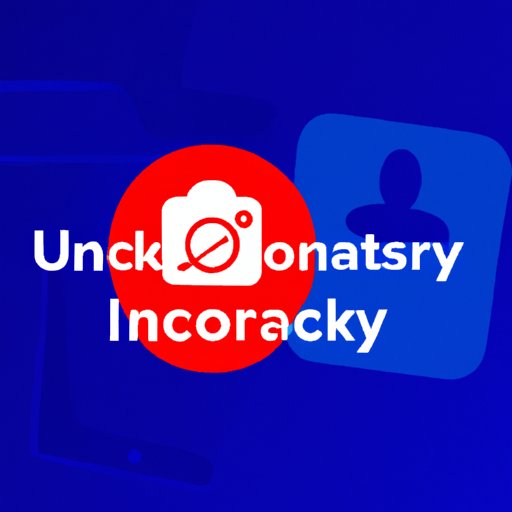
I. Introduction
Social media has become an essential part of modern life, allowing us to connect with people all over the world, share our experiences, and express ourselves in different ways. Two of the most popular platforms are Facebook and Instagram, which are often linked to each other for the sake of simplicity and convenience. However, many users may want to unsync their accounts due to privacy concerns, unwanted messages, oversharing, or other reasons.
In this article, we will offer a comprehensive guide on how to unsynchronize your Facebook and Instagram accounts without losing your followers or disrupting your social media presence. We will also explore the benefits and risks of having both accounts synchronized, as well as alternative ways to maintain connections between the two platforms. By the end of this article, you will have a clear understanding of how to control your social media presence and protect your privacy online.
II. The Comprehensive Guide to Unsynchronizing Facebook and Instagram Accounts
The process of unsyncing your Facebook and Instagram accounts may vary depending on the platform you’re using, as well as the device (mobile or desktop) you’re using. Here is a step-by-step guide that covers the main options:
A. Mobile Platforms
- Open the Instagram app and go to your profile page.
- Tap on the menu icon (three horizontal lines) at the top right corner of the screen and select “Settings” from the dropdown menu.
- Scroll down to the “Account” section and tap on “Linked Accounts.”
- Select “Facebook” from the list of linked accounts.
- Tap on “Unlink Account” and confirm your choice when prompted.
B. Desktop Platforms
- Log in to your Facebook account and go to the “Settings” page.
- Click on “Apps and Websites” on the left-hand column.
- Find “Instagram” in the list of apps and click on “Remove.”
- Confirm your choice and follow the further steps if any.
Please note that the process may vary depending on the updates and changes with Facebook and Instagram systems.
It’s also worth noting that unsyncing your accounts may not delete all the content that has been cross-posted. You may need to remove some content manually if you want to keep it separate.
III. Why You Should Consider Unsynchronizing Your Facebook and Instagram Accounts
There are several benefits to unsynchronizing your Facebook and Instagram accounts. These include:
A. Privacy
By unsyncing your accounts, you can have more control over what you share with your followers and who can access your information. For example, if you have separate accounts for personal and professional purposes, you may not want them to be linked for privacy reasons. Additionally, unsyncing can help you prevent unwanted messages or followers on either platform.
B. Targeted Advertising
Unsyncing can also help you limit the data that Facebook collects about your behavior and interests. This can reduce the amount of targeted advertising you see, making your social media experience less intrusive and more enjoyable. You can also choose to adjust your privacy settings to make sure you have control over what ads you see.
C. Content Distribution
Unsyncing can help you customize the type of content you share on each platform, depending on your audience’s preferences and interests. For example, you may want to share more personal photos or stories on Instagram, while using Facebook for news updates or professional announcements. This can help you build a more engaged and loyal following, as well as increase your impact and influence on social media.
IV. The Pitfalls of Having Synchronized Facebook and Instagram Accounts
Despite the apparent convenience of having both accounts synchronized, there are also some drawbacks that you should consider:
A. Oversharing
If you have both accounts linked, it’s easy to accidentally cross-post something meant for one platform to the other. This can be embarrassing or inappropriate, depending on the content. For example, a personal photo that you meant to share with your Instagram followers may end up on your Facebook page and cause confusion or discomfort.
B. Unwanted Messages
If you have the same followers on both platforms, you may receive duplicate or spam messages from them. This can be annoying and time-consuming to manage, as you have to check both inboxes regularly. Additionally, you may miss important messages if they end up in the wrong inbox.
C. Following Strangers
If you have Facebook friends who you don’t know or trust well, they may follow you on Instagram without your consent. This can compromise your privacy and expose you to unwanted attention or harassment. Additionally, the content you share on Instagram may not be suitable for all Facebook friends, such as those who are only interested in your professional life or vice versa.

V. How to Keep Your Facebook and Instagram Accounts Separate But Connected
If you still want to maintain a connection between your Facebook and Instagram accounts without syncing them, there are several alternative ways to do so:
A. Posting Separately
You can post the same or similar content on both platforms but do so separately and with different captions or hashtags. This will allow you to tailor the content to each audience while making sure your messages align. You can also choose to cross-promote your accounts by adding links or mentions to each other.
B. Using Third-Party Apps
There are several apps that can help you manage your Facebook and Instagram presence without linking them. For example, Hootsuite or Buffer let you schedule posts on both platforms, track engagement, and analyze data from one dashboard. This can save you time and effort while giving you more control over your content.
Please note that using third-party apps may also come with some risks, such as data breaches or system errors. It’s important to research and choose reputable apps that comply with industry standards and protect user privacy.
VI. How to Protect Your Privacy by Unsynchronizing Your Facebook and Instagram Accounts
Unsyncing your Facebook and Instagram accounts can help you protect your privacy and minimize the risk of data breaches, tracking, or identity theft. Here are some tips to keep in mind:
A. Adjust Your Privacy Settings
Make sure you set your privacy settings to the level you feel comfortable with on both platforms. Consider using two-factor authentication, limited audience settings, or custom lists to control who can see your content or contact you. You can also choose to disable tracking features such as location tracking or ad personalization that use your data for targeted advertising.
B. Remove Cross-Posted Content
If you want to keep your accounts separate, consider removing any content that has been cross-posted manually. You can do so by accessing your post history on each platform and deleting or hiding the relevant posts. Make sure you inform your followers that you’re making changes and explain why you’re doing so.
VII. Steps to Follow to Unsync Your Facebook and Instagram Accounts Without Losing Your Followers
Unsyncing your accounts can be anxiety-inducing, especially if you’re worried about losing followers or engagement. Here are some practical tips to make sure you can keep your audience despite the change:
A. Inform Your Followers
Make sure you inform your followers on both platforms that you’re unsyncing your accounts and why you’re doing so. Address any concerns they may have and emphasize how they can continue to engage with you on each platform. You can do so by creating a post, story, or announcement that explains the change and invites feedback.
B. Maintain Engagement on Both Pages
Keep posting regularly on both platforms to maintain engagement and prevent any gaps in your social media presence. Consider tailoring the content to each audience’s preferences and interests, and use different captions, hashtags, or visuals if needed. You can also encourage your followers to follow you on both platforms by reminding them of the benefits of doing so, such as exclusive content or promotions.
VIII. Conclusion
Unsyncing your Facebook and Instagram accounts can be a smart choice for many reasons, including privacy, targeted advertising, and content distribution. It’s important to follow the step-by-step guide provided in this article to make sure you unsync your accounts without losing your followers or content. Remember, there are also alternative ways to keep your accounts separate but connected, such as posting separately or using third-party apps.
Ultimately, the choice is yours to make. We hope this article has provided you with the information and insights you need to control your social media presence and protect your privacy online.




