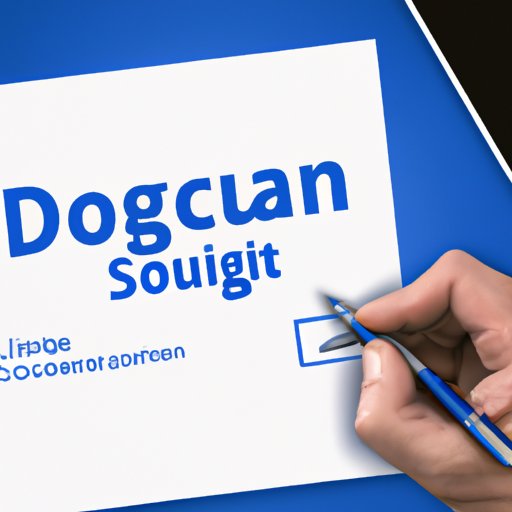
I. Introduction
As the world continues to move towards remote work and digital workflows, the need for efficient, secure, and convenient digital document management and signing has never been greater. This is where DocuSign, the e-signature and digital transaction management platform, comes in. With DocuSign, individuals and organizations can sign, send, and manage documents from anywhere, at any time, using any device.
This comprehensive guide aims to provide readers with a step-by-step approach to using DocuSign effectively, whether you are a beginner looking to get started or an experienced user seeking to improve your workflow. By following these tips and best practices, you can make the most of DocuSign’s features and benefits and streamline your document management process.
II. Getting Started with DocuSign: A Beginner’s Guide
Before diving into the specifics of signing and managing documents with DocuSign, it’s important to first understand what DocuSign is and how it works. DocuSign is an e-signature and digital transaction management platform that provides a secure, reliable, and efficient way to sign, send, and manage documents digitally.
To create a new account in DocuSign, simply go to the DocuSign website and click the “Sign Up” button. From there, you will be prompted to enter some basic information, such as your name, email, and password. Once you have created your account, you can start uploading and preparing documents for signing.
To upload a document in DocuSign, click on the “New” button on the top left of the screen and then select “Send an Envelope.” You can then upload a document from your computer or cloud storage service, or create a new document using DocuSign’s built-in editor. Once you have uploaded the document, you can add recipients and specify the signing order, as well as customize the email message that will be sent to the recipients.
One common challenge that beginners may face when using DocuSign is troubleshooting errors or issues that may arise during the signing process. To address this, be sure to familiarize yourself with DocuSign’s support resources, such as their knowledge base and community forums, and reach out to their customer service team if you need assistance.
III. How to Use DocuSign for Digital Signatures
One key feature of DocuSign is its ability to support digital signatures, which are electronic signatures that meet legal and technical requirements for authenticity and security. To create and manage digital signatures in DocuSign, you can use various tools and options, such as templates, signature blocks, and authentication methods.
To ensure that a signed document is legally binding and enforceable, it’s important to comply with relevant laws and regulations regarding electronic signatures. DocuSign offers a range of resources and guidance on this topic, including their Electronic Signature and Records Association (ESRA) guidelines and best practices.
IV. Streamlining Business Processes with DocuSign
DocuSign can be especially useful in industries or scenarios where time and resources are at a premium, such as real estate, healthcare, and sales. By automating repetitive tasks and integrating with other tools and systems, you can further streamline your document management process and increase efficiency.
To make the most of DocuSign’s potential for workflow automation, be sure to explore its customization options, such as roles and permissions, and consider integrating it with other tools or systems that you use frequently. DocuSign offers a wide range of integrations and APIs for this purpose, including popular tools such as Salesforce, Google Drive, and Dropbox.
V. Tips for Signing and Managing Documents with DocuSign
When it comes to actually signing documents in DocuSign, there are various tips and best practices to keep in mind. For example, depending on the type of device you are using, you may find it easier to sign using a mouse rather than a touchscreen. You should also be sure to select the appropriate order for signing if there are multiple signers involved.
Additionally, DocuSign offers various annotation and marking tools that can be used to provide context or collaborate with other signers or co-signers. For example, you can add comments, highlight text, or attach additional files to a document. To manage and organize signed documents, be sure to use DocuSign’s built-in archiving and retrieval features, as well as sharing options that allow you to share signed documents with others.
VI. Collaborating with Teams Using DocuSign for Document Management
DocuSign can be a powerful tool for team collaboration, especially when it comes to managing and sharing documents in real-time. By setting up workspaces or teams in DocuSign, you can assign roles and permissions, track revisions and updates, and communicate effectively with team members.
To make sure your team is using DocuSign effectively, be sure to establish clear workflows and guidelines, and train team members on best practices for collaborating within the platform. Utilize DocuSign’s built-in collaboration features, such as comments, chats, and notifications, to facilitate communication and avoid misunderstandings or delays.
VII. Integrating DocuSign with Other Tools and Applications: A Comprehensive Approach
Finally, to take your DocuSign workflow to the next level, consider integrating it with other tools and systems that you use frequently. DocuSign offers a wide range of third-party integrations and APIs that can help you automate tasks, streamline workflows, and enhance your overall productivity.
To identify potential integration options, start by considering which tools or systems you use most often and which tasks or processes could benefit most from integration with DocuSign. Then, explore DocuSign’s app ecosystem and integration partners to find solutions that meet your specific needs.
VIII. Conclusion
DocuSign offers a powerful and flexible solution for digital document management and signing, with features and capabilities that can benefit individuals and organizations across a wide range of industries and scenarios. By following the tips and best practices outlined in this guide, you can make the most of DocuSign’s features and benefits and streamline your workflow for improved productivity and efficiency.
Whether you are just getting started with DocuSign or are looking to enhance your existing workflow, don’t hesitate to explore DocuSign’s resources and support channels, including their knowledge base, community forums, and customer service team.




