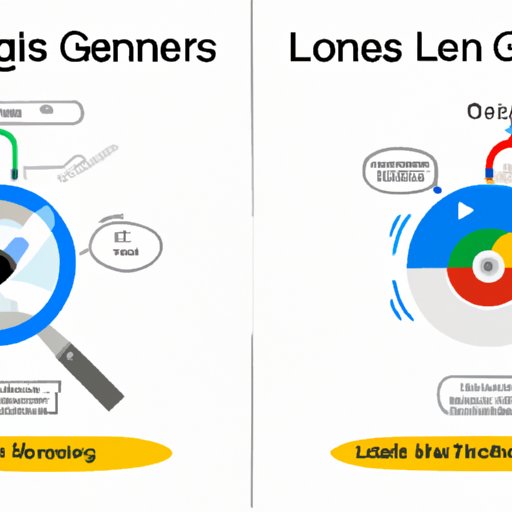
I. Introduction
Google Lens is a powerful tool that allows users to search and get information about the world around them by simply taking a picture with their smartphone camera. With its advanced image recognition technology and artificial intelligence algorithms, Google Lens can identify objects, landmarks, plants, animals, texts, and even translate languages in real-time.
Whether you’re a student, a traveler, a foodie, a shopper, or just someone who wants to learn more about the world, Google Lens can be a game-changer. In this article, we’ll explore the different ways you can use Google Lens, from basic to advanced features, and provide insider tips and creative examples that you may not have thought of.
If you’re new to Google Lens, don’t worry – we’ve got you covered. By the end of this article, you’ll be an expert and a fan of this amazing tool that has the potential to change the way we interact with our surroundings.
II. Tutorial-style: A step-by-step guide on how to use Google Lens
The first step to using Google Lens is downloading the app on your smartphone. You can find it on the Google Play Store for Android devices, or as a built-in feature on some smartphones such as Google Pixel and newer versions of Google Photos. Once you have the app, you can enable Google Lens by following these steps:
- Open the Google Lens app, or your smartphone camera if it has Google Lens built-in
- Focus the camera on the object or text you want to identify
- Tap on the Google Lens icon in the bottom-right corner of the screen
- Wait for a few seconds while Google Lens analyses the image
- Access the results that appear on your screen, such as related search queries, similar images, or translation of text in another language
If you want to access more advanced features, such as object recognition or language translation, you can explore the settings of Google Lens and customize them according to your needs. For example, you can enable the “Copy to clipboard” feature to copy text and paste it in another app, or the “Save images” feature to save pictures of objects you’re interested in.
III. Problem-solving approach: Using Google Lens in common scenarios
Now that you know how to use Google Lens, let’s see how it can help you solve some common problems that you may encounter in your daily life.
Identifying plants and flowers
If you’re a nature lover or a gardener, you may come across plants and flowers that you don’t know the name of. With Google Lens, you can simply take a picture of the plant and get instant results that tell you its name, origin, and other details. This can be especially helpful if you’re trying to identify a poisonous plant or one that has medicinal properties.
Translating signs and menus
If you’re traveling to a foreign country or dining at a restaurant that has a menu in a language you’re not familiar with, Google Lens can translate the text in real-time and show you the translation on your screen. You can also use this feature to translate text from a book or a brochure, without having to manually type it in a translation app.
Recognizing faces of celebrities
If you’re a fan of movies or TV shows, you may want to know the name of an actor or actress that you recognize but can’t remember their name. With Google Lens, you can take a picture of their face or search for their image, and get instant results that tell you their name, other movies they’ve appeared in, and even their social media profiles.
Getting information from barcodes and QR codes
If you’re shopping for products and want to compare prices or read reviews, you can use Google Lens to scan the barcode or QR code on the product and get instant results that show you the price, availability, and reviews from other customers. This can save you time and money, especially if you’re shopping online.
Shopping for products and finding similar items online
If you see an item of clothing, furniture, or decoration that you like but don’t know where to buy it, Google Lens can help you find similar items online and show you where to buy them. You can also explore different color options, patterns, or styles of the same item, and get recommendations based on your preferences.
IV. Comparison-style: Google Lens versus other similar tools
While Google Lens is a unique and powerful tool, there are other similar tools that you may want to consider, depending on your needs and preferences. Let’s compare Google Lens with two other tools that are popular in the market: CamFind and Cortana.
CamFind and its advantages/disadvantages compared to Google Lens
CamFind is a visual search app that allows users to take a picture of an object and get instant results that include product details, related images, and online shopping links. While CamFind has a similar functionality to Google Lens, some users prefer it for its ability to find more specific products and for its more social integration.
Cortana and its advantages/disadvantages compared to Google Lens
Cortana is a virtual assistant app that allows users to interact with their devices using voice commands and natural language. While Cortana has some capabilities that are similar to Google Lens, such as language translation and text recognition, its main focus is on productivity and organization rather than visual search and discovery.
V. Example-based: Creative ways to use Google Lens
Now that you know how to use Google Lens and what it can do, let’s explore some creative and fun examples of how you can use it in your daily routine.
Identify landmarks and tourist spots
Whenever you’re traveling to a new city or exploring your own town, you may come across landmarks and tourist spots that you would like to learn more about. With Google Lens, you can simply take a picture of the place or the monument and get instant information about its history, architecture, or cultural significance.
Shopping for clothing and accessories
If you’re shopping for clothes and accessories and want to try different styles or colors, you can use Google Lens to match your outfit with similar items that are available online. You can also get fashion inspiration by searching for outfits worn by your favorite celebrities or influencers.
Recognizing artwork and historical buildings
If you’re a history buff or an art enthusiast, you may want to know more about the artwork or the historical buildings that you come across. With Google Lens, you can learn about the artists, the styles, and the movements behind the artwork, or the architects, the materials, and the techniques used to build the buildings.
Exploring new recipes and food ingredients
If you’re a foodie or a chef, you may want to discover new recipes or learn about the ingredients that go into your favorite dishes. With Google Lens, you can search for recipes based on the ingredients you have on hand, or learn about the nutritional value and the health benefits of specific foods and spices.
Scanning and digitizing documents
If you need to scan a document but don’t have a scanner, you can use Google Lens to take a picture of the document and convert it into a PDF file. You can also search for information about the text in the document, or translate it into another language.
VI. Infographic-style: How to use Google Lens in a visually engaging way
If you’re a visual learner or prefer to see things in a more engaging format, you may find this infographic helpful. It summarizes the key features of Google Lens and provides tips and explanations in a concise and engaging way.

VII. Insider Tips: Lesser-known features of Google Lens
To get an insider perspective on Google Lens, we interviewed a member of the Google Lens team and asked them about the lesser-known features and tips for using the tool.
According to our interviewee, some of the lesser-known features of Google Lens include:
- Using Google Lens on computer screens to search for error messages or to copy text
- Using Google Lens to identify dog breeds and learn about their characteristics
- Using Google Lens to scan handwritten notes and convert them into digital text
They also recommended using Google Lens in a well-lit environment for better accuracy, and practicing with different types of objects and texts to improve the app’s recognition capabilities.
VIII. Trending Topics: Using Google Lens in relation to recent news or events
Finally, let’s see how Google Lens can be used in relation to recent news or events that are trending in different fields.
Fashion and apparel trends
With fashion week events happening all over the world, Google Lens can be used to get inspiration for outfits and accessories, and to learn about the designers and the materials used to make the clothes.
Art and photography exhibitions
For art lovers and photographers, Google Lens can be used to identify the artworks and the photographers exhibited, and to learn about the techniques and the stories behind the pieces.
Design and architecture innovations
With new design and architecture trends emerging every day, Google Lens can be used to explore new materials, styles, and innovations, and to get ideas for your own design projects.
News events and political debates
During election season or times of political turmoil, Google Lens can be used to fact-check news articles and speeches, and to verify the identities and the backgrounds of politicians and public figures.
Entertainment and sports programs
For fans of sports and entertainment, Google Lens can be used to identify athletes and celebrities, and to get information about the venues and the schedules of upcoming events.
IX. Conclusion
Google Lens is a remarkable tool that has the potential to revolutionize the way we interact with the world. By allowing us to search and discover information about the objects and texts around us, Google Lens empowers us to become more curious, informed, and creative. Whether you’re a student, a traveler, a foodie, a shopper, or just someone who wants to learn more about the world, Google Lens can be a game-changer. We hope this article has provided you with a comprehensive guide on how to use Google Lens, and has inspired you to start using it in your daily routine.




