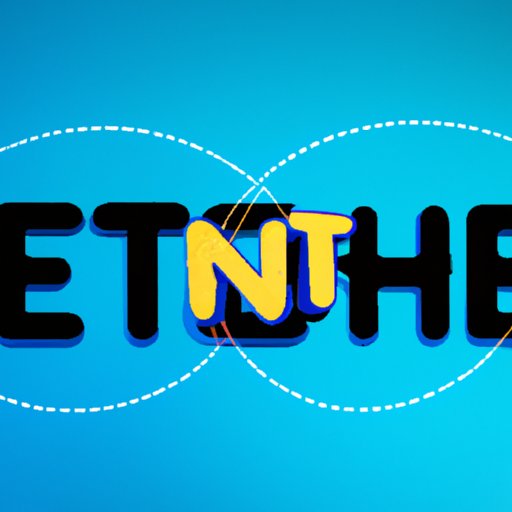
Introduction
There’s nothing quite like binge-watching your favorite show or discovering a new one on Netflix. And while watching alone is fun, watching Netflix together with family and friends creates a more profound experience. It’s a great way to bond with people, whether you’re miles apart or sitting in the same room. However, with everyone’s busy lifestyles and long distances, watching Netflix together can be challenging, but it doesn’t have to be! In this article, we’ll explore various solutions to help you watch Netflix together more conveniently.
Importance of Watching Netflix Together
Watching Netflix together is an excellent way to connect with loved ones, have fun, and share moments. It’s also a perfect activity for evenings and weekends when you want to relax and have a good time together. Not to mention, watching a show together provides an opportunity to bond over a shared interest, which can deepen a relationship.
Challenges of Watching Netflix Together
One of the main challenges of watching Netflix together is finding the time to do so, especially when everyone has busy schedules. Additionally, people may live in different locations, making it challenging to sync up with everyone’s schedules. Moreover, different time zones may make it even more challenging to ensure everyone can watch together. Finally, Netflix doesn’t have its own built-in watch party feature, requiring users to rely on third-party solutions.
Overview of the Solutions to the Challenges
Fortunately, several solutions can help you overcome these challenges and watch Netflix together seamlessly. These solutions include hosting a virtual watch party, using social media platforms, screen sharing, using Discord, synchronizing playback time, and subscription sharing. Let’s dive into each of these solutions in detail.
Host a Virtual Watch Party
Introduction to Netflix Party
Netflix Party is a browser extension that lets users watch Netflix content together simultaneously. When enabled, it synchronizes playback and enables the group members to chat in real-time. What’s more, Netflix Party works with all Netflix series, movies, and documentary categories.
How to Install and Use Netflix Party
Installing Netflix Party is super easy. Just follow these simple steps:
- Visit the Netflix Party website.
- Click on the “Install Netflix Party” button to install the extension.
- Open up Netflix, start a show, and click on the extension icon next to the address bar.
- Click on “Start Party,” and you’ll receive a unique link to share with other Netflix account holders.
- Invite people to join the party by sharing the URL with them.
- Once everyone has joined, start the show, sit back, and enjoy it together!
Features of Netflix Party
Some of Netflix Party’s features that make it an excellent option for watching Netflix together include the ability to chat in real-time while watching, pause, and resume synchronization as well as customized profiles.
Tips for Hosting a Successful Netflix Party
- Ensure everyone has a reliable internet connection.
- Agree to and share the movie/show that everyone wants to watch in advance.
- Encourage the group to take turns selecting movies or shows.
- Provide a conducive and comfortable environment
Use Social Media Platforms
Benefits of Using Social Media Platforms to Watch Netflix Together
Social media platforms are perfect for creating a group of friends who share similar interests and watching Netflix together. Additionally, using social media platforms to watch Netflix together allows users to communicate as they watch and share their feedback in real-time.
Setting Up a Group on Facebook, WhatsApp or Instagram
To use social media platforms to watch Netflix together, you’ll need to create a group first. The process for creating a group on Facebook, WhatsApp, or Instagram is straightforward.
Creating a Facebook Group
- Log into your Facebook account.
- Select “Create group” in the left-hand menu.
- Add the people you want to the group.
- Decide If you want the group to be private or public.
- Name your group and click create.
Creating a WhatsApp Group
- Launch the WhatsApp app or web browser.
- Go to your chat list and tap on “New group.”
- Add participants.
- Set group subject and icon by tapping on “Add group subject” and adding an image.
- Finally, tap on “Create.”
Creating an Instagram Close Friends Group
Instagram also has a “close friends” feature that enables users to create a group of friends who share similar interests. To use this feature, follow these steps:
- Launch your Instagram account.
- Click on your profile icon.
- Click on the three horizontal lines.
- Select “Close Friends.”
- Add friends you want to include.
How to Share Movies or Shows on Netflix
After creating a group, you’ll need to decide which movie or show to watch together. One way to share movies or shows on Netflix is by sending each other links to the content. To share links:
- Log into your Netflix account and choose the movie or show you want to watch.
- Click on the “Share” icon next to the play button.
- Select the social media platform where you want to share the content.
- Send the link to the group, and everyone can click to start watching at the same time.
Tips for Effective Use of Social Media Platforms
- Make sure everyone has access to the same streaming service.
- Agree on which movies or shows to watch, including the day and time.
- Let people know in advance if they need to sign up or download any apps to watch.
Share Your Screen
Introduction to Screen Sharing
Screen sharing is a useful option for watching Netflix together when all participants have their accounts. It involves someone sharing their screen with others in a group video call, enabling them to watch a movie or show together.
Tools for Screen Sharing on Facetime, Zoom, or Skype
There are many various tools you can use to share your screen on Facetime, Zoom, or Skype and watch Netflix together. Some of these tools include:
- Zoom
- Skype
- Facetime
How to Share Your Netflix Screen
To share your Netflix screen:
- Start playing the movie or show you want to share.
- Launch the Facetime, Zoom, or Skype video call.
- Click on the screen share button.
- Select the program/application window that displays Netflix content.
- Once everyone is connected and the screen is being shared, sit back and enjoy the show!
Tips for effective Screen Sharing
- Ensure everyone has a good internet connection.
- Communicate to ensure everyone is on the same page about the device/application to use.
- Ensure users mute their microphones to avoid echoing.
Use Discord to Watch with Friends
Introduction to Discord
Discord is a communication app for gamers, but it also has features for streaming and watching movies and shows with friends.
Creating a Discord Server for Watching Netflix Together
Creating a Discord server is a straightforward process; follow these steps:
- Download Discord.
- Open Discord and create an account or login.
- Select the Friends option under the Home tab.
- Click Create a Server and follow the prompts.
- Create a unique invite link to share with your friends.
Features of Discord for Netflix Watchers
Discord has excellent features for watching Netflix together. Some of these include screen share, audio and video calls directly on the Discord, and sharing content with friends.
Tips for Effective Use of Discord
- Ensure everyone has a reliable internet connection.
- Agree on a watchlist before the viewing session.
- Use the screen share feature to make viewing experience enjoyable.
Sync Your Playback Time
Introduction to Sync Playback
Synchronizing your playback time involves having all members of the group start and pause the movie/show at the same time. This ensures that everyone is watching the same thing at the same time.
Steps for Synchronising Netflix Playback Time
- Agree on the movie/show to watch.
- Decide on a day and time.
- Calculate the runtime of the movie/show.
- Pause the play to allow everyone to set up their Netflix account.
- Countdown and start playing at the same time.
Tips for Effective Sync Playback
- Ensure everyone has good internet connectivity.
- Ensure everyone has access to the same streaming service.
- Communicate and agree on the movie/show to avoid confusion during playback.
Subscription Sharing
Introduction to Subscription Sharing
Sharing a subscription involves sharing your Netflix login credentials with family or friends, so they can access your account.
Where to Share Netflix Subscription
You can share your Netflix subscription with your family or friends by sharing your login credentials.
Guidelines and Risks of Subscription Sharing
Sharing your login credentials with family or friends carries certain risks, such as accounts being hacked or misused. When sharing your subscription, it’s vital to set clear guidelines and communicate user responsibilities and expectations.
Tips for Effective Subscription Sharing
- Agree on a plan to cover the subscription fees.
- Set guidelines for any restrictions and expectations regarding how the account will be used.
- Regularly change your password and confirm that only those who you want to access your account have the login details.
Netflix Party Alternatives
Introduction to Netflix Party Alternatives
Other than Netflix Party, Open-Source alternatives like Metastream and Scener enable users to watch Netflix together and communicate in real-time.
Comparison of Netflix Party Alternatives Like Metastream and Scener
Unlike Netflix Party, Metastream and Scener allow more than two people to watch Netflix together at the same time. What’s more, they allow users to connect with other streaming services, including Amazon Prime, Hulu, and YouTube.
Guidelines for Using Netflix Party Alternatives
- Ensure everyone has access to the same streaming services.
- Agree on a specific streaming service or service combination to use before the viewing session.
- Ensure everyone creates an account or downloads the necessary apps beforehand.
Conclusion
Recap of the Solutions
Watching Netflix together has many benefits, and with these different ways of making it possible, there’s no need to miss out on those special moments with friends and family. Whether you prefer software options like Netflix Party, social media platforms, or sharing your screen, there’s something for everyone’s preferences.
Final Thoughts on Watching Netflix Together
Watching Netflix together provides an opportunity for loved ones to bond, create memorable moments and enjoy their favorite shows or movies. Given the different options available and some of the helpful tips shared in this article, watching Netflix together is manageable and fun.




