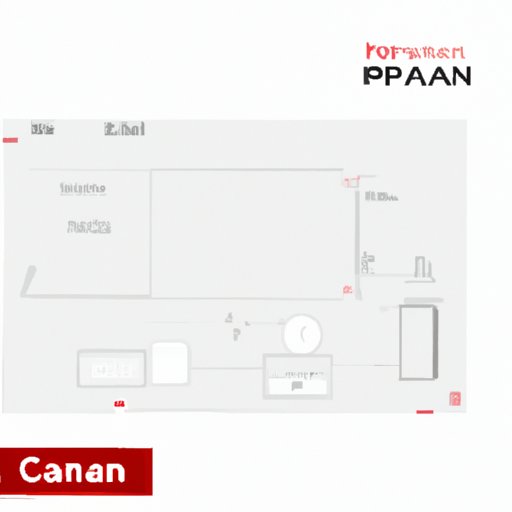
Introduction
Have you ever found yourself wondering if Canva is really free to use? With so many design tools available online, it’s hard to know which ones come with hidden costs and which ones don’t. In this article, we’ll explore the benefits of Canva’s free plan and why it’s a great option for anyone looking to create professional-looking graphics without breaking the bank.
Overview of Canva’s Free Plan
Canva’s free plan allows you to access a wide range of design templates and tools. With the free plan, you can create designs in a variety of formats, such as social media posts, presentations, and flyers. However, there are some limitations to the free plan, such as the number of folders you can create and the ability to upload your own fonts.
Compared to Canva’s paid plans, the free plan doesn’t come with certain features such as the ability to resize designs or access to premium images and graphics. However, the free plan still has plenty of useful features and is a great option for those who don’t need the more advanced features of the paid plans.
Despite these limitations, there are many advantages to using Canva’s free plan.
Benefits of Canva’s Free Plan
One of the biggest benefits of using Canva’s free plan is cost savings. For individuals and small businesses, paying for a design tool every month can quickly become expensive. Canva’s free plan allows you to create professional-looking designs without the added cost.
The free plan also includes a wide range of templates to choose from and customize. With templates for social media posts, flyers, presentations, and more, you’re sure to find the perfect design for your needs. Canva’s easy-to-use design tools also make it easy to customize templates to fit your branding and style.
Speaking of design tools, Canva’s platform is intuitive and easy to use. With drag-and-drop design elements and an intuitive interface, it’s easy to create professional-looking graphics even if you don’t have any design experience. Plus, Canva’s design tools offer a wide range of customization options so you can create unique, eye-catching designs to fit your needs.
Tips for Making the Most of Canva’s Free Features
Customizing templates is one of the best ways to make the most out of Canva’s free features. While templates are pre-designed, they still allow for customization so you can make them your own. You can also import your own images into Canva, or use Canva’s library of free stock photos and graphics. Additionally, using custom fonts can help your designs stand out and add a personal touch.
Real User Reviews of Canva’s Free Plan
There are many satisfied users of Canva’s free plan. Some of the pros of using the free plan include cost savings, the wide range of templates and design tools, and the ability to create professional-looking graphics without any design experience. However, some users have noted limitations such as the inability to upload their own custom fonts and the limited number of folders available.
Canva vs. Other Free Design Tools
Compared to other popular design tools like PicMonkey and Crello, Canva’s free plan comes out on top. While many of these tools offer similar features and functions, Canva’s platform is more intuitive and user-friendly, and has a wider range of templates and design tools available.
Conclusion
Overall, Canva’s free plan is a great option for anyone looking to create professional-looking graphics without breaking the bank. With a wide range of templates, intuitive design tools, and customization options, Canva’s free plan offers many benefits for individuals and small businesses.




