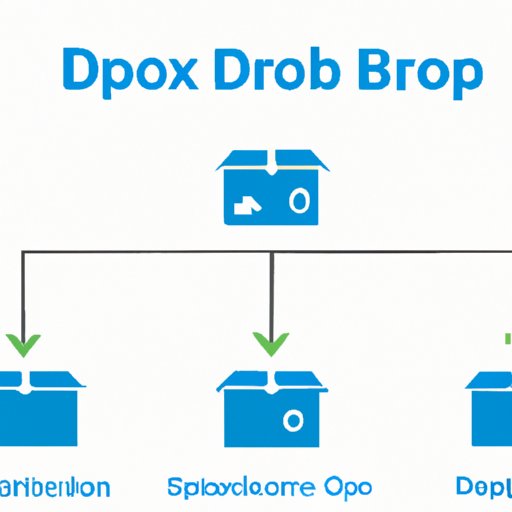
I. Introduction
Cloud storage has become an indispensable part of modern life, especially for those who rely on digital technology for work or personal use. Dropbox is one of the most popular cloud storage platforms, known for its seamless integration, user-friendliness, and cross-platform compatibility. However, many users wonder: is Dropbox really free? In this article, we’ll explore the details of Dropbox’s free plan, what features are available, and how users can maximize its potential.
II. Dropbox: Is it Really Free? Here’s What You Need to Know
When we say “free,” we tend to think of something that costs nothing upfront – no fees, no charges, no hidden costs. However, the reality is a little more nuanced than that, especially when it comes to cloud storage. While Dropbox does offer a free plan, it comes with some limitations. Here’s what you need to know:
- The basic free plan offers 2 GB of storage space, which is enough for storing documents, photos, and some videos.
- Dropbox allows you to share files and folders with others, collaborate on documents, and access your files from any device with an internet connection.
- However, the free plan comes with some restrictions, such as limited file recovery and version history, no advanced security features, and bandwidth limits.
- Dropbox also recently changed its free plan to only allow syncing on up to three devices per free account.
III. Behind the Scenes: How Dropbox Makes Money Despite Offering a Free Plan
So, if Dropbox is offering a free plan, how do they make money? Dropbox’s business model is based on the freemium model, which means they offer a basic free plan to attract users, and then make money by offering premium features for a fee. Here’s how it works:
- Dropbox’s paid plans offer more storage space, advanced security features, priority customer support, and other features that are not available on the free plan.
- Dropbox offers different pricing tiers, depending on the user’s needs. For example, the Plus plan offers 2 TB of storage space and advanced file recovery features, while the Professional plan offers 3 TB of space and branding tools for businesses.
- Dropbox also generates revenue through its business plans, which offer team collaboration tools and admin controls for larger organizations.
While the free plan may seem limiting, it serves as a gateway for users to upgrade to paid plans, which provide more value and more features.
IV. Dropbox vs. Other Cloud Storage Platforms: Which Free Plan Offers More Value?
Dropbox is not the only cloud storage platform out there – Google Drive, OneDrive, and iCloud are also competing for users’ attention. So, how does Dropbox’s free plan measure up against other platforms? Here’s a quick comparison:
- Google Drive offers 15 GB of free storage space, with the ability to store files in Google’s ecosystem, including Google Docs, Sheets, and Slides.
- OneDrive offers 5 GB of free storage, but also includes access to Microsoft Office apps.
- iCloud offers 5 GB of free storage, but is only available to Apple device users.
Each platform has its own strengths and weaknesses, and the right choice depends on the user’s needs and preferences. Dropbox’s strength lies in its integration with various apps and services, cross-platform compatibility, and ease of use. However, if storage space is a priority, then Google Drive might be the better choice.
V. Maximizing Dropbox’s Free Plan: Tips and Tricks You Need to Try
While the free plan has its limitations, there are still ways to make the most out of Dropbox’s features. Here are some tips and tricks to try:
- Utilize Dropbox’s selective sync feature to only sync files and folders that are essential for you.
- Take advantage of referral bonuses – Dropbox offers extra storage space for every successful referral.
- Link your social media accounts with Dropbox to earn extra storage space.
- Try third-party integrations, like IFTTT or Zapier, to automate your workflow and save time.
- Use Dropbox Paper for collaborative writing and note-taking.
VI. Breaking Down the Pros and Cons of Dropbox’s Free Plan: Is it Right for You?
So, is Dropbox’s free plan right for you? Here are some things to consider:
- Pros: Dropbox’s free plan offers a seamless integration with various apps and services, cross-platform compatibility, and easy file sharing and collaboration.
- Cons: The free plan has limited storage space, restricted features, and no advanced security options.
- To determine if the free plan meets your needs, assess your storage requirements, collaboration needs, and file recovery needs.
- For users who need more than 2 GB of storage, need advanced security features, or need to collaborate with larger teams, upgrading to a paid plan might be a better option.
VII. Conclusion
In conclusion, Dropbox does offer a free plan, but it comes with some limitations. However, by understanding what features are available, how Dropbox makes money, and how it compares to other cloud storage platforms, users can make an informed decision about whether the free plan is suitable for their needs.
Ultimately, whether or not to use Dropbox’s free plan depends on the user’s storage needs, collaboration requirements, and security considerations. Regardless of which plan users choose, Dropbox remains a reliable and popular cloud storage platform that serves millions of users worldwide.
If you’re interested in trying out Dropbox’s free plan, sign up today and see how it can enhance your digital workflow.




