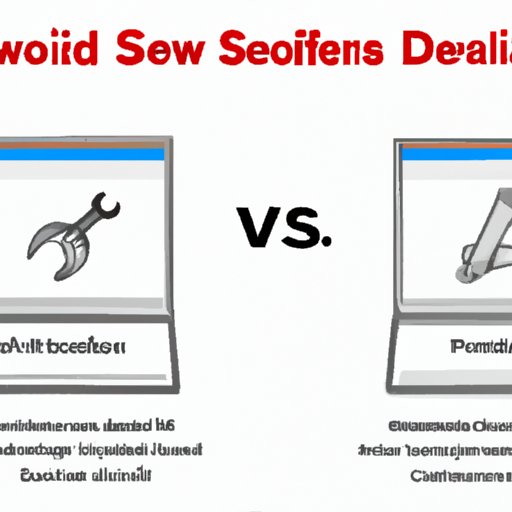
Is SolidWorks Free?: Cutting Costs on CAD Design
SolidWorks is a three-dimensional computer-aided design (CAD) software used by businesses and individuals around the world. It is a popular tool among designers and engineers for designing, drafting, and modeling complex parts and assemblies. However, some people are concerned about the cost of the software. In this article, we will explore the different versions of SolidWorks available and whether the free version is worth it for users.
Cutting Costs on CAD Design: How SolidWorks Can Benefit Your Budget
CAD design is an integral part of many businesses, from product development to architecture and construction. The accuracy and precision of CAD design can help businesses reduce errors, save time, and ultimately, money. SolidWorks is a powerful tool that can help businesses cut costs in many ways. For example, it can help identify potential issues in the design phase, which can save money on costly revisions and prototyping later on. Additionally, with SolidWorks, businesses can quickly create multiple design options, which can help reduce production time and cost.
But how does the cost of SolidWorks fit into a business’s budget? The software is known to be quite expensive, but many businesses find that the investment is worth it. For example, Firefly Aerospace, a Texas-based spaceflight provider, saved over $2 million by using SolidWorks for their rocket designs. By using SolidWorks, they were able to streamline their design process and reduce costs across their business.
Exploring SolidWorks: Free vs. Paid Versions and Which One is Right for You
There are different versions of SolidWorks available, including Standard, Professional, and Premium. The features and tools available in each version vary, as well as the cost. However, there is also a free version of SolidWorks available: SolidWorks Student Edition. The free version is available to students and educators, but it is also available to hobbyists and makers who are not using the software for commercial purposes.
So, what are the differences between the free vs. paid versions of SolidWorks? The free version includes many of the same features as the paid versions, such as part and assembly modeling, drawing tools, and simulation capabilities. However, there are also limitations to the free version. For example, the free version does not include some advanced features, such as piping and tubing, and it is only available for Windows operating systems. Additionally, the free version is not licensed for commercial use, so it should only be used for non-commercial purposes.
Which version of SolidWorks is right for you? It depends on what you plan to use the software for. If you are a student, educator, or hobbyist, the free version may be a good fit for you. However, if you plan to use the software for commercial purposes or if you need advanced features, you may want to consider investing in one of the paid versions.
Breaking Down the Cost of SolidWorks: Is the Free Version Worth It?
As mentioned earlier, SolidWorks is known to be an expensive software. The cost for the different versions can range from a few hundred dollars to over $10,000 per year. However, the cost can vary depending on factors such as the number of licenses needed and the length of time the software will be used.
So, is the free version of SolidWorks worth it? It depends on your needs. If you are using the software for non-commercial purposes and do not need the advanced features, the free version may be a good fit for you. However, if you need the advanced features and/or plan to use the software for commercial purposes, investing in one of the paid versions may be a better option.
Revolutionizing Design with SolidWorks: A Guide to the Free Version
If you decide to use the free version of SolidWorks, there are many resources available to help you get started. SolidWorks offers tutorials, guides, and webinars to help users learn the software and its features. Additionally, there are many user forums and communities where users can ask questions and get support.
Once you have downloaded and installed the software, you can start using it for your design projects. The free version of SolidWorks includes many of the same features as the paid versions, such as part and assembly modeling, drawing tools, and simulation capabilities. There are also many projects that can be accomplished with the free version, such as designing toys, creating 3D models of household items, and even designing custom guitar parts.
Maximizing Your Design Potential: Why SolidWorks’ Free Version is a Game-Changer
Users who have successfully used the free version of SolidWorks have found that it can be a game-changer for their design projects. The software is easy to use and includes many powerful features that can help users create accurate and detailed designs. Additionally, the free version of SolidWorks can help users save money on costly software licenses, which can be especially helpful for small businesses or individuals looking to learn CAD design.
Overall, SolidWorks’ free version offers many benefits and features that can help users create high-quality designs without breaking the bank. Whether you are a student, educator, hobbyist, or professional, SolidWorks is a powerful tool that can help bring your designs to life.
Conclusion
In conclusion, SolidWorks is a powerful software that can help businesses and individuals create accurate and detailed designs. While the cost may be a concern for some users, there are different versions available, including a free version that offers many of the same features as the paid versions. Whether you are a student, educator, hobbyist, or professional, there are many resources available to help you get started with SolidWorks and maximize your design potential.




