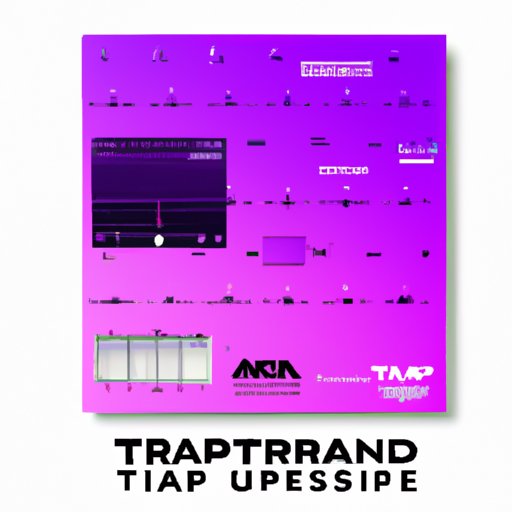
Exploring Whether Soundtrap is Free: An Overview of the Popular DAW
Soundtrap is an online Digital Audio Workstation (DAW) that’s widely popular for its easy-to-use interface and cross-platform compatibility. It boasts a wide array of features, making it an ideal choice for musicians, podcasters, and audio enthusiasts. But the big question on the minds of many people is whether Soundtrap is free to use. In this article, we will explore the ins and outs of Soundtrap, its pricing plans, and whether it’s worth investing in the paid plans.
Exploring Soundtrap: Is the DAW Free to Use?
Soundtrap is not completely free, but it does offer a Basic plan that comes at no cost. This plan gives users the chance to test Soundtrap’s features and decide whether the platform is right for them or not. However, the Basic plan comes with limitations, such as the inability to export music in high quality and other aspects of the platform limited to its free users.
For users who want a more robust experience, there are paid plans to choose from. Soundtrap offers three different pricing plans: Basic, Premium, and Professional. Basic is free to use, but premium and professional tiers come with additional features such as access to loops, more effects and settings, and the ability to export high-quality music to major streaming services.
How to Use Soundtrap for Free: A Beginner’s Guide
So, how do you use Soundtrap for free? There are two primary ways to do so; through a trial period or the Basic plan. The trial period for Soundtrap’s paid plans gives users full access to all the features for up to 14 days, after which they will need to subscribe to a paid tier to continue using them. New users can sign up for free trials on Soundtrap’s official website.
The Basic plan is another way to use Soundtrap for free. The Basic plan offers enough features to get started with producing music, although many functions are locked behind a paywall. The Basic plan provides limited access to loops, and the maximum number of tracks you can create is limited.
If you choose to use Soundtrap for free, there are some tips and tricks to help you make the most of it. One of the critical steps is to take advantage of what the DAW offers and focus on the key features that are available. Learning the shortcuts and workflows will also go a long way in enhancing your experience.
Is Soundtrap Worth the Price? A Review of the Paid Plans
While Soundtrap offers a Basic free plan, many users will need more functionality than it offers. So, is it worth it to invest in Soundtrap’s paid plans, and if so, which one should you choose?
Soundtrap Premium and Professional offer more features and functionality than the Basic plan. Professional comes with advanced features such as Synchronization, and both paid plans offer access to loops, more tracks to work with, and more settings and effects.
If you’re serious about producing music or recording a podcast, you’ll likely want to pay for the premium tier to unlock most of Soundtrap’s full potential. However, if you’re just starting out, the Basic plan is a good way to get your feet wet.
Soundtrap Alternatives: Free DAWs for Musicians and Podcasters
If Soundtrap isn’t the right DAW for you, there are some alternatives you could consider that are also free. Audacity is an excellent choice for people looking for a free DAW with cross-platform compatibility. It’s open-source software that offers a wide array of features such as noise reduction, amplifier effects, and advanced editing tools.
Another popular option is Garageband, which is built into all Mac devices and is well optimized for such devices. It includes music creation tools and virtual instruments, so if you are solely an Apple user, this is likely the free DAW to go to.
Why You Might Want to Upgrade from Soundtrap’s Free Plan
Although Soundtrap’s Basic plan is free, it does come with limitations. The plan doesn’t let users access premium features such as synchronization, advanced effects, and more loops and settings than the free version. If you’re planning to produce high-quality music or recorded audio that sounds professional, you may need to upgrade to access those features.
The paid plans in Soundtrap come with perks such as access to premium loops and effects and increased track limits, making them ideal for users who want to have more flexibility, but the cost of upgrading can still be a critical factor in the decision-making process.
Soundtrap for Musicians on a Budget: How to Get the Most Out of the Free Plan
If you don’t have the budget to invest in Soundtrap’s premium or professional plans, you can still make the most out of the free plan. It’s best to focus on the features that are available to you, such as recording and basic editing audio and creating loops manually.
Experimenting with different elements in your music is one way to make the most out of Soundtrap’s free offering. Plus, learning the shortcuts and workflow will allow you to maximize your time spent on the platform.
Conclusion
Soundtrap is one of the best DAWs available, with easy to use interface and cross-platform compatibility. Although it’s not entirely free, there are options for accessing Soundtrap at no cost, specifically the Basic plan and trial periods. To fully unlock Soundtrap’s potential, users need to pay for its premium or professional plans, which provide dozens of perks and features. However, there are free alternatives in the market, such as Audacity and Garageband.




