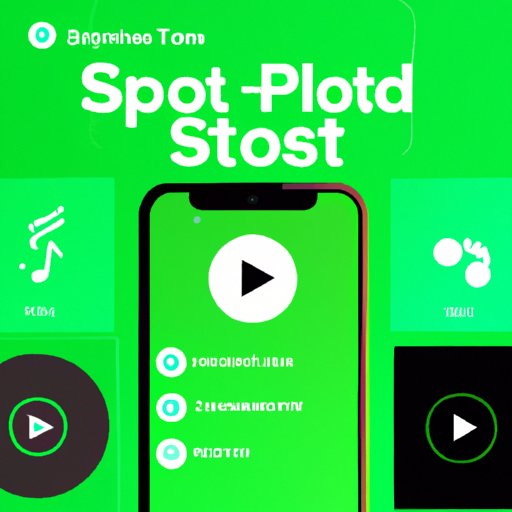
Introduction
If you’re an iPhone user and a fan of music, you’ve probably heard of Spotify. It’s one of the world’s most popular music streaming services, boasting a massive library of songs, podcasts, and other audio content that you can access on practically any device. But the million-dollar question is, is Spotify free on iPhone? While the answer isn’t a simple yes or no, this article will explore everything you need to know about using Spotify for free on your iPhone.
Is Spotify Free on iPhone?
The answer is yes! Spotify does offer a free version of its music streaming app for iPhone users. However, there are a few caveats to keep in mind. Simply put, there are two types of Spotify accounts available: free and premium. If you opt for a free account, you’ll have to put up with some ads and limited functionality. With Spotify Premium, you get a few extra perks for a monthly subscription fee.
The Ultimate Guide to Using Spotify for Free on Your iPhone
If you’re wondering how to use Spotify for free on your iPhone, keep reading. One of the best things about Spotify is that even the free version offers plenty of features and content to enjoy. Here are some tips and tricks to help you get the most out of Spotify’s free offerings on your iPhone:
- Explore playlists: Spotify has a vast selection of playlists covering every genre, mood, and occasion. Whether you’re into pop hits, indie rock, or classical music, you’re bound to find a playlist that suits your tastes. Try searching for keywords like “workout,” “chill,” or “study” to discover playlists tailored to your needs.
- Check out radio stations: Spotify also offers radio stations based on your favorite artists, songs, and genres. Just search for a term you’re interested in (like “90s rock”) and listen to Spotify’s suggested radio station based on that topic.
- Browse podcasts: Spotify offers access to a wide range of podcasts, from news and politics to true crime and celebrity interviews. Use the search function to find podcasts that interest you, and subscribe to stay up-to-date on new episodes.
How to Access Free Music on Spotify with Your iPhone
If you’re ready to start using Spotify for free on your iPhone, here’s a step-by-step guide to creating a free account:
- Download the Spotify app from the App Store and install it on your iPhone.
- Open the Spotify app and tap “Sign Up.”
- Choose whether to sign up with your Facebook account or email address. If you choose email, enter your name, preferred email address, and a secure password.
- Tap “Sign Up” to create your account.
- You’ll be prompted to choose a few artists you like to help personalize your Spotify experience. Select as many or as few as you’d like.
- Start listening! Search for your favorite songs, artists, playlists, or podcasts, and start enjoying Spotify’s free offerings.
Unlocking the Free Music Experience on Spotify for iPhone Users
If you’re someone who loves discovering new music, there are plenty of ways to use Spotify’s free version to its fullest potential. Here are some tips for expanding your musical horizons:
- Use the “Discover Weekly” playlist: Every Monday, Spotify will create a unique playlist for you based on your listening history and preferences. This is a great way to discover new artists and songs you might not have heard otherwise.
- Browse the “Top Charts” section: Spotify’s “Top Charts” section will show you what’s popular across different genres, helping you stay up-to-date on the latest hits and trends.
- Try Spotify’s curated playlists: Spotify’s expertly curated playlists are a great source of new music. Check out “New Music Friday” or “RapCaviar” to discover new tracks.
5 Simple Steps to Enjoying Spotify’s Free Features on Your iPhone
If you’re looking to get started quickly and easily, follow these five simple steps:
- Download the Spotify app from the App Store.
- Sign up for a free account.
- Search for your favorite songs, artists, or playlists in the search bar.
- Start listening!
- Explore different features like the radio and podcast sections to find new content.
Is Spotify Truly Free on iPhone? We Break It Down
While it’s true that Spotify offers a free version of its app for iPhone users, there are some limitations you should be aware of. For example, with a free account, you’ll have to listen to occasional ads between songs. You’ll also be limited in how many times you can skip songs, and you won’t be able to download music for offline listening. With a premium account, you can enjoy unlimited skips, ad-free listening, and offline playback, among other perks.
Discovering the Best Free Music Features Spotify Offers on iPhone
If you’re curious about what free features Spotify has to offer iPhone users, here are a few of the best:
- Curated playlists: As mentioned earlier, Spotify’s playlists are expertly curated by the company’s music experts. Try out the “Daily Mix” or “Release Radar” playlists to stay up-to-date on the latest music.
- Radio stations: Spotify’s radio stations are a great way to discover new artists and genres. Try out the “Discover Weekly” or “Artist Radio” stations for a more personalized experience.
- Podcasts: Spotify has a ton of great podcasts to choose from, covering just about every topic you can think of. Try out “The Joe Rogan Experience” or “Serial” to get started.
Maximizing Your Spotify Experience on iPhone Without Paying for a Subscription
If you’re not interested in paying for a premium Spotify account, don’t worry. You can still have a great listening experience without shelling out any cash. Here are some more tips:
- Use different playlists for different moods: Create playlists for specific moods or activities, like “Study Time” or “Dinner Party.” This will help you stay organized and discover new music at the same time.
- Collaborate on playlists: Invite friends or family members to collaborate on playlists with you. This is a fun way to discover new music and share your favorite songs with others.
- Try different genres: Don’t be afraid to branch out and try new genres of music. You might be surprised at what you end up liking!
Conclusion
So, is Spotify free on iPhone? The answer is yes, but as with most things, there are some limitations to keep in mind. However, with the tips and tricks covered in this article, you can unlock the full potential of Spotify’s free offerings and enjoy a great listening experience without paying a dime.




