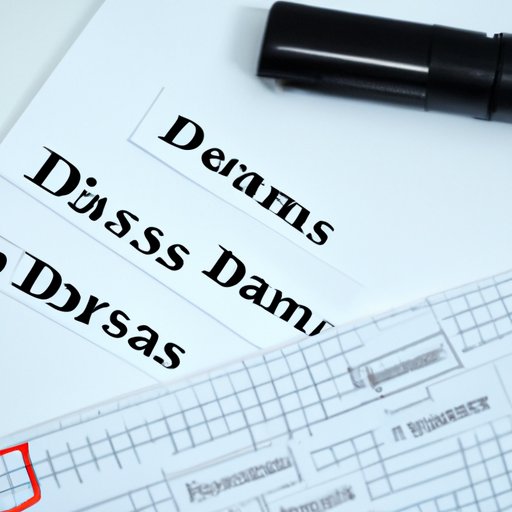
I. Introduction
A database management system (DBMS) is software that controls the creation, retrieval, and maintenance of data in a structured format. It allows multiple users to access data at the same time while securing it from unauthorized access.
DBMS has become an essential tool for businesses in the digital age where data is abundant. This article provides a comprehensive insight into DBMS, covering its definition, evolution, advantages, disadvantages, case studies, and a DIY guide.
II. Definition and Explanation
There are two primary types of DBMS: Relational and Non-Relational DBMS. Relational DBMS is ideal for businesses that deal with structured data, while non-relationalDBMS is well suited for managing unstructured data like multimedia files.
DBMS is designed to ensure that data is correctly accessed and updated by multiple users simultaneously. It does this by preventing data inconsistencies and errors that might otherwise arise when multiple users access the same data. When data is updated or deleted, the DBMS ensures that other users access the updated information.
The advantages of DBMS include better data sharing and security, reduced data redundancy, and speedy access to data. Companies like AirBnB, Amazon, and LinkedIn have used DBMS to great effect to improve their data management processes.
III. History and Evolution
The first database management system was the Integrated Data Store (IDS) developed by General Electric in the early 1960s. By the 1970s, IBM had developed the Structured Query Language (SQL) to manage its System R database.
DBMS has become more sophisticated over time, with new database technologies such as NoSQL and object-oriented databases. Advances in DBMS have allowed businesses to store, retrieve, and analyze their data efficiently, making it easier to manage their operations.
DBMS has also helped businesses make data-driven decisions. For example, a company can use a DBMS to analyze customer data and optimize their marketing strategies.
IV. Advantages and Disadvantages
Advantages of using DBMS include better data sharing, reduced redundancy, improved security, and easy data access and management. DBMS also offers scalability, enabling businesses to manage expanding data needs. Without DBMS, businesses would have to store vast amounts of data manually, making access to that data time-consuming and laborious.
The downside of DBMS is that it can be costly, particularly for small businesses starting. It may also require businesses to restructure existing data, making the transition time-consuming and laborious. However, it is usually a one-time investment that pays off in the long run.
Sometimes DBMS can be vulnerable to security threats, which can expose sensitive information to potential hackers. However, this can be mitigated through the use of data encryption and access control.
V. Case Studies
Many businesses have successfully implemented DBMS to streamline their operations. Amazon, for example, uses NoSQL DBMS to manage its e-commerce platform and handle more than 1.5 billion transactions a day quickly. LinkedIn uses both SQL and NoSQL DBMS to manage its data and handle more than 100 million customer searches.
DBMS has helped retail giant Walmart to optimize its supply chain management by implementing an in-house predictive analytics system that relies on DBMS.
VI. DIY Guide
Implementing DBMS can be a complicated process that requires technical expertise. However, businesses can also learn how to set up and maintain a DBMS in-house. Here is a guide on how to do that:
Choose the right DBMS software: Businesses need to evaluate their data management needs before choosing a DBMS. There are many database systems available, each with a unique set of features and functionalities. Businesses should look for a system that meets their specific needs.
Install the DBMS software: Once a business has chosen the right DBMS software, it needs to install it on its servers. This can be achieved by using the installation guide available in the software documentation.
Design the database schema: The database schema is the blueprint of how data will be organized in the DBMS. It is essential to get it right before any data inputting begins as changes to the schema can be time-consuming.
Input data: Once the schema is designed, the business can input data into the DBMS.
Test the DBMS: After data input, the business needs to run tests to ensure that the system is running effectively and efficiently.
Maintain the systems: DBMS requires maintenance to operate effectively, such as regular backups and software updates. A DBMS administrator can ensure that the system runs smoothly.
VII. Conclusion
DBMS has revolutionized data management, enabling businesses to streamline their operations and make data-driven decision-making. Its advantages, such as speed, scalability, and better security, make it a worthwhile investment for businesses of all sizes. By understanding the DBMS, businesses can begin to engage with their customers more effectively and improve their operations.
If you are looking to upgrade your data management, consider investing in a DBMS that meets your business’ unique needs.




